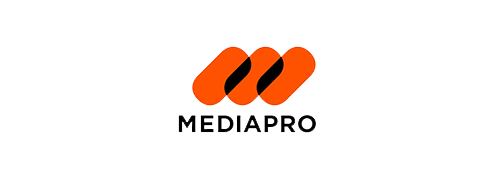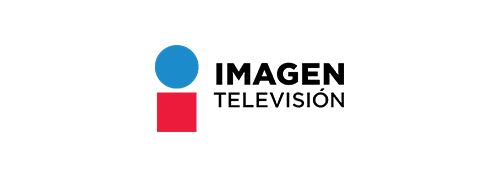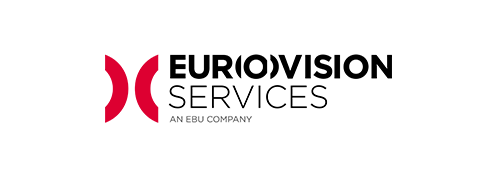With the aim of going on air for the first time, Imagen Televisión was looking for an absolutely reliable broadcasting system. The solution required by the new channel had to implement a flow automatic end-to-end continuity, covering the process from exporting the files and video clips to sending them to the broadcast servers.
VSN Multicom, our MCR Software for broadcast automation
Main features included in
VSNMulticom
Automated continuity
Integrated with most baseband devices, the system’s flexibility extends to video servers and redundancy configurations. The system also counts with a powerful meter management to monitor every process.
Content management
Along with VSNCrea, it can create content management workflows to speed up and simplify playout as much as possible, including content validation and color customization for each content type.
Advanced interface
The system allows to control equipment and actions on three levels: main sources (e.g. broadcast video servers), secondary (video recording, switchovers, beacons, etc.) and auxiliary (graphic elements).
Broadcast channels in sync
Possibility of having different slave channels synchronized with one or more main
channels via management of the playlists and control of disconnections for each channel.
channels via management of the playlists and control of disconnections for each channel.
Advanced graphics integration
Complete integration with several advanced graphic systems, allowing to deploy all their functionality, enriching and parameterizing the broadcast content.
Workflow scheduling
VSNMulticom, alongside VSNCrea, manages the entire workflows for advertising, production and broadcast, providing schedule creation, EPG export and showings control.
Would you like to see VSNMulticom in action? Request a demo
VSNMulticom
Discover the advanced functionalities of our MCR system
Broadcast Playout
It is the primary application used to automate broadcast channels, it organizes
and coordinates all the equipment that takes part in the broadcast. Through its user
interface, the operator can interact with the playlists in real time, control the equipment directly or through the Device Server, manage simultaneous operations (recordings, switches, matrix control, syncs, auxiliary events, etc.).
and coordinates all the equipment that takes part in the broadcast. Through its user
interface, the operator can interact with the playlists in real time, control the equipment directly or through the Device Server, manage simultaneous operations (recordings, switches, matrix control, syncs, auxiliary events, etc.).
Collaborative Scheduler
It is an optional application to produce broadcast playlists from a separate workstation, before being sent to the Master Control Room. It is especially useful in collaborative work environments, as it allows other operators to edit simultaneously different playlists. Once the playlists are finished, they are saved so they can be sent to Multicom Play, a process that can be configured automatically.
Redundant Servers
It is a server module typically installed when connection and disconnection operations,
master-slave or parallel redundancies are necessary. In multichannel environments, it
synchronizes multiple instances of VSNMulticom in order to offer redundancy
of transmission and the management of the disconnection Master.
master-slave or parallel redundancies are necessary. In multichannel environments, it
synchronizes multiple instances of VSNMulticom in order to offer redundancy
of transmission and the management of the disconnection Master.
Remote Monitoring
It is the application that monitors and controls the VSNMulticom channels remotely
and in real time, reflecting their status, possible errors and alarms. It is especially
useful in work environments with a large number of people, who will have a high
visibility of all the processes carried out by the automation system. In addition, it
allows monitoring only options, very useful for chain or broadcast managers who wish
to follow the actual status of the issue.
and in real time, reflecting their status, possible errors and alarms. It is especially
useful in work environments with a large number of people, who will have a high
visibility of all the processes carried out by the automation system. In addition, it
allows monitoring only options, very useful for chain or broadcast managers who wish
to follow the actual status of the issue.

Trusted by the best
Find out why companies in over 100 countries rely on VSN’s solutions
Book your demo
Download VSNMulticom Product Information