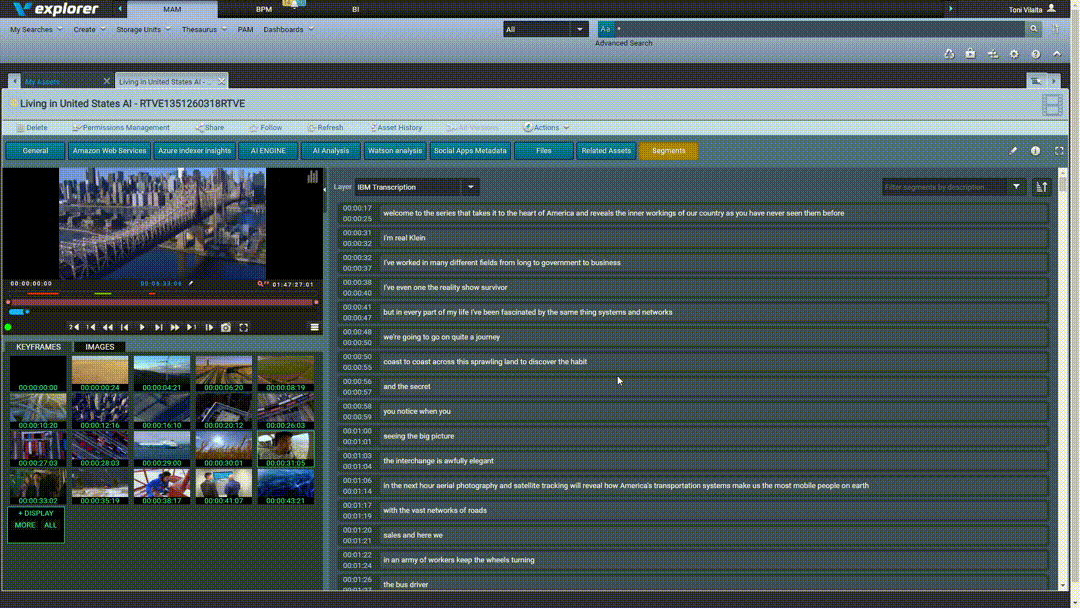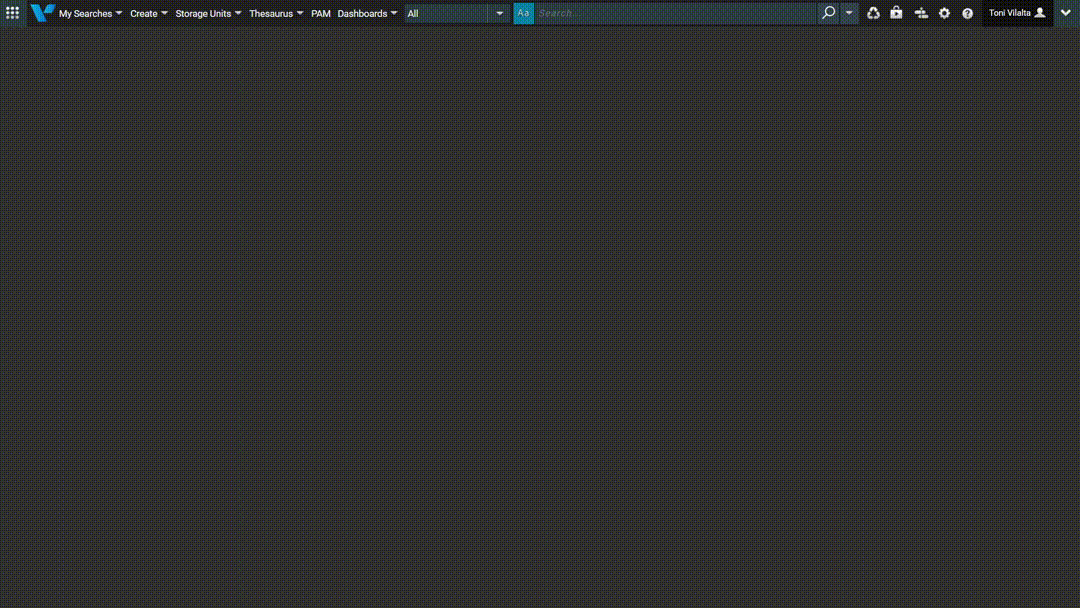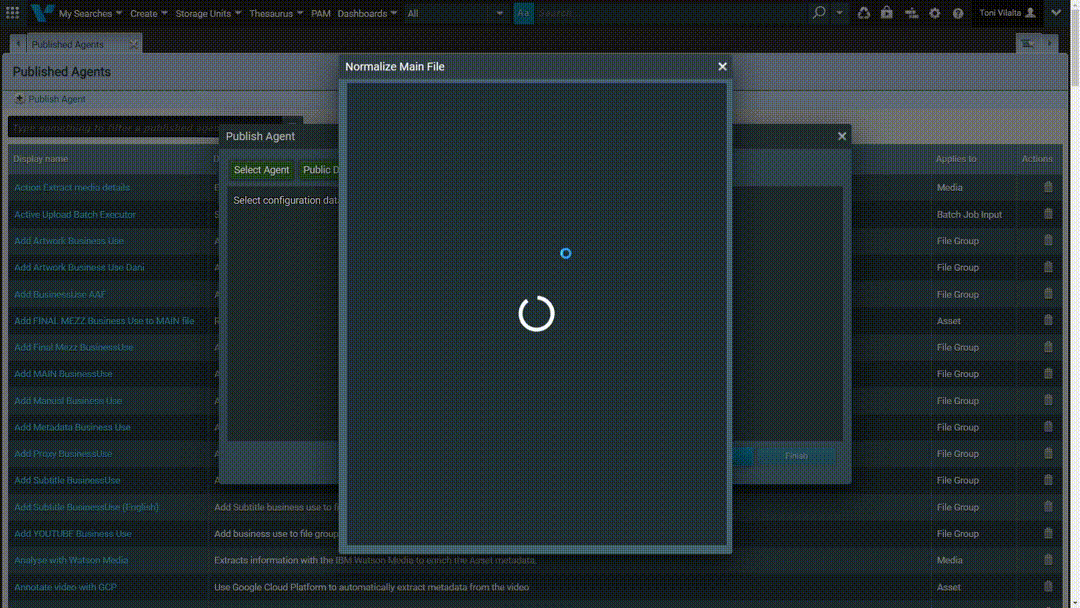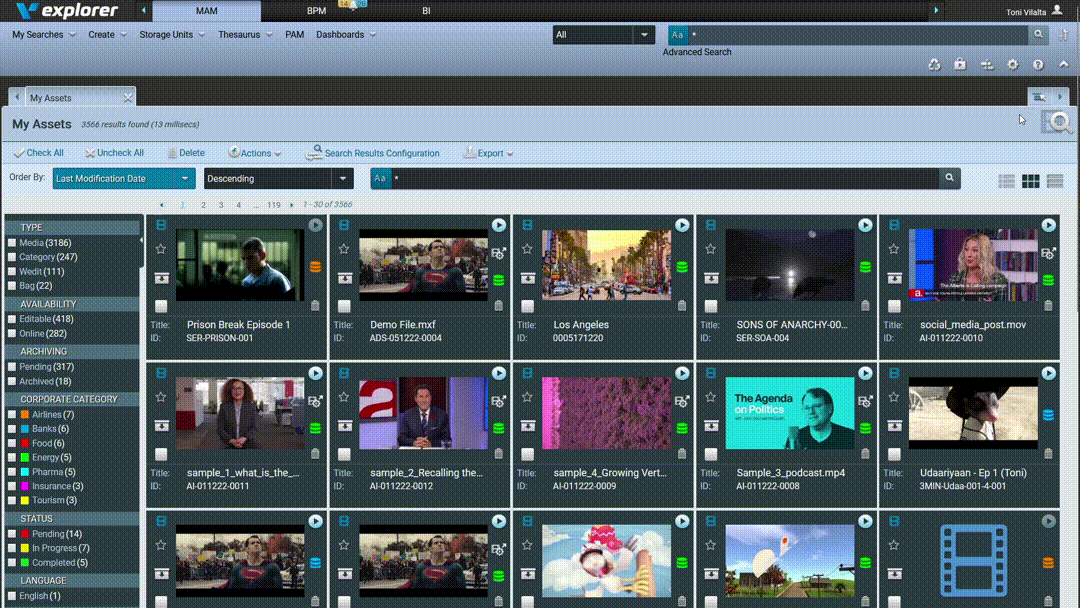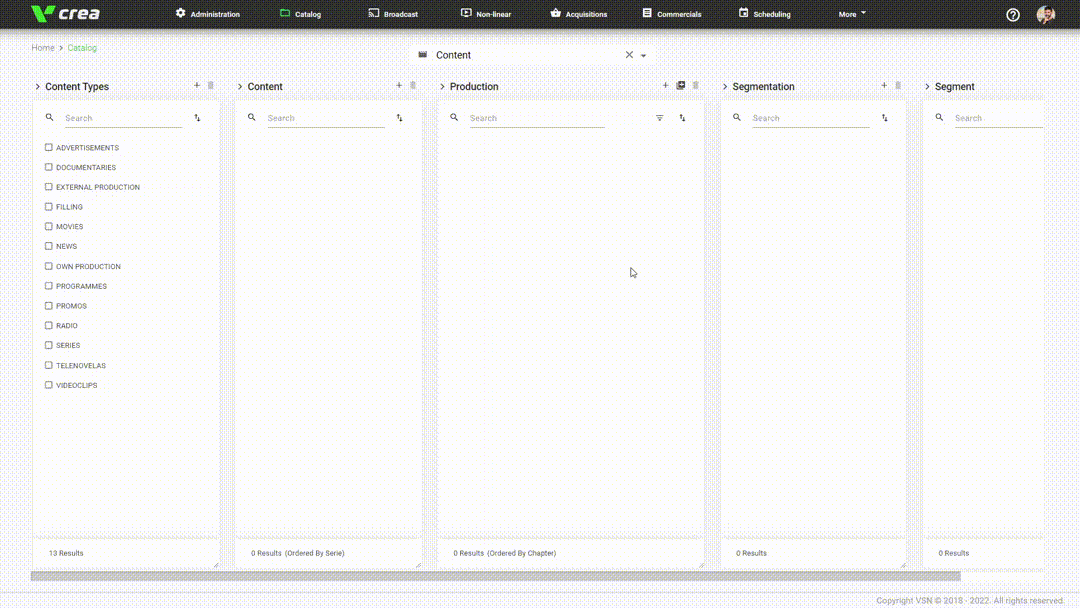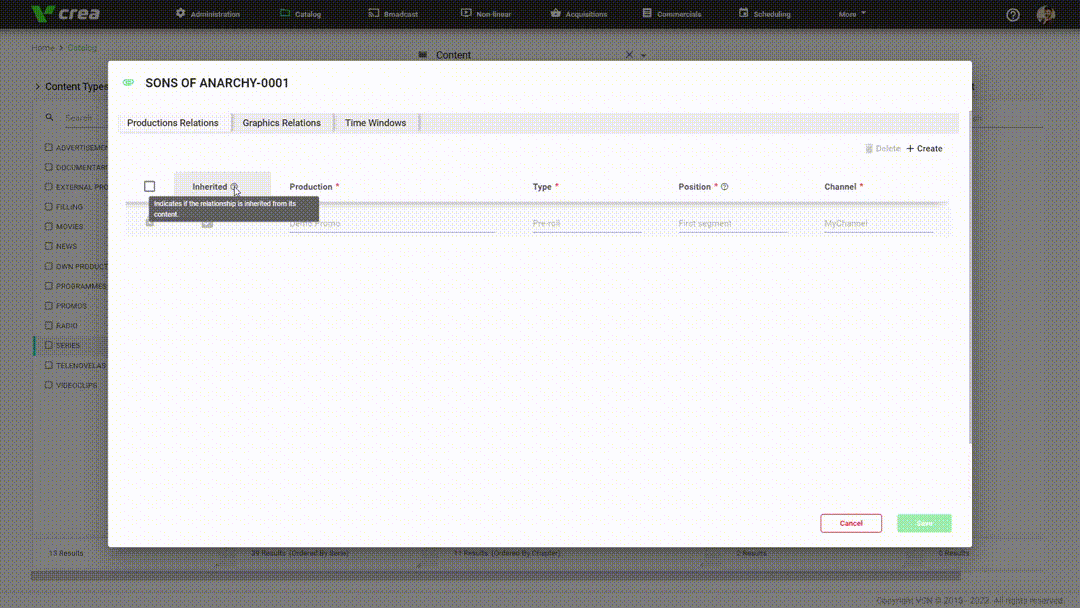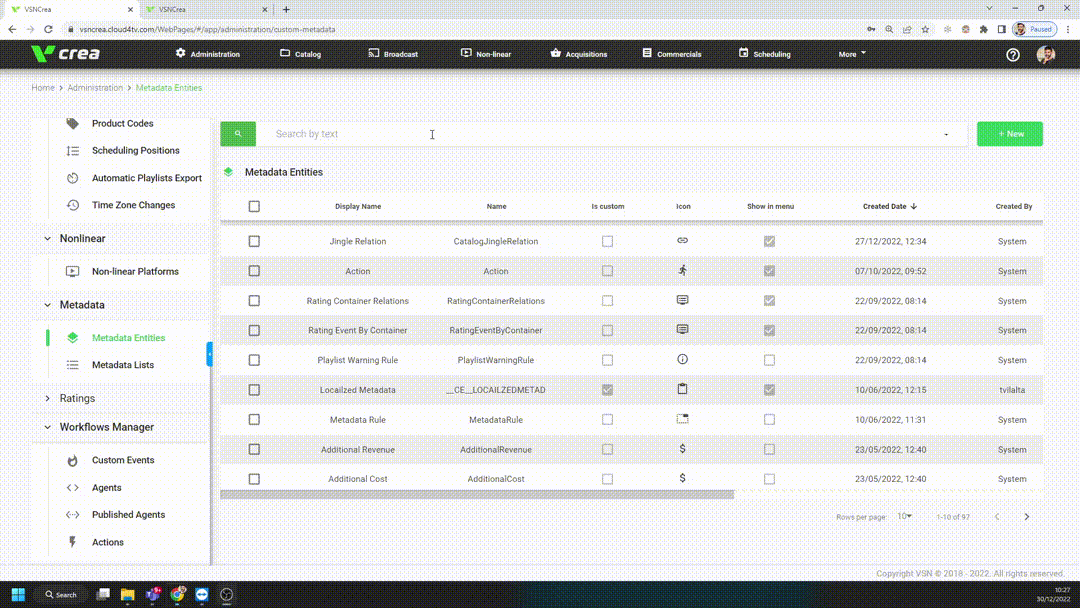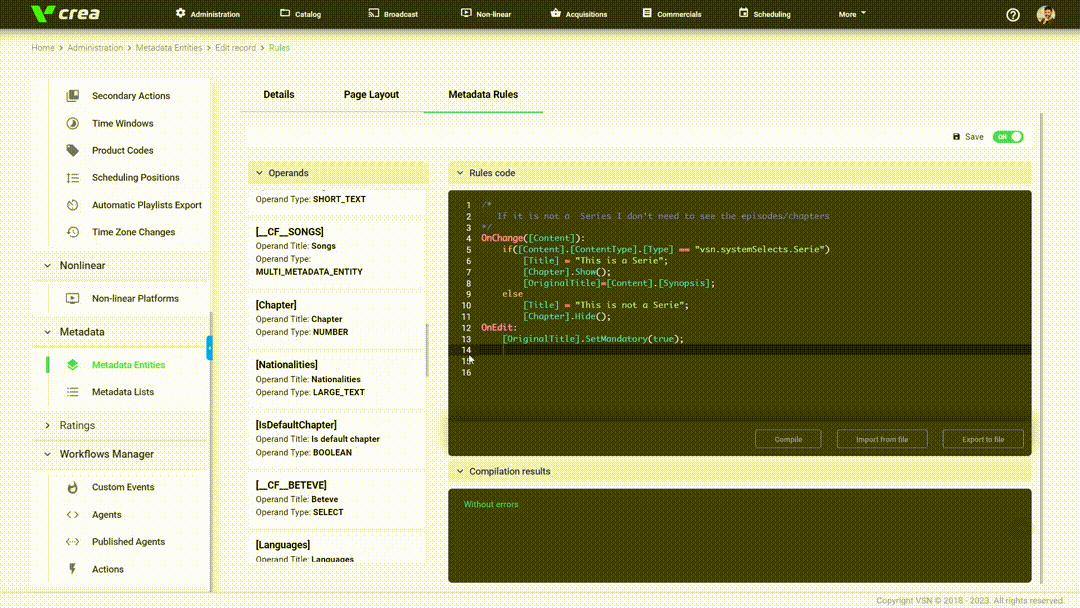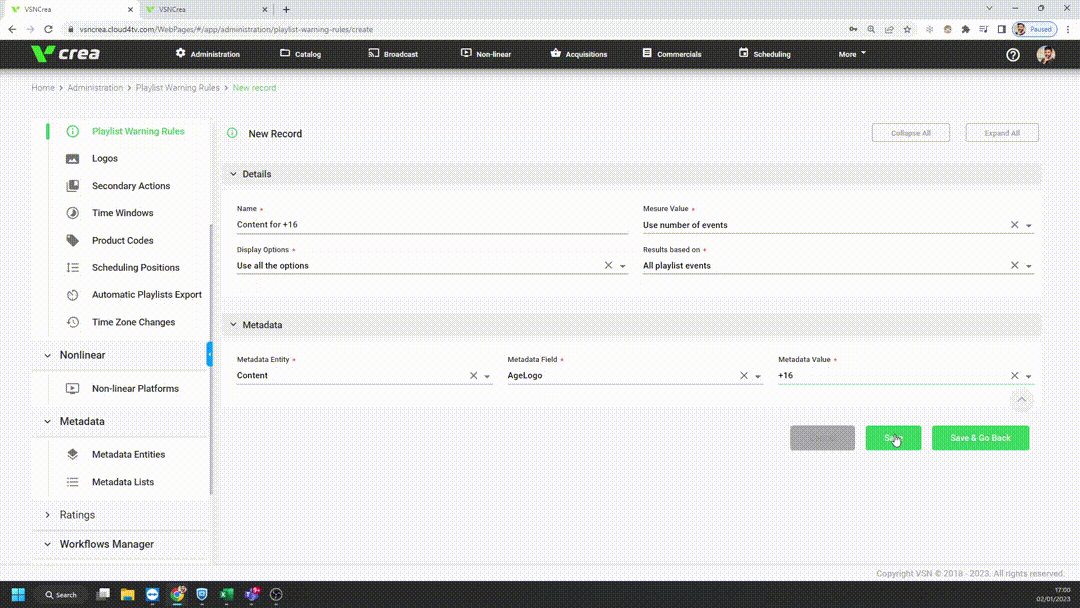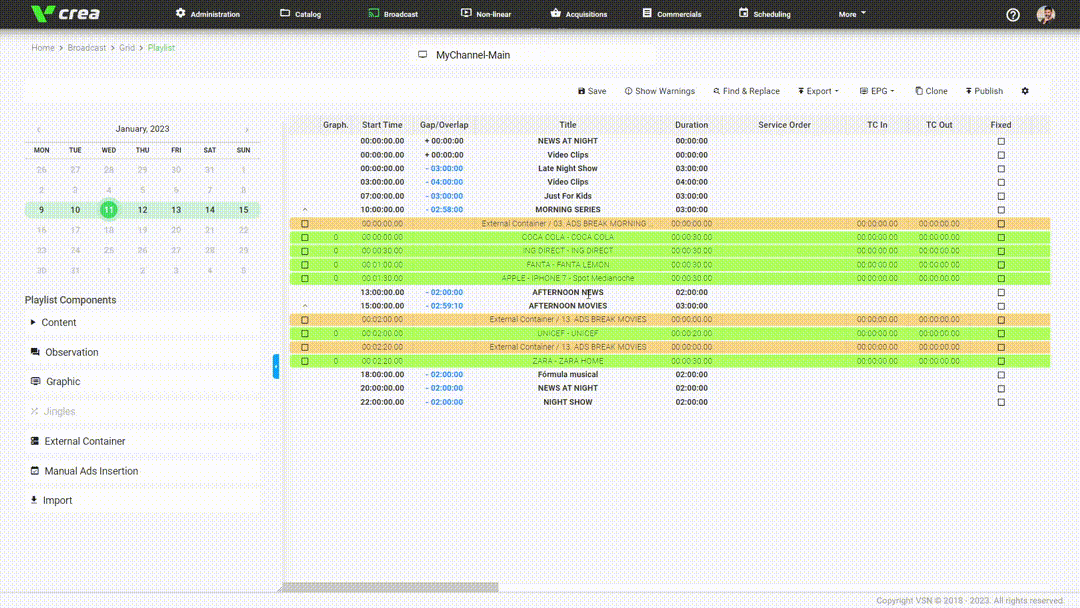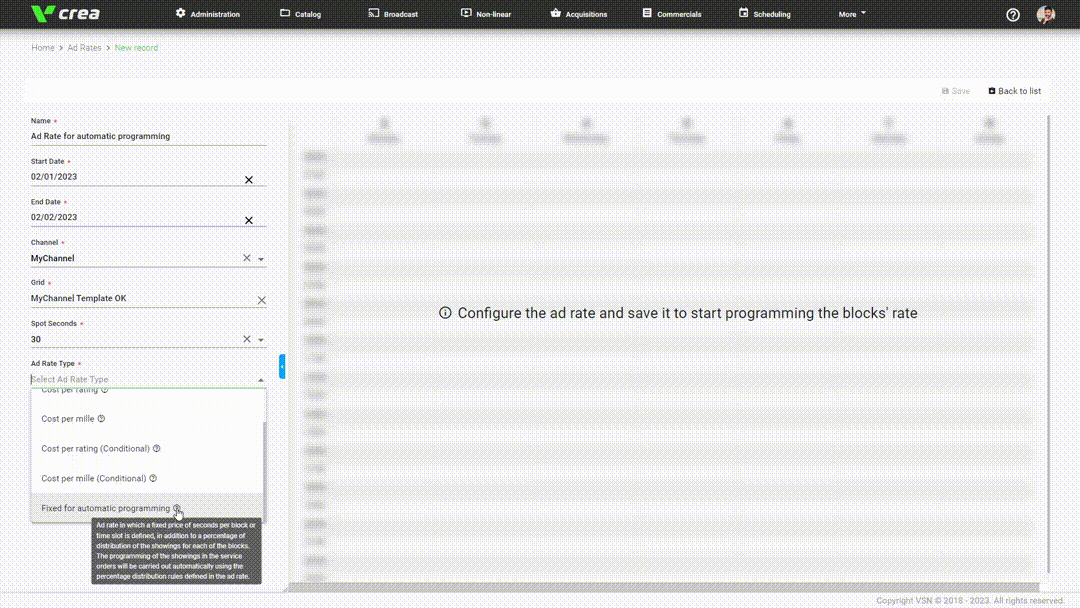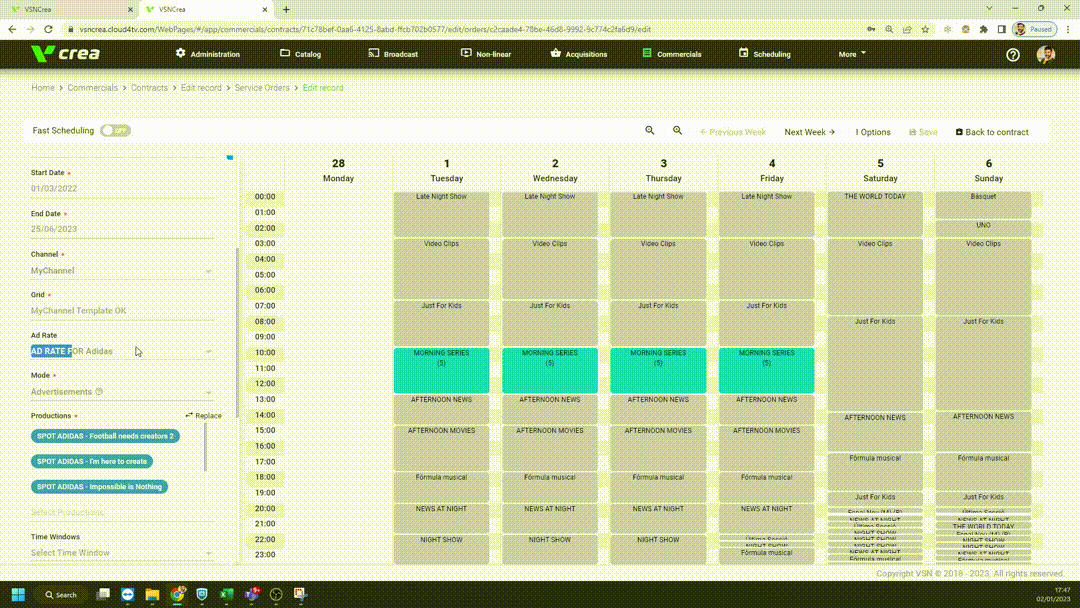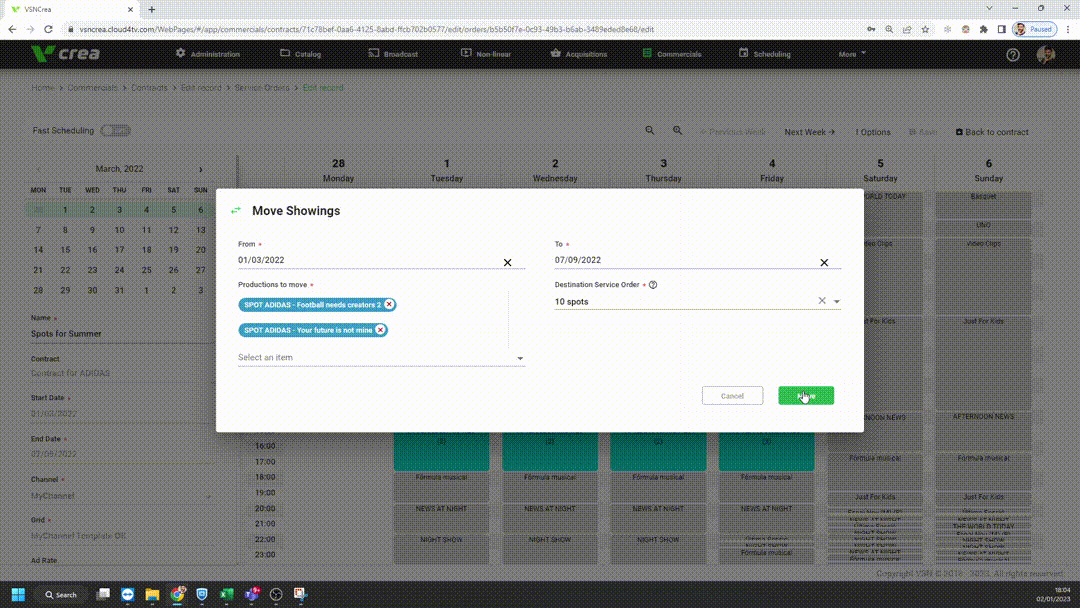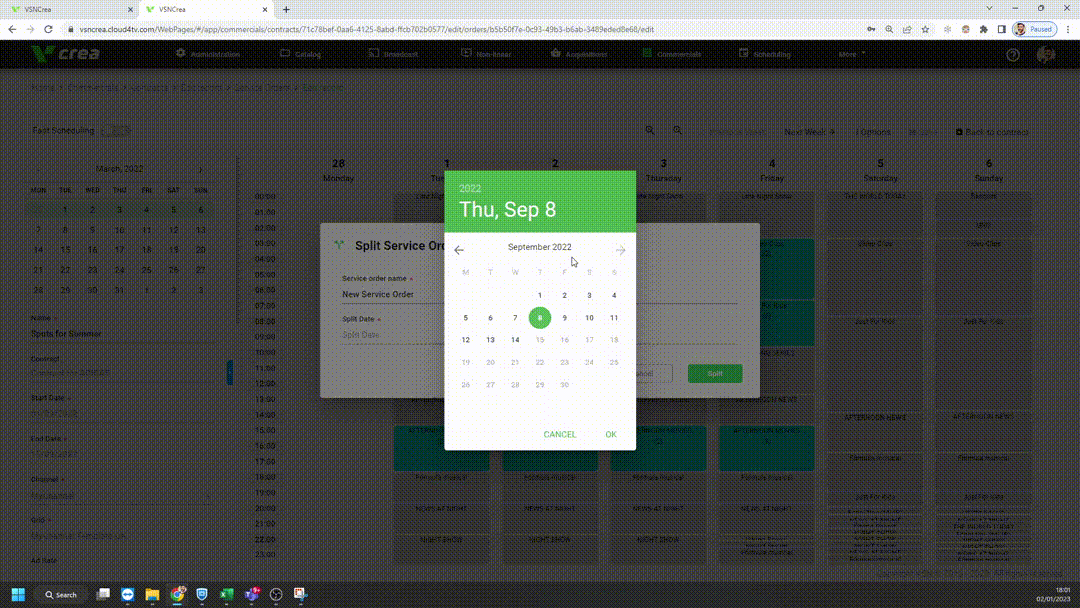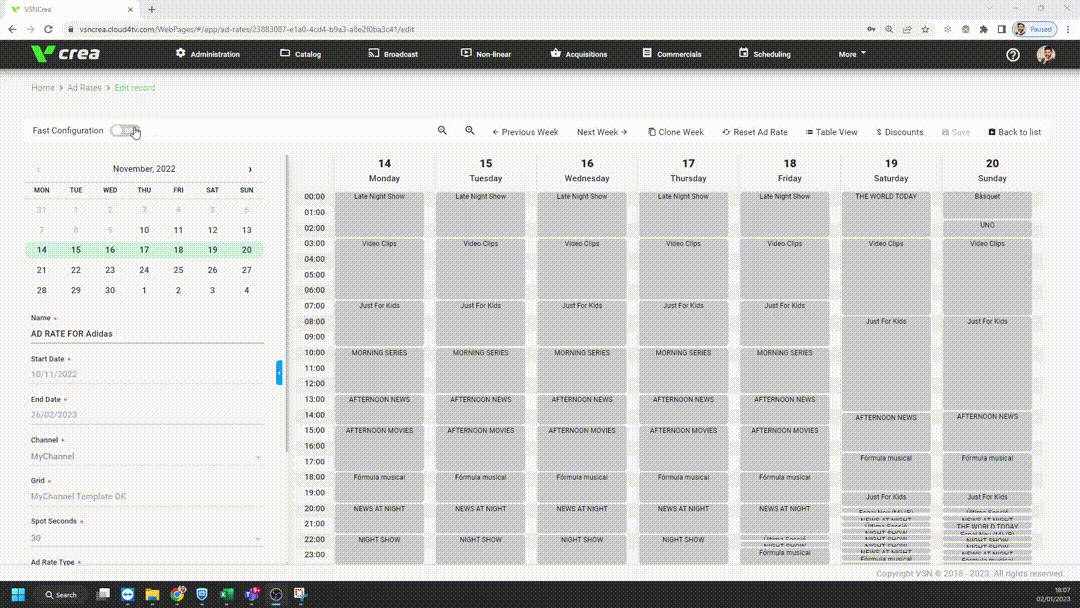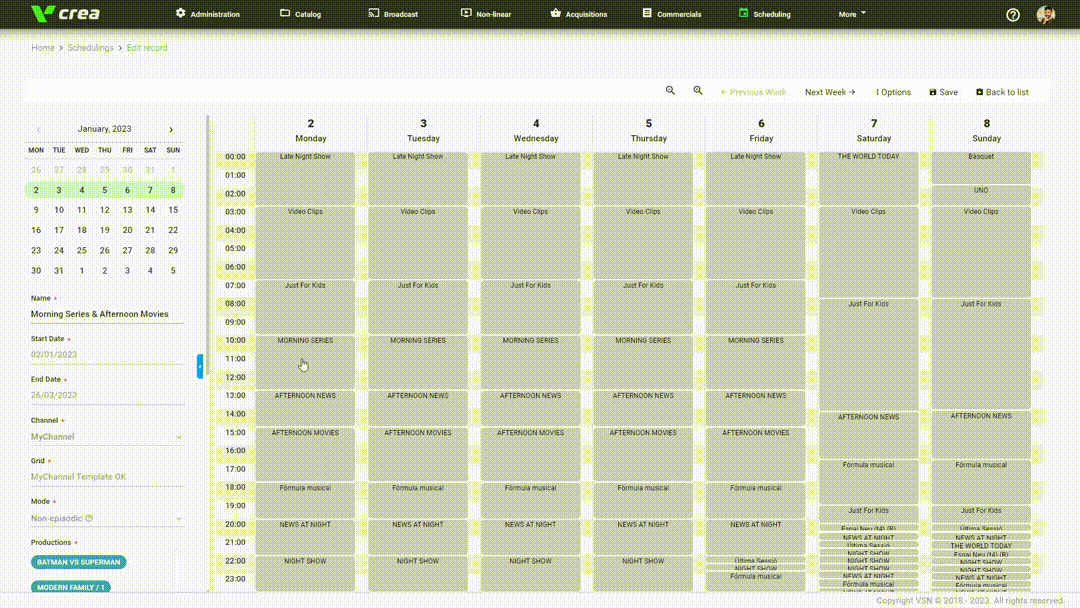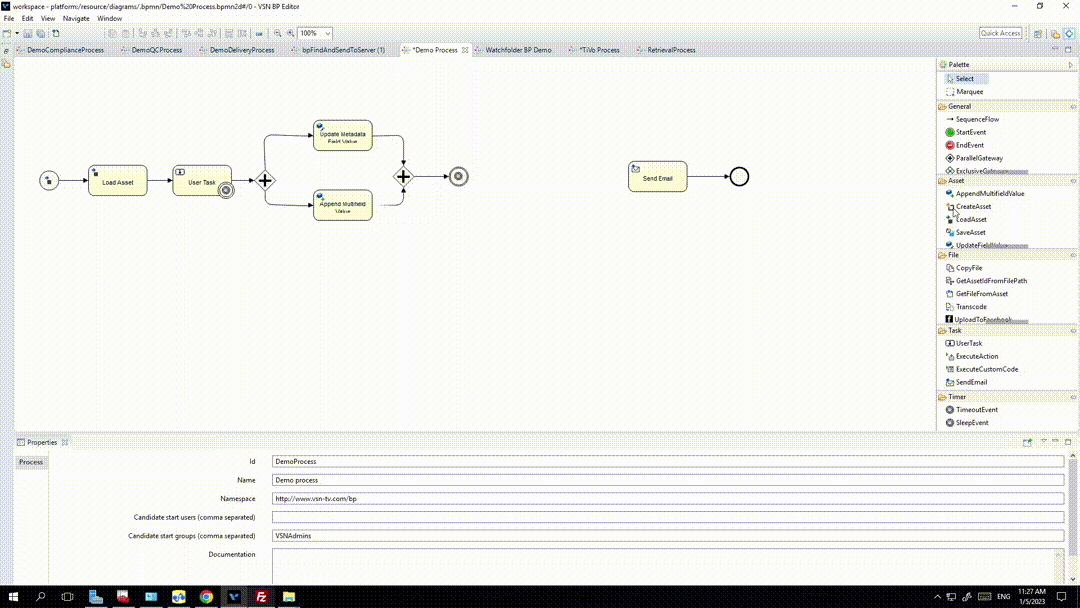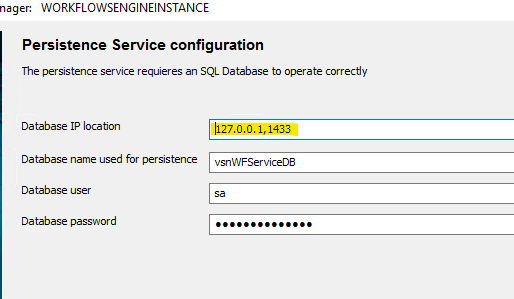Release Notes 2022/5
1. VSNExplorer
1.1 What’s new?
1.1.1 Assets
- [BETA] New Segments tab. New interface for asset segmentation and cataloging with smart metadata enrichment possibilities and the option to show and edit the results of AI analysis from one or multiple AI engines. This feature is in Beta mode and disabled by default. To activate it, please contact our Customer Service team.
- Visual improvements in the asset record form.
1.1.2 Searches
- Improvements in searches on multifields.
1.1.3 Metadata
- Allow to specify GUID when creating segment layers.
- Add all Thesarus and terms needed for the AI in the default MAM installation.
1.1.4 Agents
- To be able to filter Published Agents by text.
- New interface for agent “Burn graphics using VSNOneTV “.
- New interface for agent “Upload asset to FTP” filtering by Business Use.
- New agent: “Normalize Main File” agent with advanced options. It checks that the main file is in a accept/reject list. If it is needed, main file is transcoded to a configured profile, then invalid main file is deleted. The asset must have a file group with business use MAIN before this workflow is executed.
- UI adaptation of agents to be able to be executed sequentially.
1.1.5 Others
- New option to expand or collapse the top ribbon to gain space activated by default.
- New dialog boxes with modern look and feel activated by default.
- Keyframes feature activated by default.
- To be able to filter Feature Toggles by text.
For more information about these and the rest of VSNExplorer features, visit the VSNExplorer User’s Guide, accessible from the same VSNExplorer web interface.
1.2 Fixed Issues
- Timeouts reindexing Solr.
- Conditions on enums metadata fields do not work.
- User can enter any word in enumerator combos, although it does not exist.
- Play Voice Over from Media Bin to Cutter Player, breaks Cutter Player.
- Floating player don’t save wedits.
- Agent “Purge Assets” does not display the metadata sections properly.
- “RawConfiguration” agents were not loading correctly.
- The user importer did not open from the Areas tab.
- Can’t save segments with TcIn and TcOut with value 0.
- Make the entity’s file display correctly.
- Make the fields on the class tab display correctly.
- Broken agent Copy File to Another Volume.
- File Extension field not showing in Daily view.
- Translates a segment layer using GCP agent not load.
- In daily when switching from search to folders, files table is not updated.
- Double loading icon when save asset with metadata or segments.
- Searches with ‘AND’ and ‘()’ are wrong.
- CTRL + SPACE restarts the player in asset tab.
2. VSNCrea
2.1 What’s new?
2.1.1 Catalog
- New option in the Catalog Lists for Random Insert. When enabled, when inserting the catalog lists from playlists, the gaps will be filled using the productions of the catalog list following a random order.
- New option in the Catalog Lists to allow or not repetition of productions on the same day.
- New option to relate a production from the catalog with others to be linked as pre or post rolls when inserting it in the playlist.
2.1.2 Metadata
- To add the “SetMandatory” function in the metadata rules engine.
- To add the “Set Label” function in the metadata rules engine.
- Custom Metadata, default values and metadata rules in Ad Rates.
2.1.3 Linear Broadcast
- Custom warnings in linear playlists.
- Smart ordering of segments when inserting service orders in playlists. To use this functionality, the Feature Toggle “NEW_INSERT_PROGRAMS” should be activated.
- Integration with Squid playout for playlists export and Asrunlogs import.
- New naming for the VSNOneTV playlist export file.
- New naming for the Playbox Neo playlist export file.
2.1.4 Commercials
- New Ad Rate types: CPM and CPR with special conditions. Ad Rates in which the final price of the showings will be calculated based on the result of the rating data obtained in the show and in the commercial breack. If the difference both ratings is greater than 10%, the rating of the commercial break increased by 10% will be used; otherwise, the rating of the show will be used.
- New Ad Rate type: Fixed for automatic programming. Ad Rate in which a fixed price of seconds per block or time slot is defined, in addition to a percentage of distribution of the showings foe each of the blocks.
- Automatic programming in Commercials Service Orders. To use this functionality, the Feature Toggle “AUTO_SCHEDULE_SER_OR” should be activated.
- Ad Bonus feature in Ad Rates and Commercial Service Orders.
- New option to Move Showings from one Service Order to another.
- New option to Split Service Orders by date.
- Visual improvements in the “Real CPM” summary interface.
- Fast Mode in Ad Rates to be able to define prices with less clicks.
2.1.5 Linear scheduling
- “Select All” option in the episodic programming and repetitions.
2.1.6 Nonlinear Scheduling
- Integration with Brightcove.
2.1.7 Reports
- To be able to group reports using custom metadata fields.
- To include the custom metadata fields when exporting basic reports to PDF or CSV.
2.1.8 Plugins
- MAM Plugin: Option to show or hide the button to “Go to the asset” from the catalog.
- New Plugin: Brightcove.
2.1.9 Workflows
- To be able to execute actions in the Crea service.
- To be able to configure a published agent with XML.
2.1.10 Others
- To be able to search playlists between a range of dates via API.
- To show the “Select All” option in all the multiselect combos.
- To add the “Unicode” encoding type in the File System Folders.
For more information about these and the rest of VSNCrea features, visit the VSN Crea User’s Guide.
2.2 Fixed issues
- Events filter is not working.
- Error on Content creation when it contains an “Upload file” metadata field.
- Ad Rates with introduced Discounts cannot be deleted from the UI.
- Issues in the Ratings interface.
- Graphics showings are not being correctly calculated in the commercial contracts.
- Crash in Commercial Service Orders when using Fast Scheduling.
- Segments are not correctly displayed in the MAM player.
- Calculation of number of showings in the Service Orders.
- The name of the MAM section in the catalog should be the name of the MAM plugin.
- Error in “IBOPE Homologation” section.
- Conflict in the Service Order report showings calculation.
- In the “New Series” form, some fields are not correctly auto-filled from Content
- Error inserting Jingles in playlists.
- The seconds defined for the block in rate in the formula are not displayed correctly.
- Additional cost and revenue require admin rights.
- To show an error and hide spinner when loading a report is failing.
- Error when loading Service Orders when the OS time is UTC-5.
- Bug when showing the Ad Breaks in the Service Orders.
- Option to schedule productions to Nonlinear platforms disappeared.
3. VSN BP Editor
3.1 What’s new?
- New task: “Create Asset”. This task can be used to create an asset in VSNExplorer.
- New task: “Add get asset ID from path”. This task can be used to get the assetID from a file path.
- Add a void action when a BP with empty start event is published.
- Improvements in the BP Editor installer in front of updates.
3.2 Fixed Issues
- Editor fails to load when it is updated.
- Selecting void input type actions cause exception.
4. VSN Livecom
4.1 What’s new?
- VSN Livecom rundown is out of sync with Inception.
- Rundown List Engine (RLE) fails when pause is received while play-cueing.
5. Workflows & Integrations
5.1 What’s new?
- Now worker service configuration allows to select port in Database:
- Import embedded metadata in EXIF media files.
- Launch a transcoding in nablet that requires two files, one video and one audio.
- Generic renderer to embed closed captions in an MXF file using Caption Maker.
- Transfer files via FTP filtering by Business Use.
- Generate thumbnail from a PDF.
- Advanced Normalize Main file agent. It checks that the main file is in a accept/reject list. If it is needed, main file is transcoded to a configured profile, then invalid main file is deleted. The asset must have a file group with business use MAIN before this workflow is executed.
5.2 Fixed Issues
- CPMedia (VSNOneTV) consolidation fails when filename has non-ASCII chars.
- HTML escaped chars as ‘ (") are not unescaped when burning graphics.
6. VSNOne TV
6.1 What’s new?
- A “Got Folder” button has been added to the media browser toolbar, which allows you to quickly navigate to a folder, knowing part of its name.
- In the Playout and Capture modules, when using the RIST protocol in multicast mode, links now use the network interface specified in the configuration.
- Added support for 7×2 video aspect ratio.
- Now %USERPROFILE%\AppData\Local\Temp is used as the path to temporary files, because in some cases %TEMP% points to a non-existent folder.
- When displaying text in graphic compositions, in the case of using characters that are not in the font, spaces are now displayed instead of a space filler.
- In the switch management module for the sp-w-02 and sw-p-08 protocols, the dimensions of the switches 48×48 and 96×96 have been added.
- In the record list editor in AirMgr, the sorting of lines during copy/paste operations has been fixed.
- AirMgr added the ability to use regular expressions in the rules for loading user-defined playlist formats.
- Playout/Capture SMPTE-2110 modules now use identifiers to identify NMOS devices that do not change when services are restarted.
- In the Playout SMPTE-2110 module for Mellanox ConnectX-6 boards, you can now explicitly set the use of PTP input on the board.
- In Broadcast lists, the color in the Overrun column has been changed so that it can be read for events in the NoMedia status.
- In the program channel, when configuring ActiveFolder, you can now set the ZeroLen flag, when using which the values from the media base will be applied only to rows with an event duration set to 0.
- Fixed incorrect output of pairs of Fill+Key signals on Dektec boards.
- Added SNMP variables PlayStatus and NoMediaCount to the program channel.
- In the Playout module, when encoding video using NVENC, in cases where NVENC cannot be initialized, memory overflow no longer occurs, and a corresponding message is displayed in the log.
- When uploading Excel playlists to AirMgr, you can now select which Workbook to upload.
- Added support for RegEx conditions in the rules editor of the playlist loader from Excel.
- Fixed playback defects in the LSM module when using AVC-Intra codecs.
- Blinking of black frames in REC mode has been fixed in the LSM module in some cases.
- In the Recorder module, the ItemName parameter has been added to the Stop and SwitchNext commands. The operation will be performed only if the currently running task has the same ItemName as the requested one.
- In the Recorder module, the AppendItem command has suppressed a parameter that allows you to set the ItemName for the item being created.
- In graphic compositions, when using AutoUnLoop for PIP elements, the display of the last cycle of the middle part and the closing part has been fixed.
- A driver has been added to the GPI module that allows you to track the state of the layers of the program channel and generate pin changes when switching the visibility of layers.
- In the graphic composition editor, you can now use the mouse wheel + Ctrl to change the display scale. It also supports mouse click (Zoom in) and shift+click (Zoom out) when the Zoom button is enabled.
- The configuration option File→Configure→Look&Feel→TablesLook→ColorHighlitedItemsText has been added to AirMgr. If it is turned off, color will not be used for visualizing statuses in the play and record sheets for the selected items.
- The PGM Layer (GPI Board) component has been added, which allows monitoring the visibility of the layers of the Program module.
- In graphic compositions, the number of presets for motion smoothing paths between key points, which can be adjusted arbitrarily, has been increased to 5
- Mediabase no longer scans the length of registered files for formats with a predictable exact length, provided that QC is turned off
- Fixed loading of some XLS files
- Added support for reading W64 wav files, as well as RIFF wav files larger than 2GB (but less than 4GB)
- Updated Rivermax version to 1.20.10. The corresponding driver version is MLNX_WinOF2-3_10_50000_All_x64.exe
- The CREATESEGMENTATION command has been added to the REST API.
- Added an indication of the cell of the loaded playlist in the slow-motion replay module.
- For X-Keys panels, you can now explicitly set the device number, including the ability to configure multiple services that connect to one device.
- Fixed bugs in the web interface for managing playlists.
- Added support for some font options when displaying EBU-SUB/TTML open subtitles.
- Fixed sound import from P2 cards.
- Added support for downloading OSC playlists.
- In the Playout module for Zixi, SRT and RIST protocols, you can now use up to 4 connections in bonding mode
- When using FTP access, it is now possible to configure whether PASSIVE MODE will be used
- Fixed decoding speed of some XAVC-I files
- Fixed decoding of some MXF-Op1A with CBG index
- QC mode has been added for mediabase volumes, in which indexed files are checked for reading and decoding errors
- QC mode has been added for TransferMgr, in which, when copying video, it is checked for decoding errors of individual frames
- Added support for the RIST protocol for receiving and transmitting
- Added support for XKeys KX12-Jog devices
- Fixed hotkeys in BMPlayer
- You can now configure the size of the read-ahead buffer in the channel
- It is now possible to create displays in AirMgr that show the status and allow you to turn on / off the processing of the detection of CUE tones
- Fixed some cases of displaying fonts from TTML/EBU-TT files in open subtitles
- In the media database, the “Create Shortcut” trigger operation is now considered successful if the shortcut being created already existed and a new one was not created
- Trigger conditions “Has Shortcut” and “Shortcuts Changed” added to media base
- In the Profanity Delay module, the ability to smoothly control the duration of the delay buffer has been added. Now the duration of the delay can be controlled quickly by the operator’s commands. With buffer clipping, you can cut parts of the input stream without overlaying audio or video effects
- Fixed buffering when issuing TS on Dektec boards in ASI mode.
- AirMgr fixed incorrect display of playlists in some (rare) situations.
- Added “pause” and “unpause” actions in recording service.
- AirMgr fixes SyncBar button indication in Windows 11.
- In graphic compositions, a green bar has been fixed when scaling some “picture in picture” elements.
- Fixed display of timecodes in the playlist in AirMgr when using OrigIn for in-point equal to 0.
- Graphic compositions now signal the “empty”/”non empty” state when the composition is initially initialized.
- An option has been added to the program channel that allows you to display graphic layers on top of open subtitles.
- Fixed buffering and pre-reading when playing mxf, mp4 and mov files in the software channel.
- Fixed output of NTSC 486i on Dektec boards.
- In the program channel, you can now disable the generation of playlist events by name.
- Fixed display of subtitles from some STL files in FileMonitor.
- In the recording service, the extraction of subtitles at the junction when recording a signal in chunks has been fixed.
- Disable action handler/”Enable action handler” commands can now turn off the generation of playlist events and general actions by name. It is possible to pass a wildcard mask as a name in Disable. In Enable, you must give the same value that was in Disable.
- For elements in the graphical editor, the initial status is now set – “unknown”, so On Empty and On Not Empty will work regardless of the presence of start data.
- Fixed a regression with the initial loading of a large number of folders in the media browser.
6.1.2 Mediabase
- A toolbar button “Goto Asset” has been added to MediaBrowser, which allows you to quickly navigate to an asset by its MediaID or HouseNumber.
- In MediaBrowser for assets, a menu command “Goto main clip” has been added, which allows you to go from the shortcut to the asset itself.
- In MediaBrowser, you can now save the trigger configuration to a file.
6.1.2 Multiviewer
- The Multiviewer service now accepts a comma-separated list of enabled and disabled alarms.
7. Other brands
7.1 QSCAN
- New chunk-based analysis: you will be able to use your CPU more efficiently with this new analysis strategy. Mainly intended for large/long files running in high end machines, files can be divided in 2 or 4 sections that will be analysed in parallel.
- New Eyeball events insertion: intended to allow users to insert their own customised events, adding them manually in the timeline view, or bulk adding them by uploading a csv file. CSV file should be separated by commas. A sample is provided below:
start,end,scope,message,scale,severity
10:10:00:00,10:10:02:00,video,My Eyeball event,2,1
10:02:00:00,10:02:30:00,video,Something weird,1,2
10:05:00:15,10:05:20:23,video,Something nice ,3,3
- New Disney+ templates according to Disney Media Technical specifications.
- Amazon Prime Video templates have been updated and optimized according to Video Central specifications.
- Added new IMF section in the report: when you have an IMF Package, the default PDF report would show all IMF compliance information first, and then will show all format details, threshold, PSE reports, loudness, etc. for all files in the IMF package in only one report.
- Added more options for the Color Space format check: added YUVA option.
8. Technical Aspects
- The recommended browsers for both VSNExplorer and VSNCrea are Google Chrome and Mozilla Firefox. (The certification process for these Release versions has been passed using Firefox v.105.0).
- Latest fully compatible and certified OSX version: 10.13 High Sierra.
- Run Explorer Client software in all workstations to be sure the users have all recommended software versions for VSNExplorer (Windows: v.1.42.106.0 / OSX: v.1.32.96.0).
- Latest VSNDesktopAgent Plus Installer version should be updated in all needed workstations (Windows: v.5.5.543.0 / OSX: v.3.02.3480).
- If you have VSNCrea with the integration with VSNExplorer MAM, it is mandatory to update both systems to these latest versions.
- It is recommended to execute a Full Reindexation in VSNExplorer after the update.
- It is recommended to clean the cache of your web browser after the update.
9. Assistance
- Access to the latest Product Release videos and to many more media content in one place:
- VSN Explorer and VSN Crea User Online Guides can be accessed from the same web interface.
- If you need technical assistance, please contact our Support Service at any time by sending an email to support@vsn.es.
- Support is available at thel VSN customer support helpdesk.