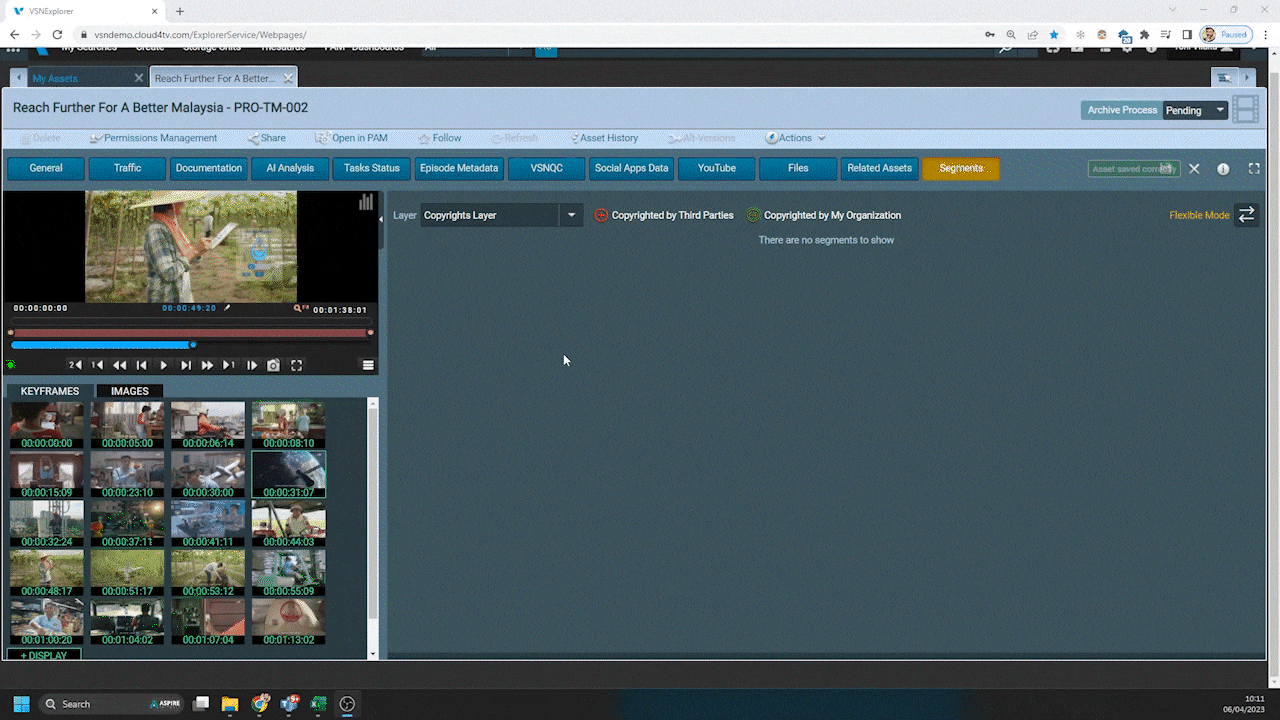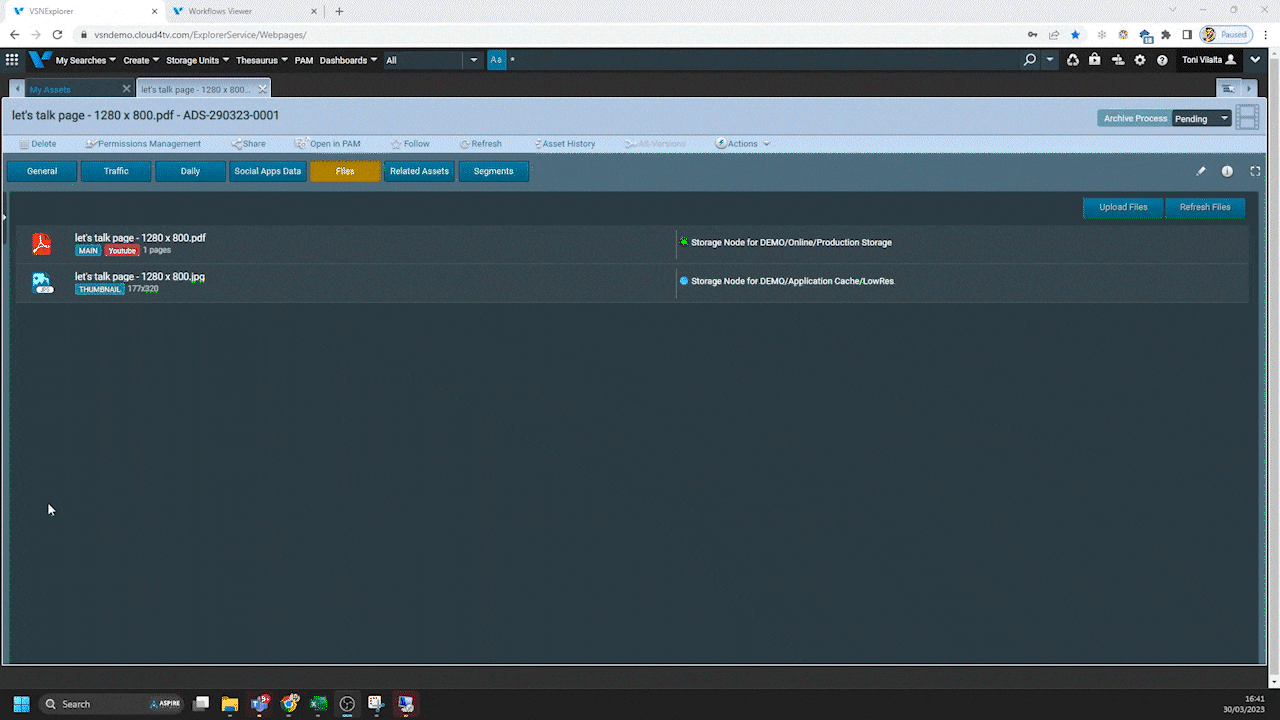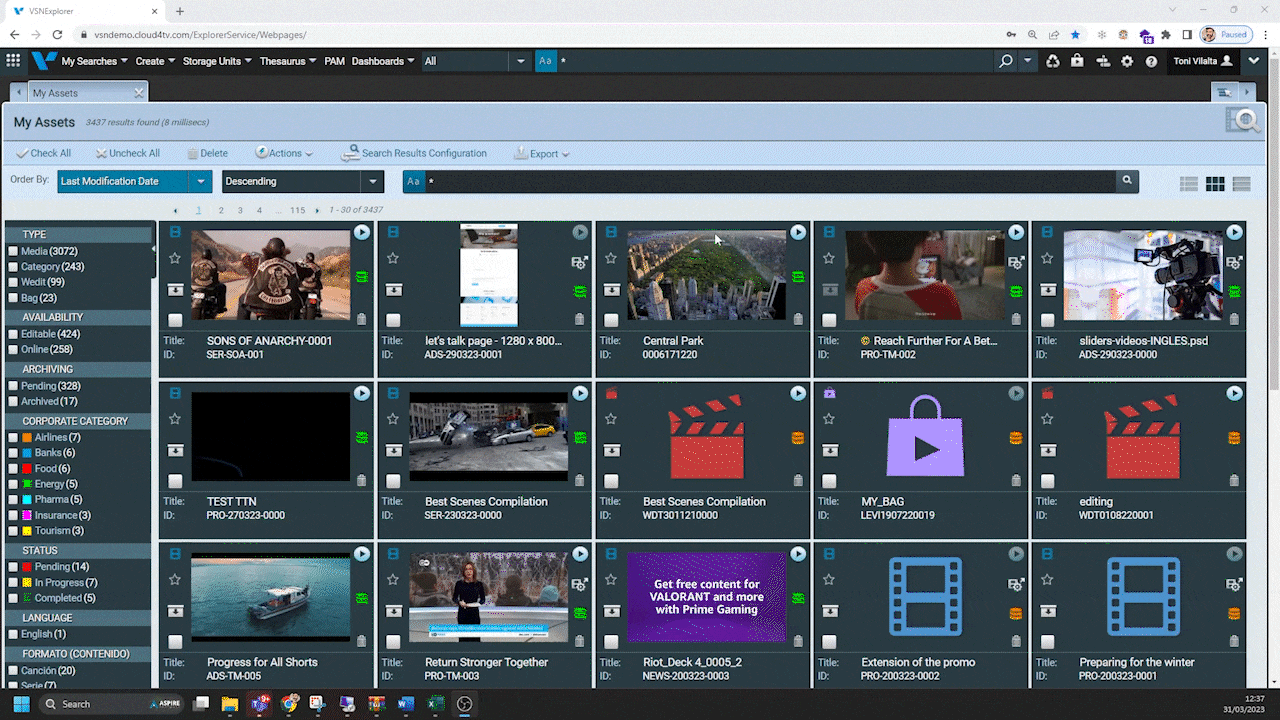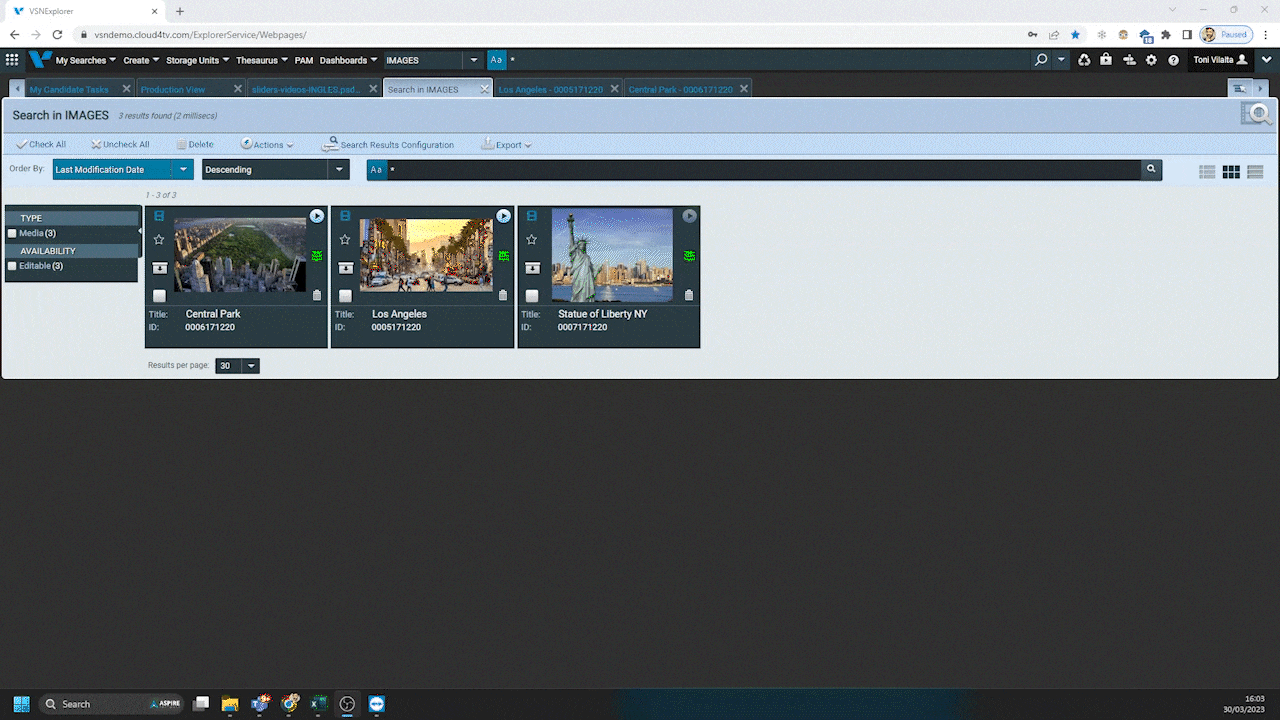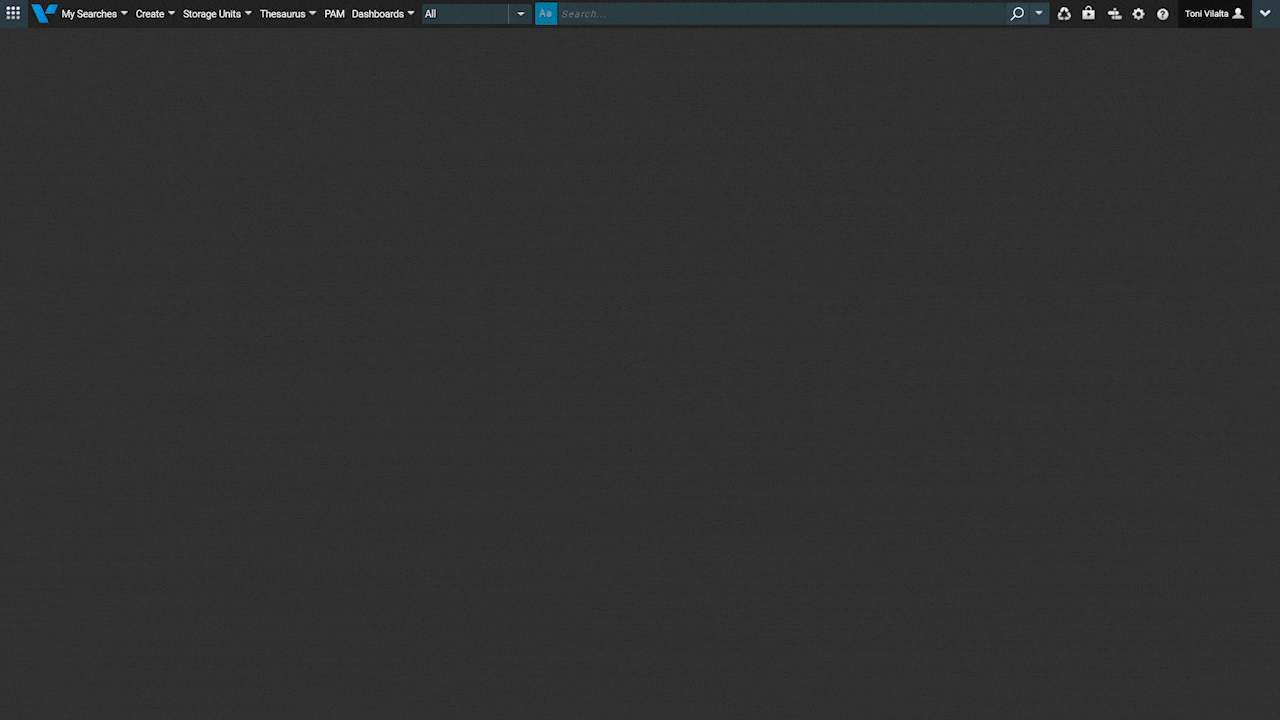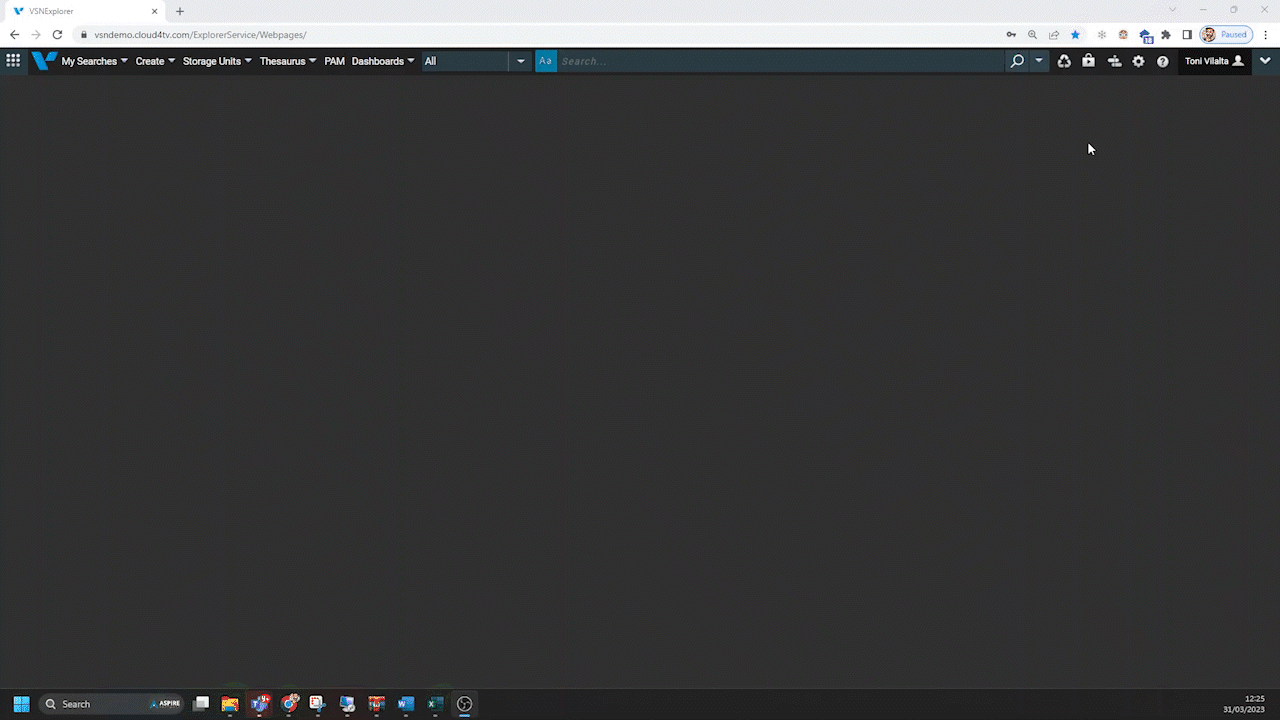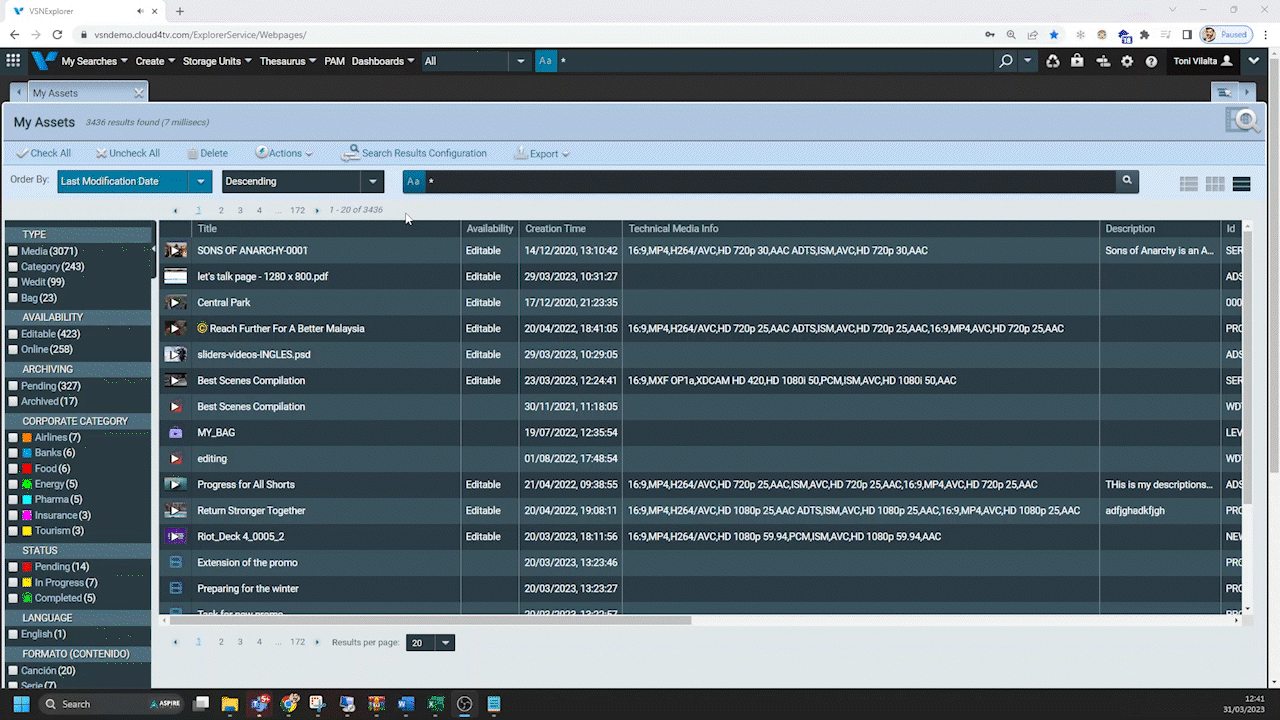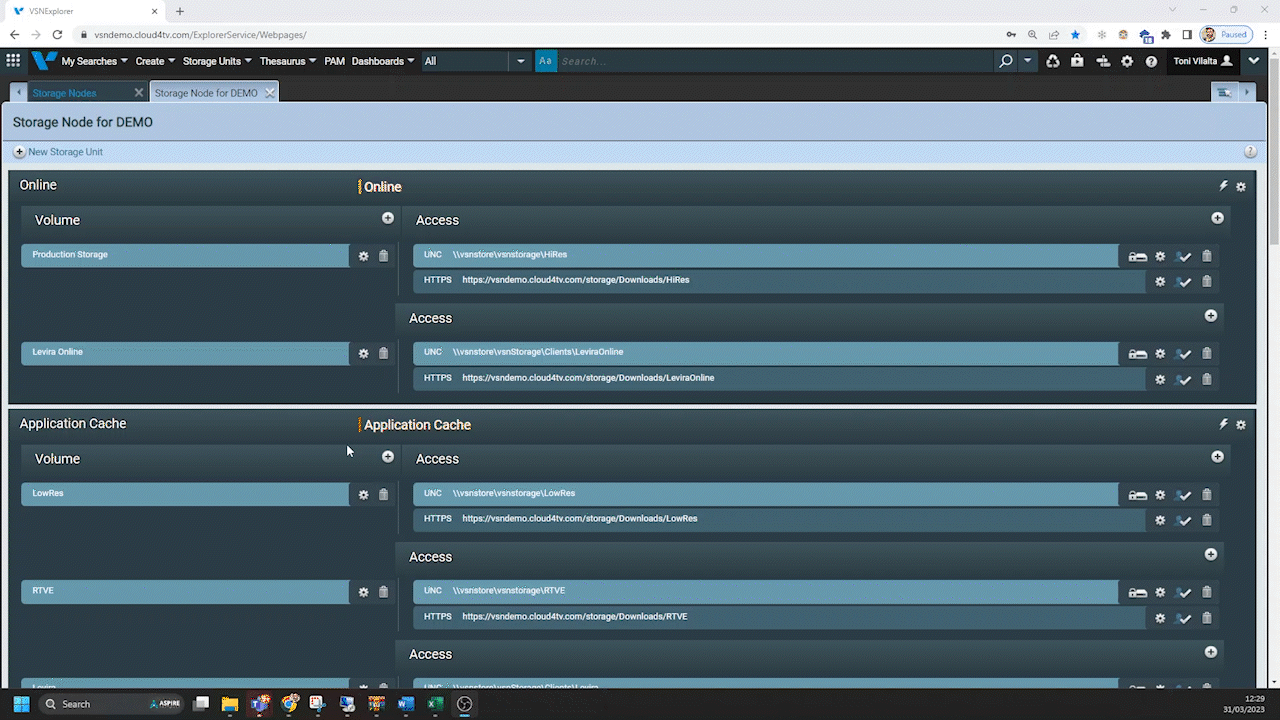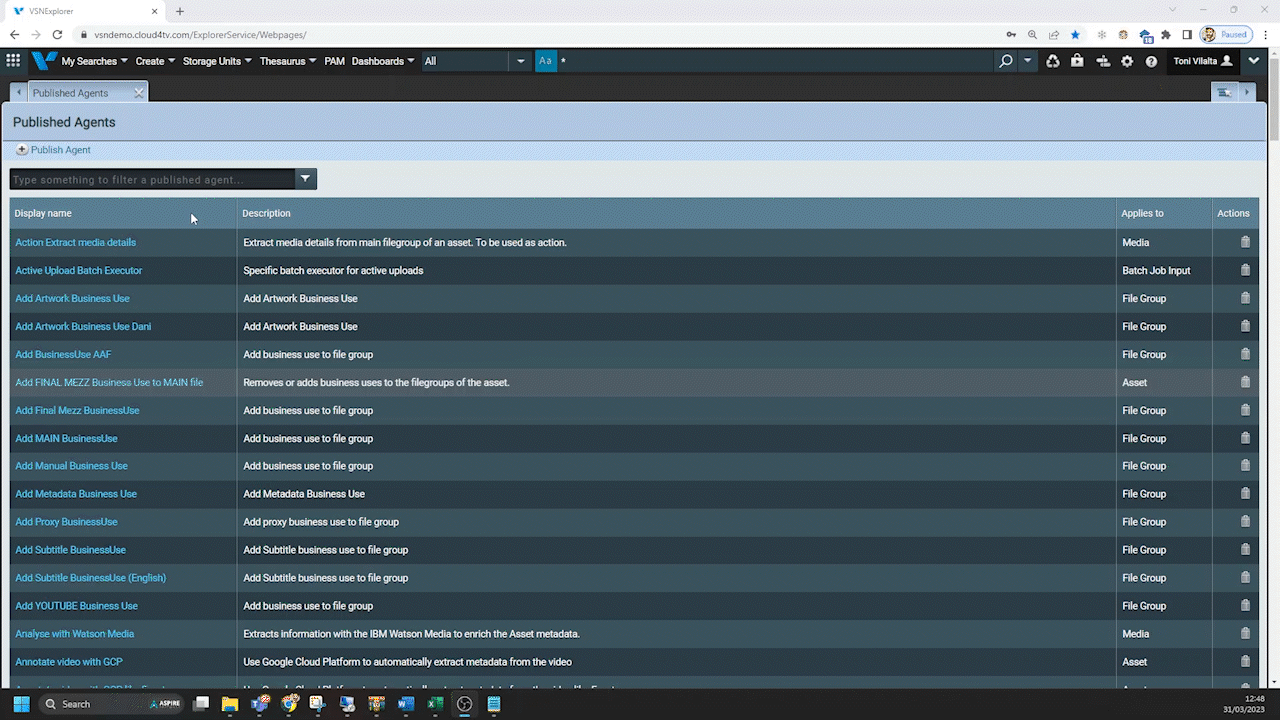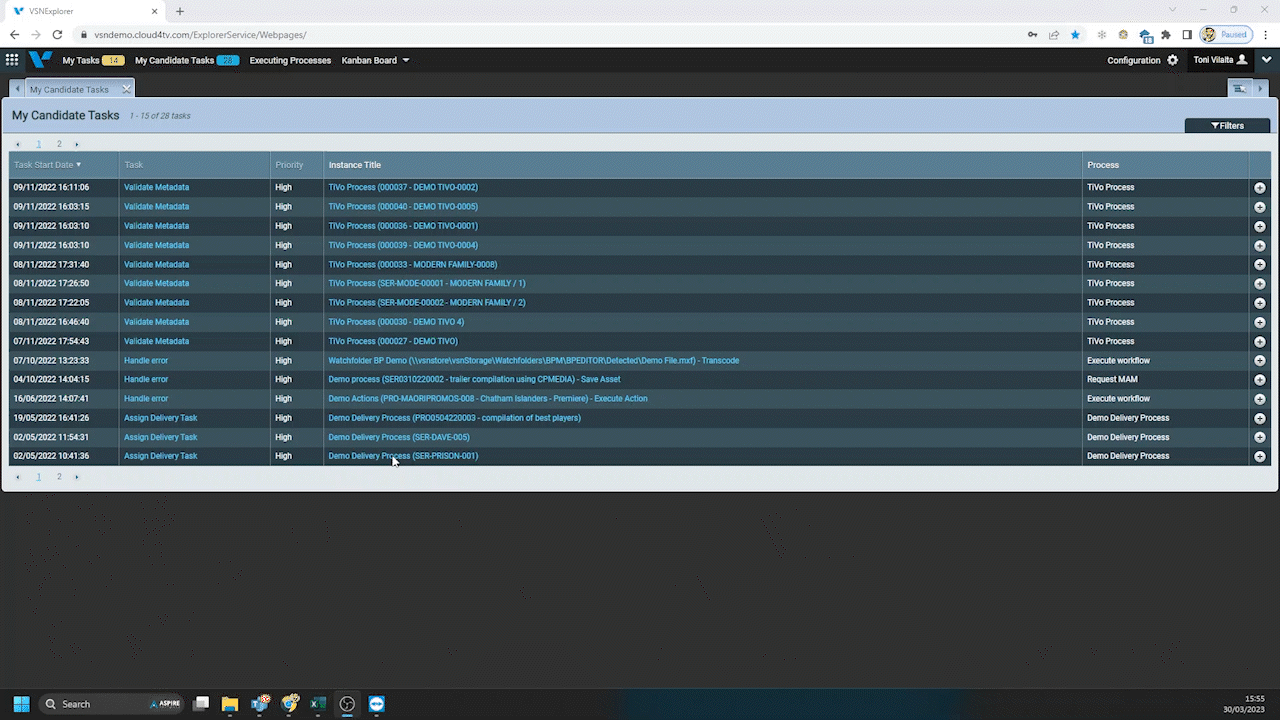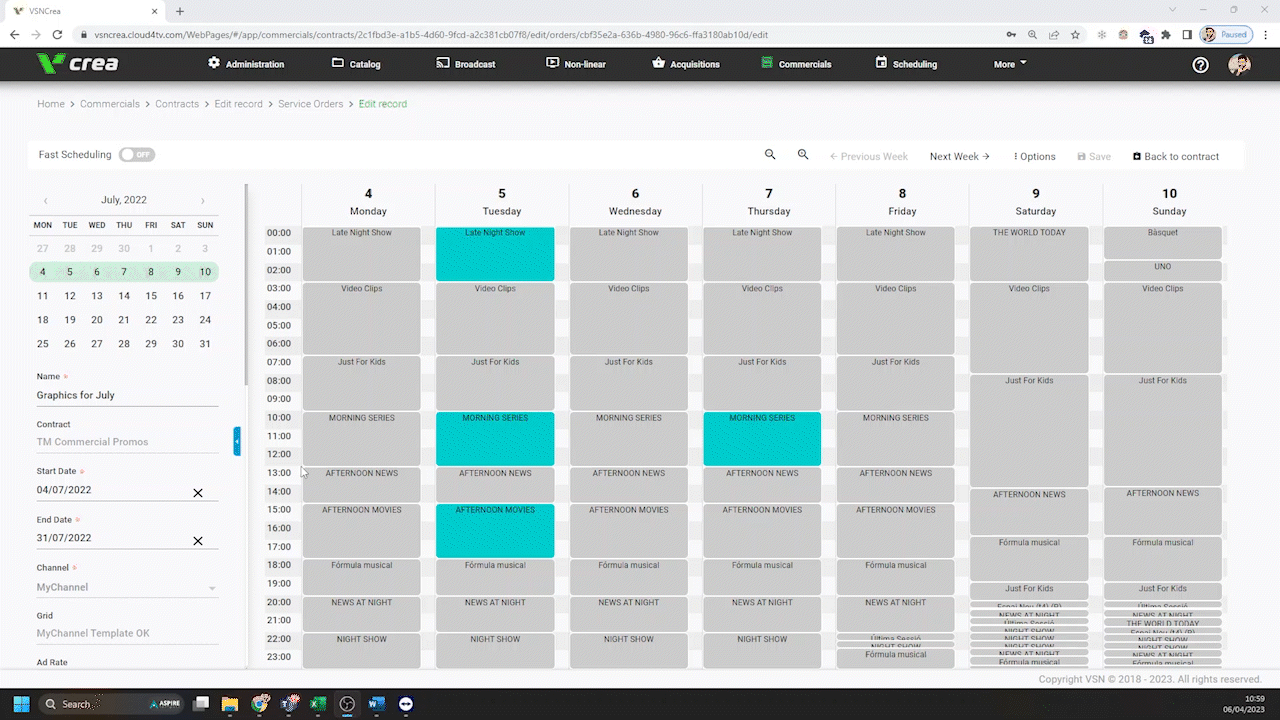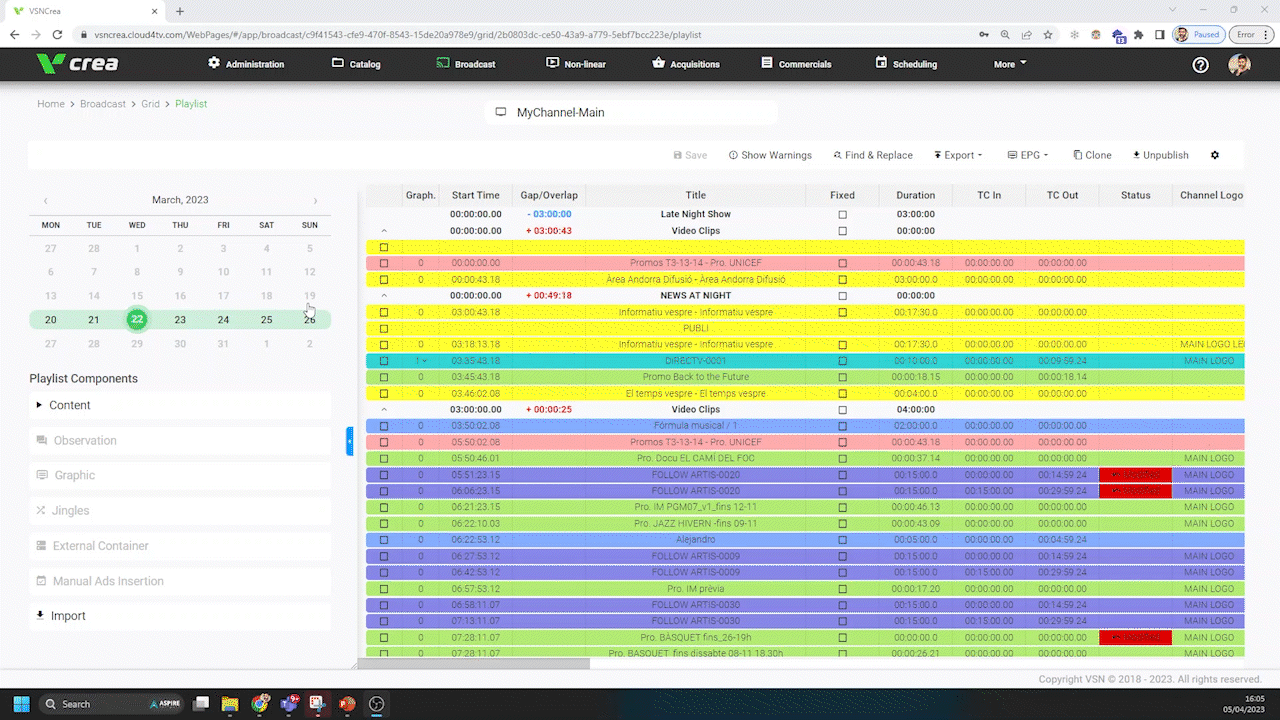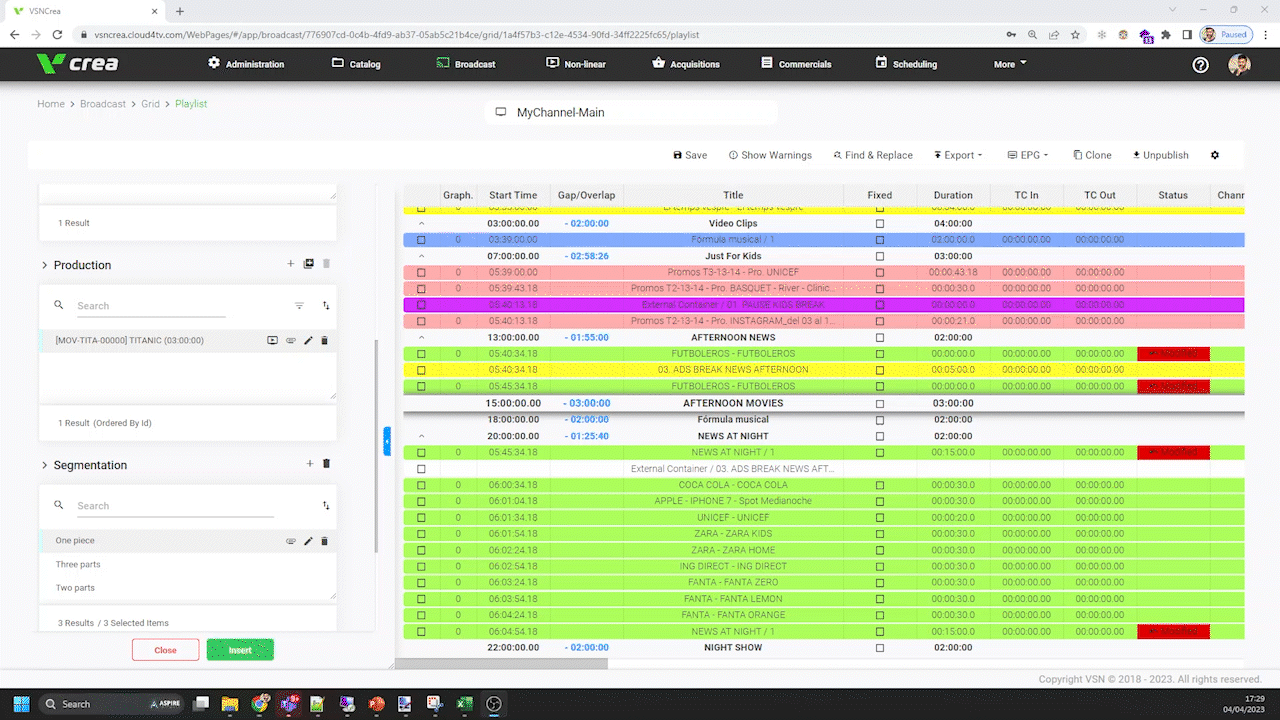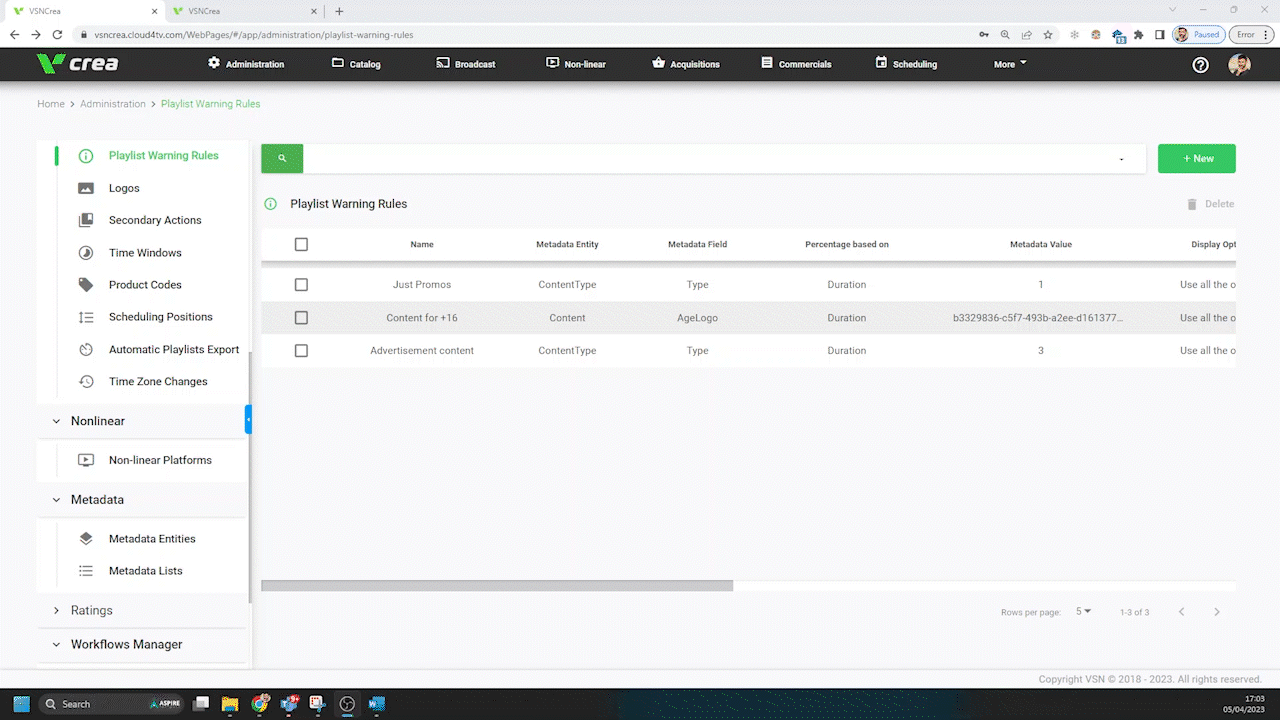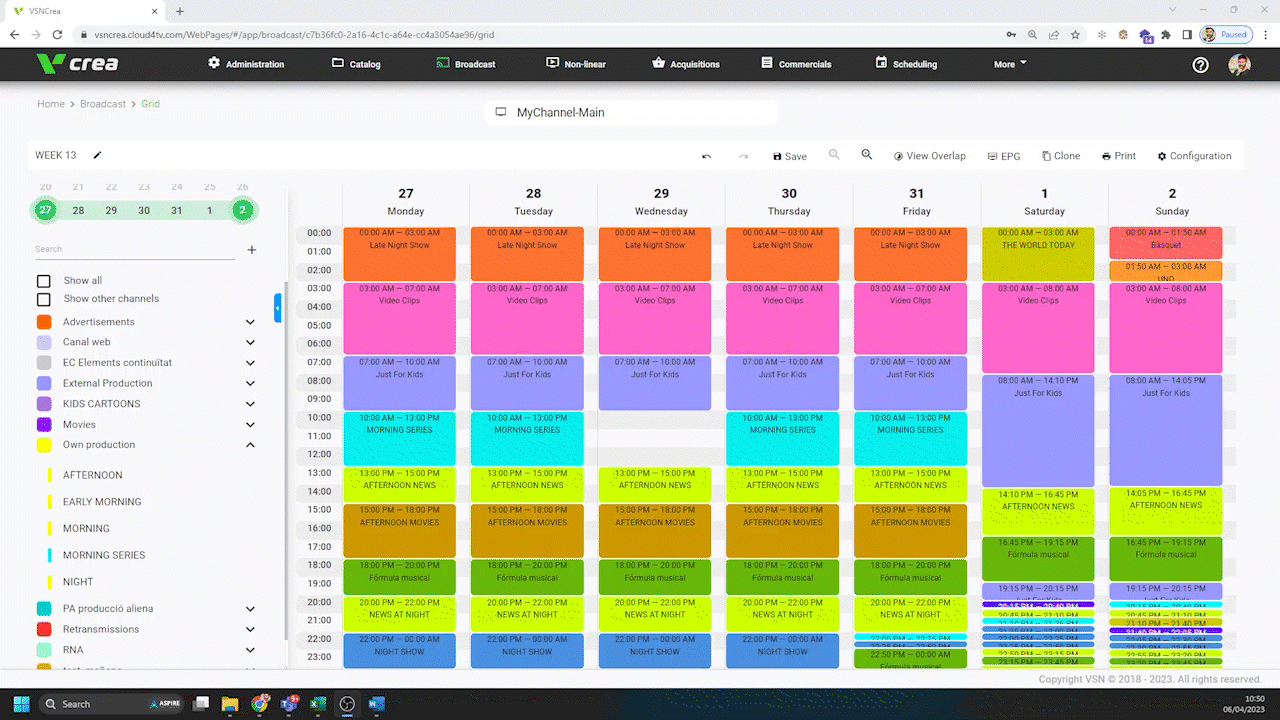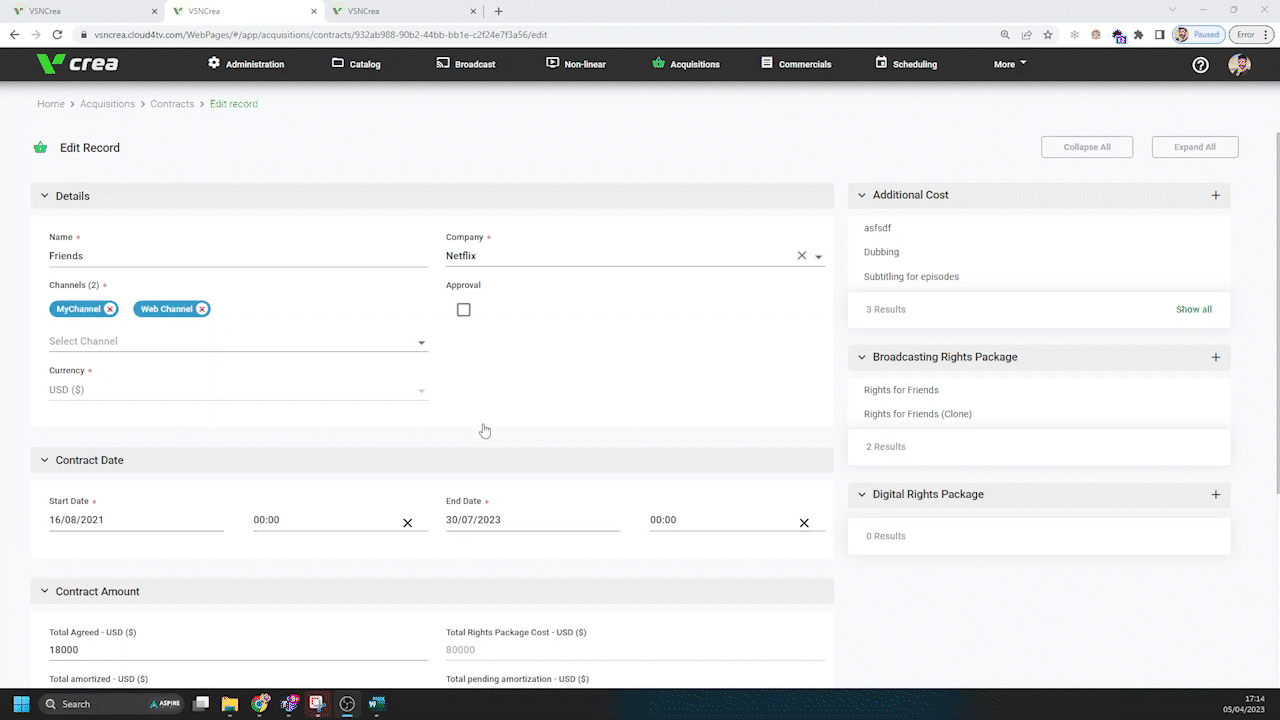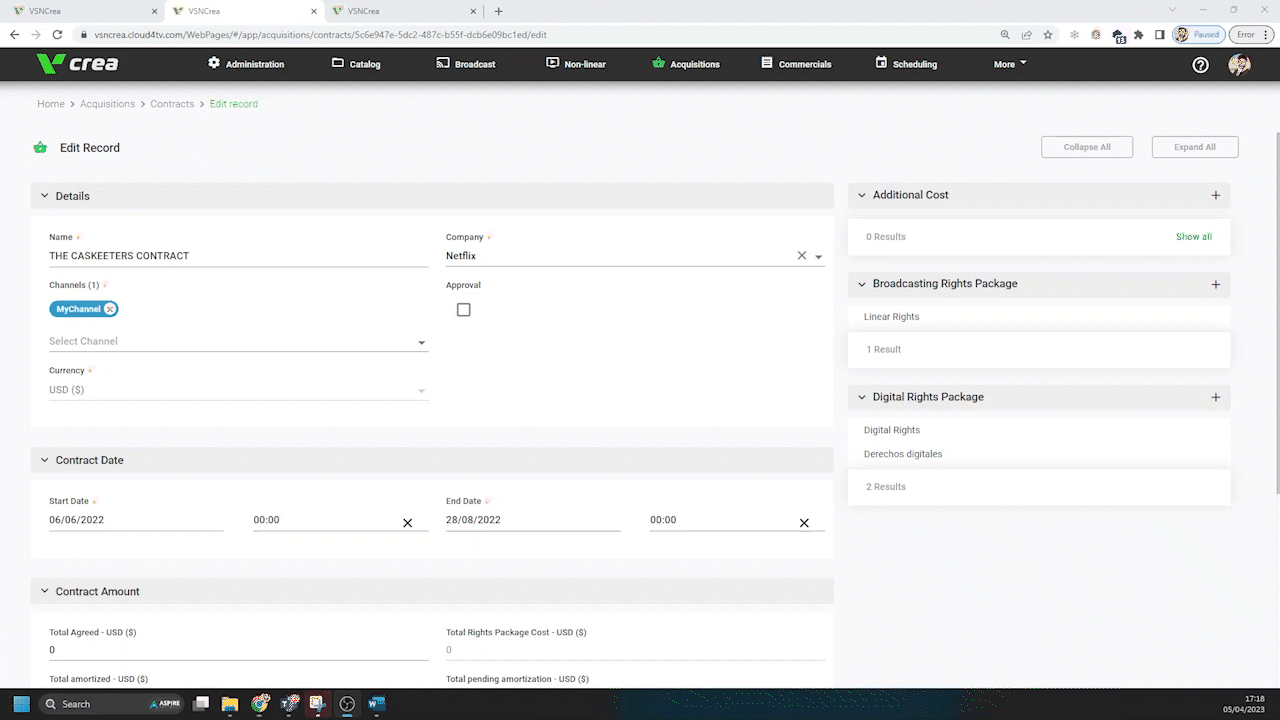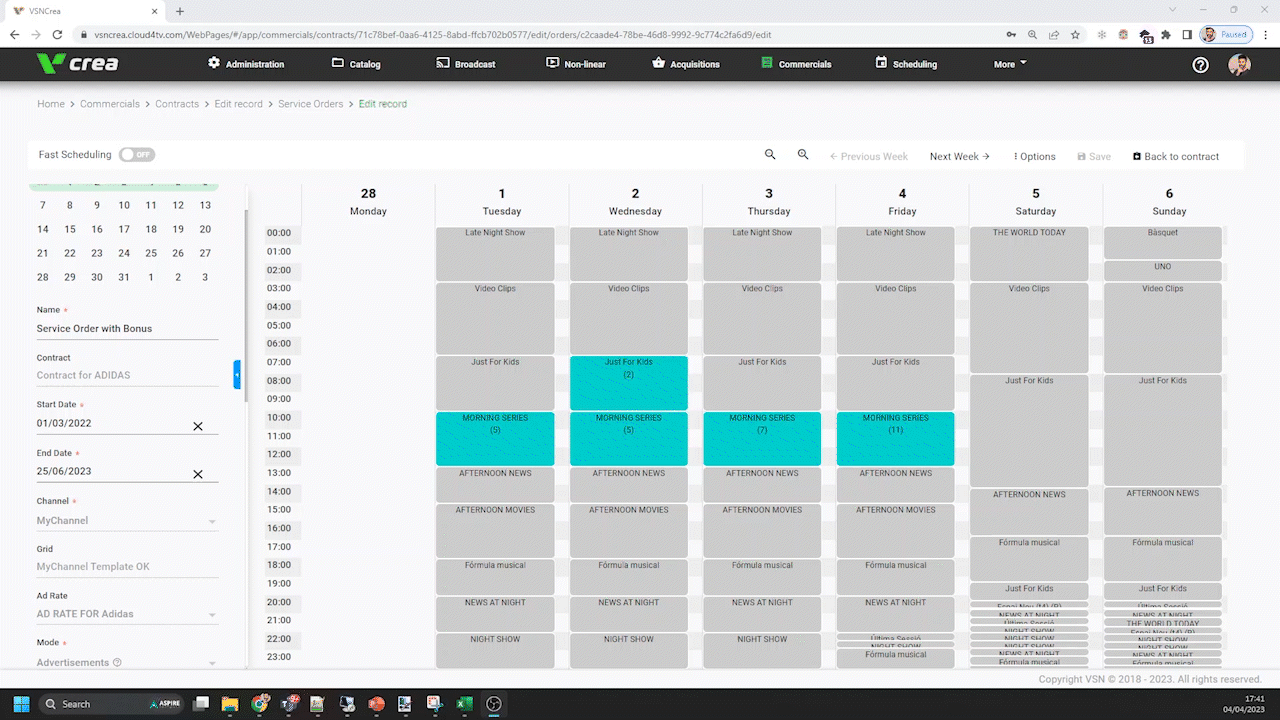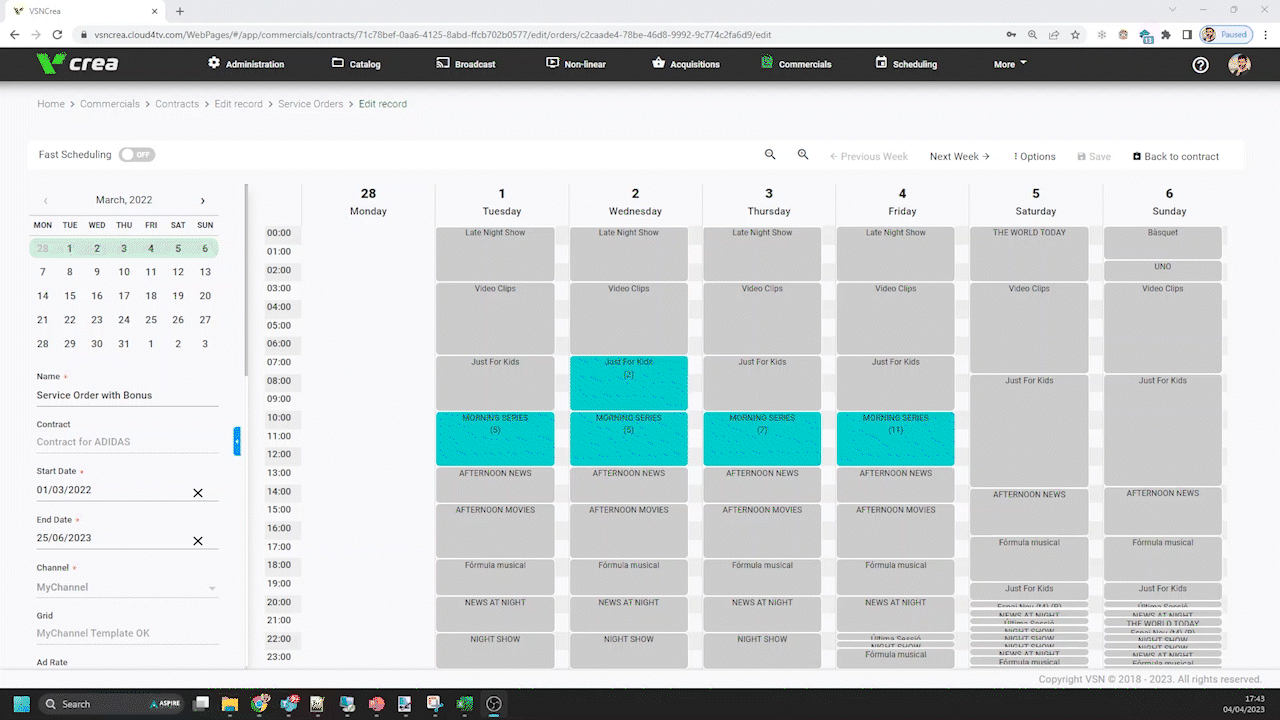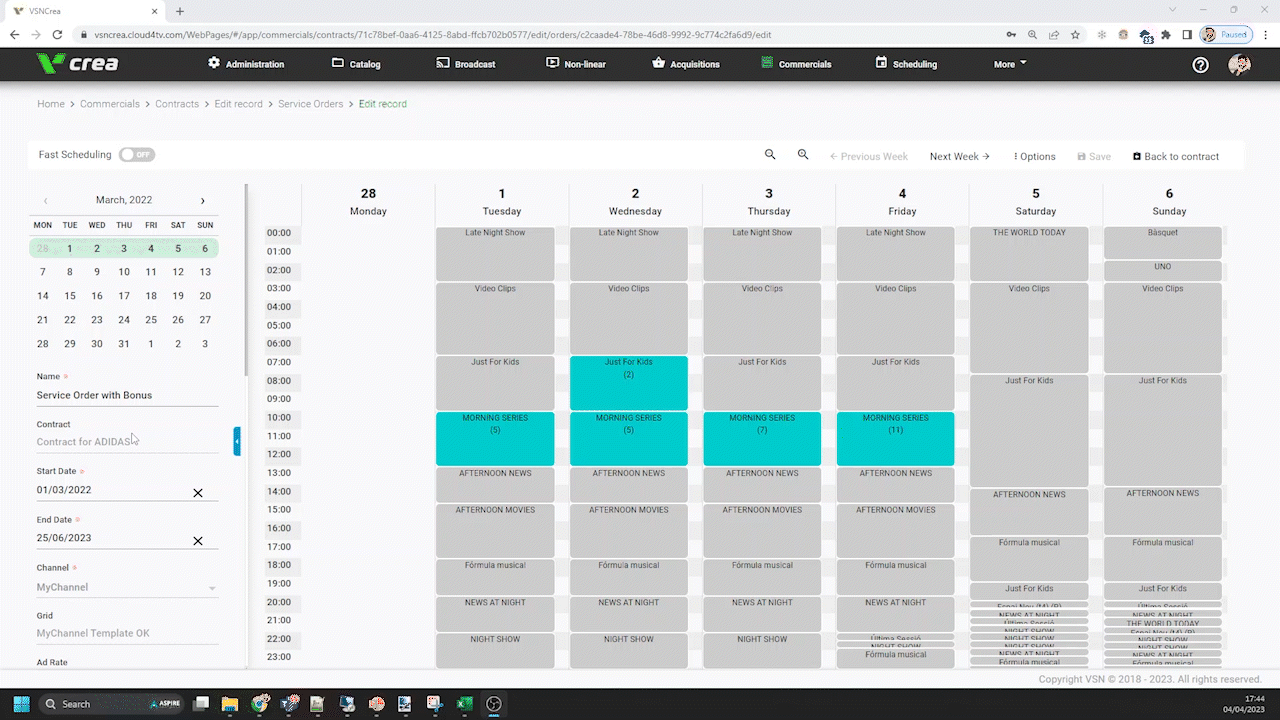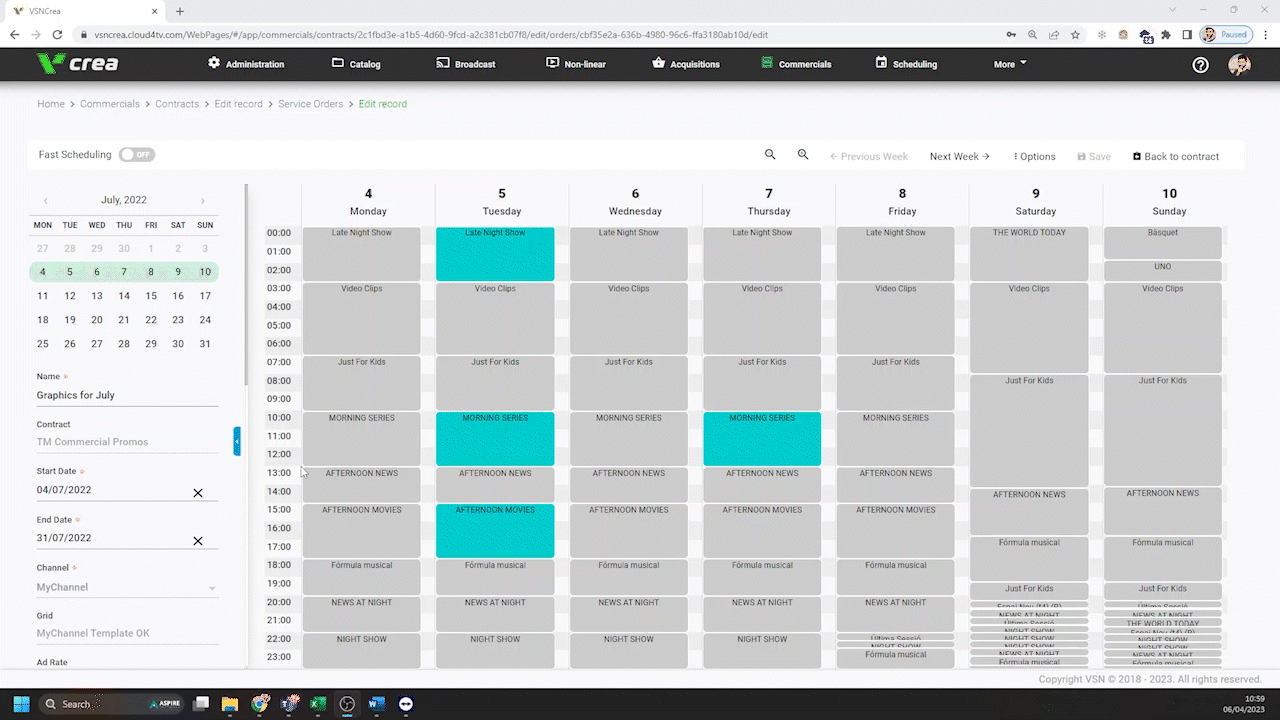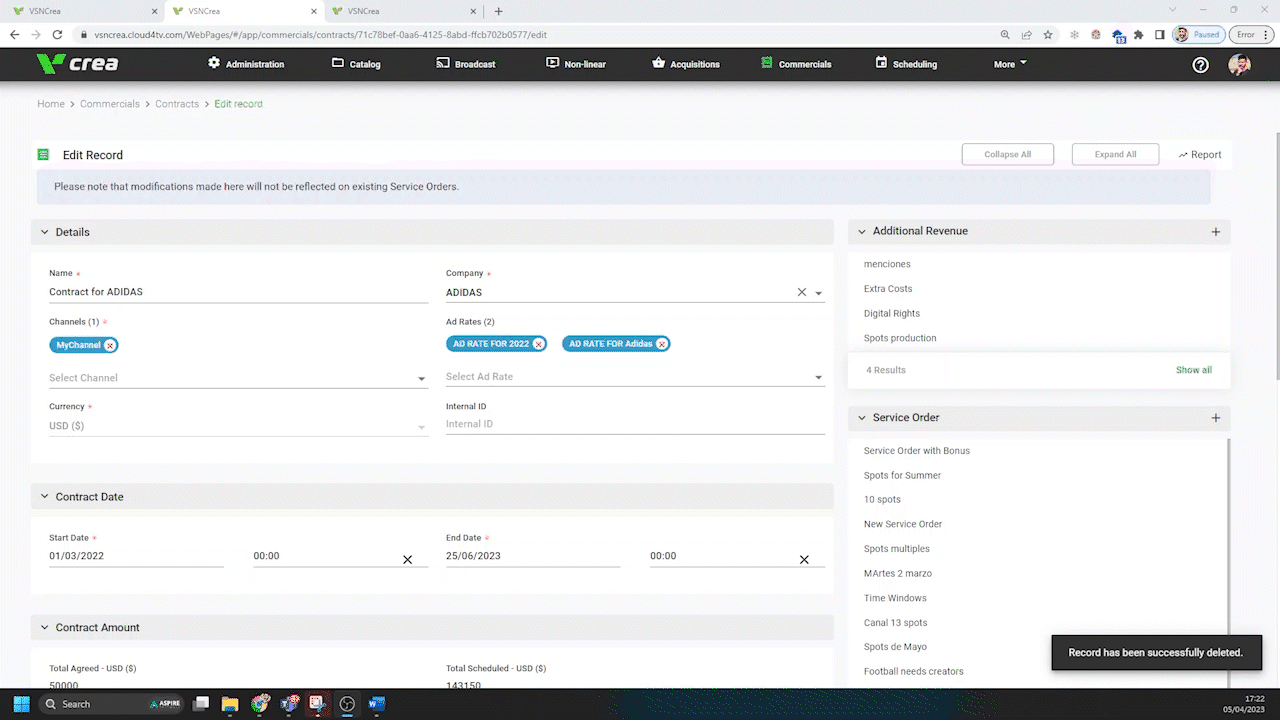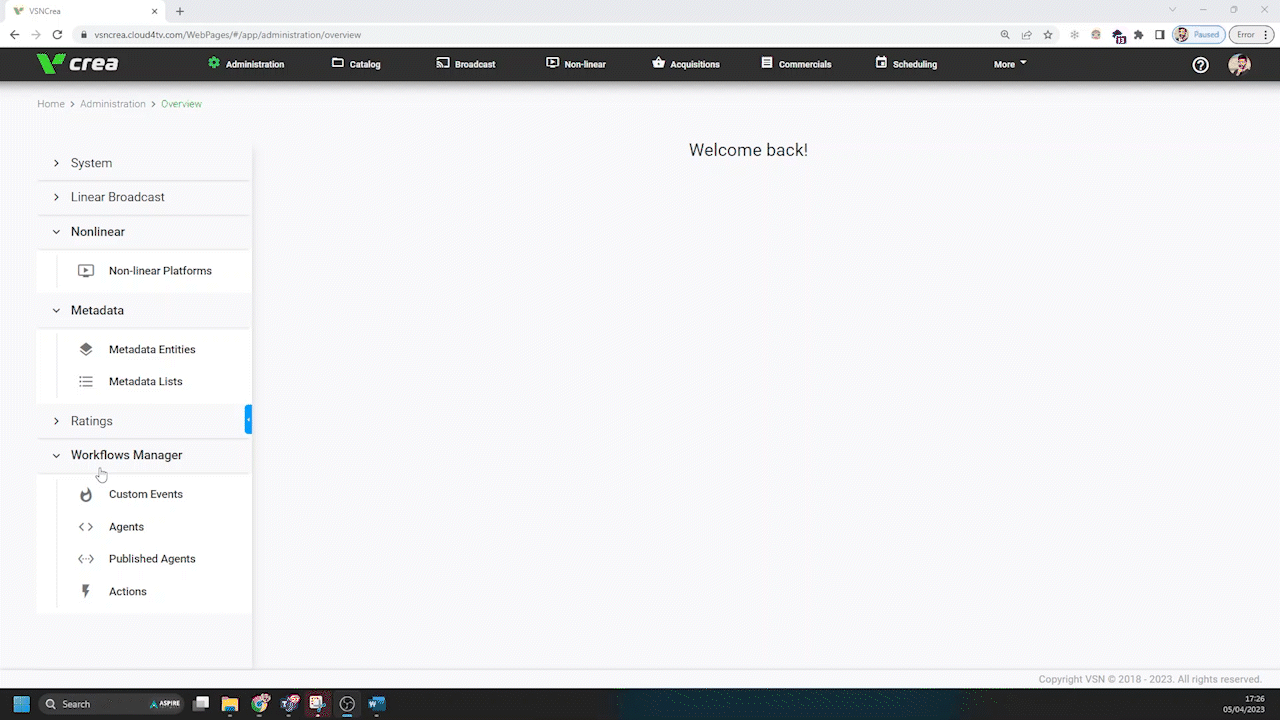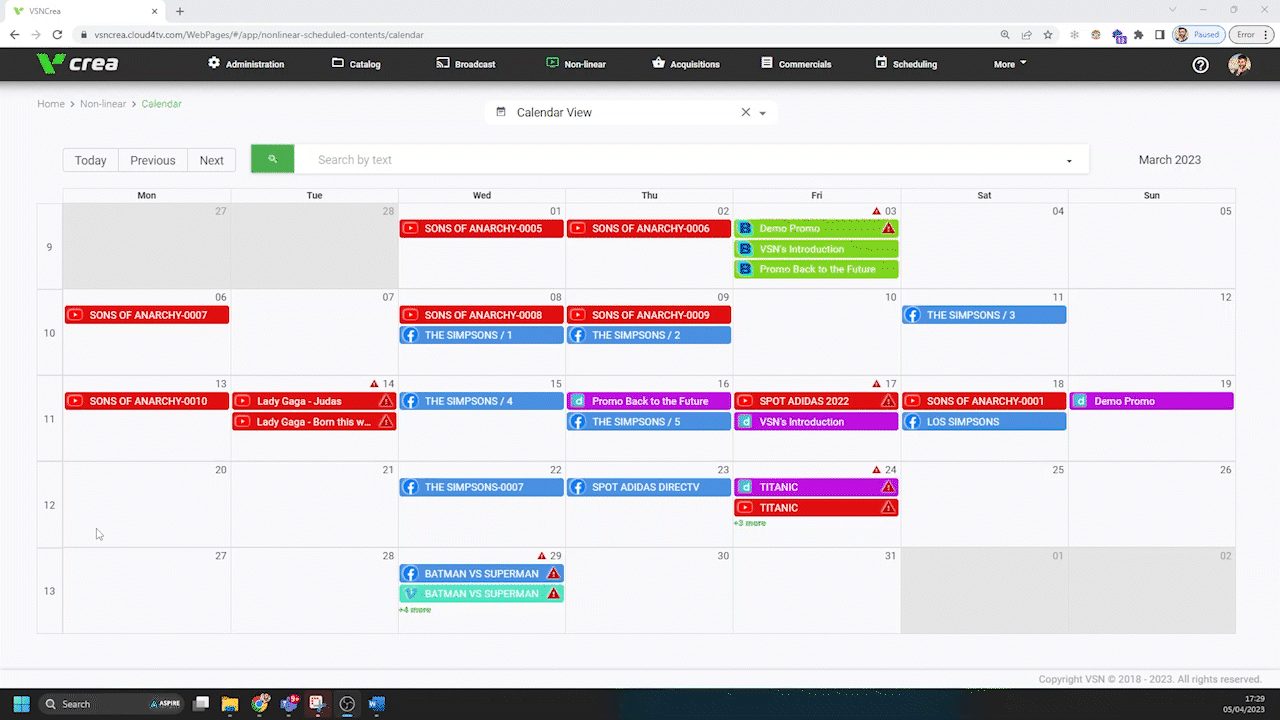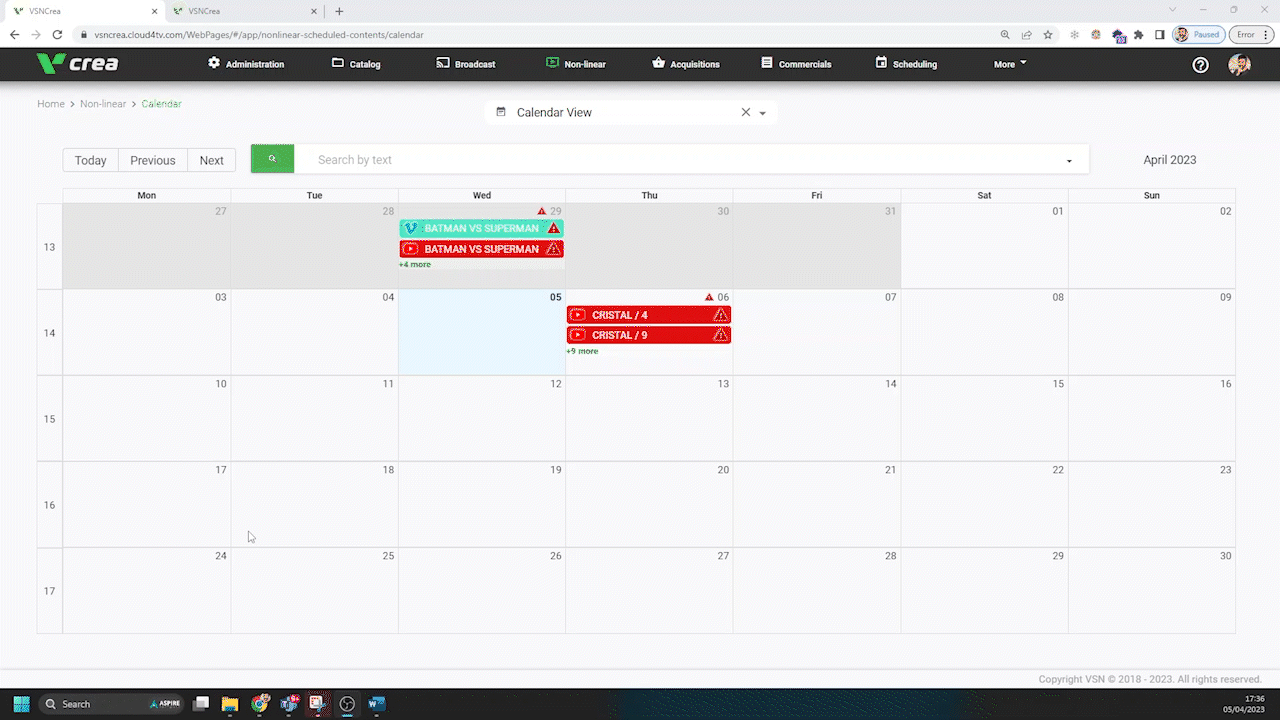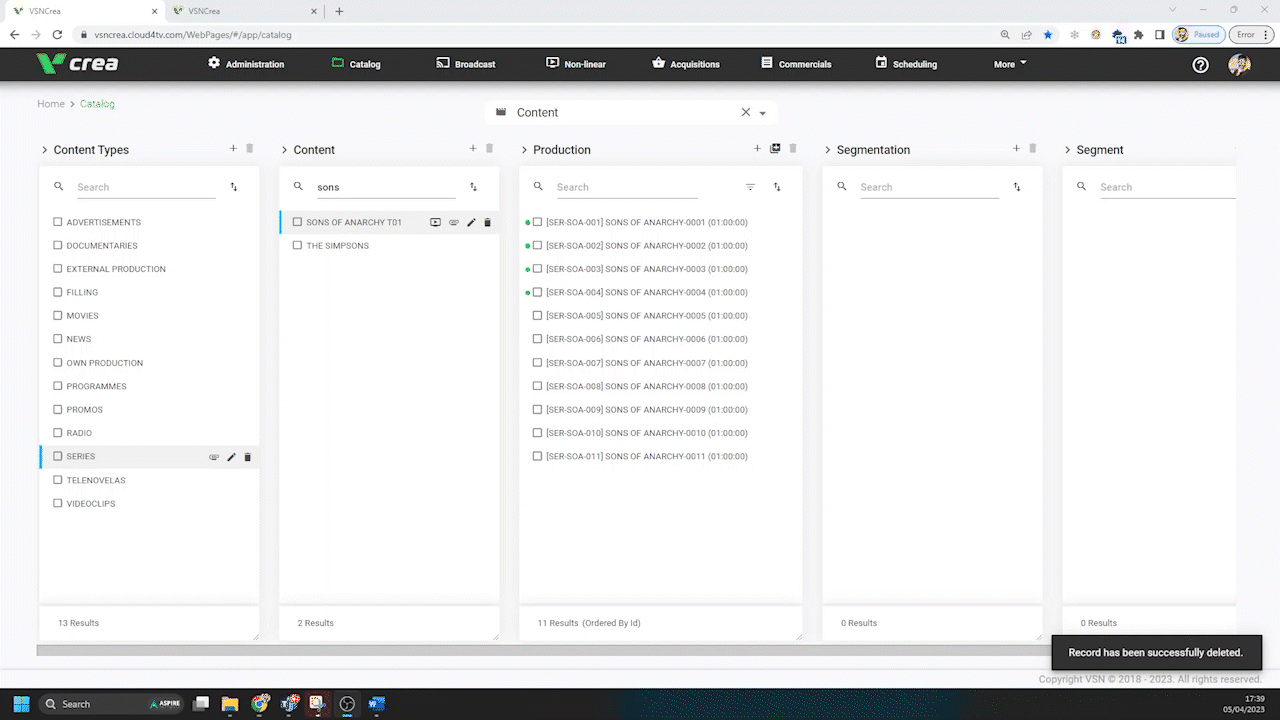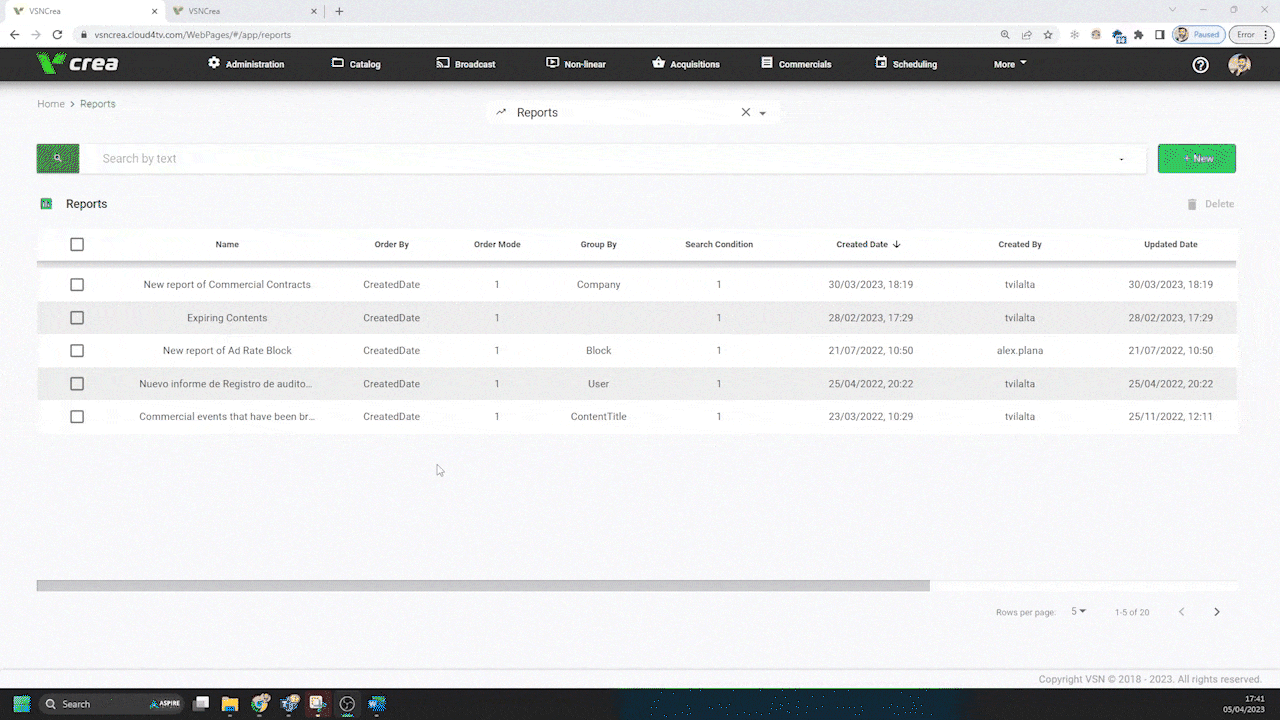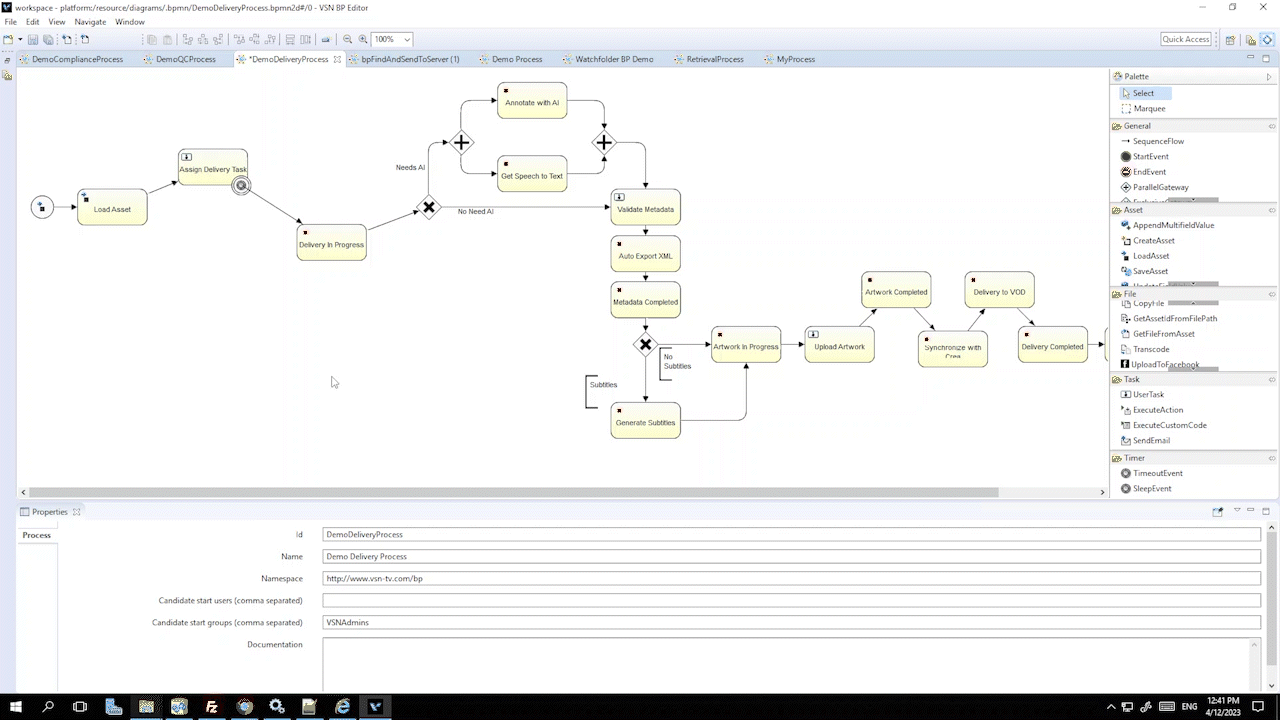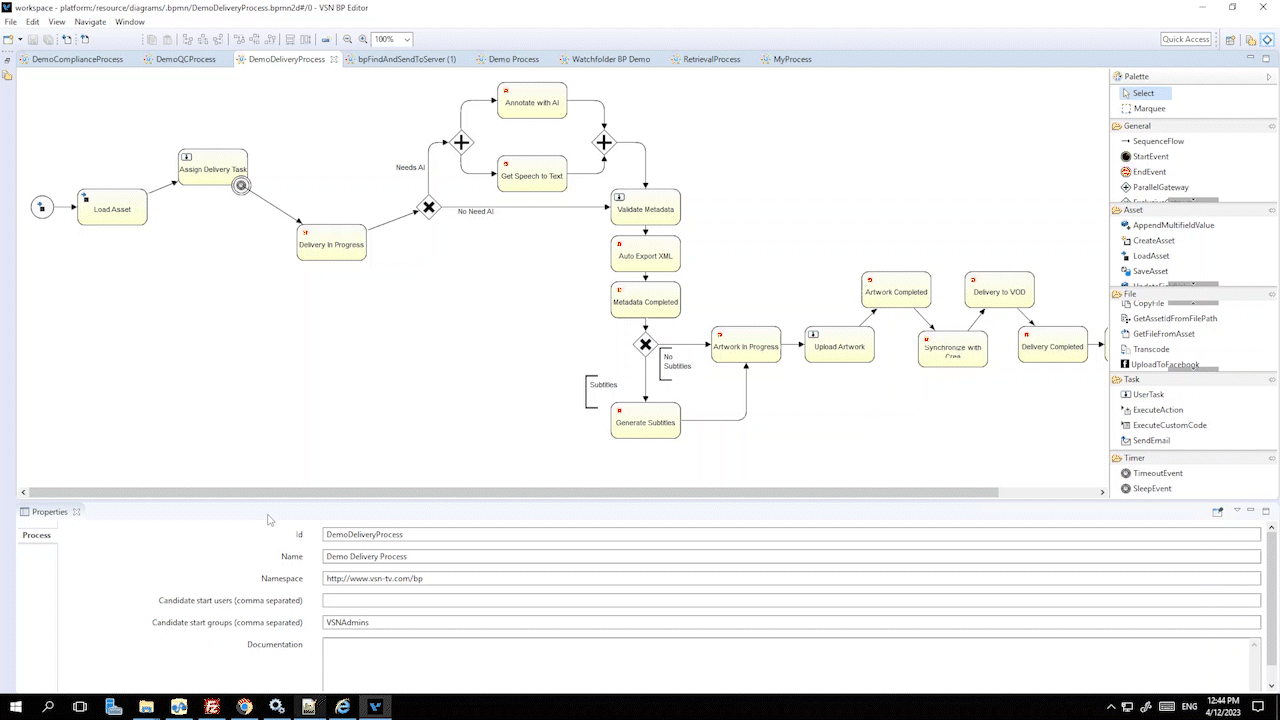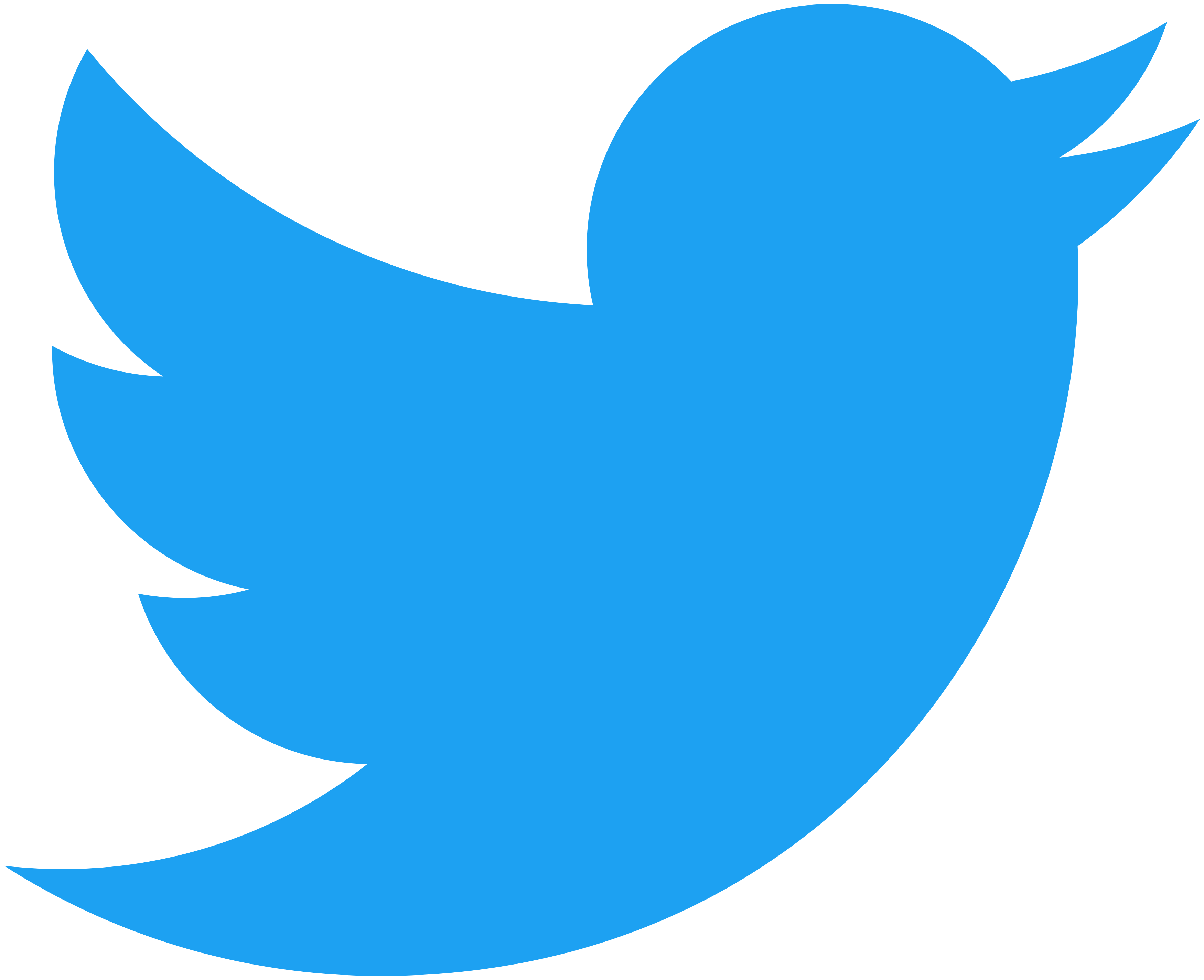Release Notes 2023/1
1. VSNExplorer
1.1 What’s new?
1.1.1 Assets
- Add description in the segments with copyright.
- Support of thumbnail creation of TIFF, JPEG, PNG, EPS, SVG, PSD and AI files.
- To show the number of pages in PDF files.
- Optimize the performance of the new segments tab.
- Feature to show the thumbnail in assets which have no proxy preview.
1.1.2 Searches
- Preview of images’ assets from the search results.
- Feature to use PAM categories as a search criteria and to be able to show the PAM categories tree in the advanced search.
- Added a “Does not contain” condition when searching by quick search fields.
1.1.3 Player
- Improvements in Wedit tab of floating player.
- To load the Wedit list in the correct order when opening the floating player.
- Fast load of all player elements when videos are loaded.
1.1.4 Storages
- Feature to remove UMP access and to be able to use FTP instead.
1.1.5 Agents
- To be able to use the PAM categories search criteria in the “Purge Assets” agent.
1.1.6 BPM
- Feature to sort and filter tasks by priority.
1.1.7 Others
- When collapsing the top ribbon, now more space is saved.
- Several UI/UX improvements in multiple pages.
For more information about these and the rest of VSNExplorer features, visit the VSNExplorer User’s Guide, accessible from the same VSNExplorer web interface.
1.2 Fixed Issues
- Error searching in “Purge Files” agent when storage is VSNOneTV.
- Character “/” on Segment Layers crashes request API.
- Even deleting every segment in the copyright layer, the asset is marked as copyrighted and it cannot be used.
- Incorrect quick searches when using wildcards.
- Searches with “~” and logical operators are wrong.
- Wrong stemming in Spanish.
- In Asset History, there is a label named “Unknown”.
- Drag and Drop of cuts and segmenta to Wedit is not working in the floating player.
- Floating player breaks when switching from image to wedit.
- My Searches is not updated automatically when is empty and user saves a search.
- New Segments tab Hangs when edit asset with a large set of segments.
- When deleting an agent, if we cancel with the cross icon, the dialog is not closed and it acts as if the agent has been saved.
- Visual adjustments in Thesaurus terms interface.
- Error trying to configure fixed or hybrid modes in Consolidate Wedit to Parent agent.
- Error when open an agent in watchfolders, and after trying to configure a published agent.
- In the asset history, start date can be greater than end date in filter.
- Upload to FTP option in Watchfolder setup: adjusting the interface configuration .
- When asset has no video and last time in segments or marks is over 1 hour, the hour digits are not shown in timecodes.
- Searches “Does not contain” on a thesaurus field contained in a multifield do not work.
- “Send segment to servers” action launches with invalid parameters when no segment is selected.
- Dialog with bump when saving permissions on volume access.
- When selecting an integer field in advanced search, the previous field is shown also.
2. VSNCrea
2.1 What’s new?
2.1.1 Catalog
- Changes “Chapter” by “Episode” in the productions metadata.
- Ability to modify graphic parameters from the Graphics Relations.
2.1.2 Linear Broadcast
- To be able to export playlists by selected events.
- Adjustments in Morpheus playlist export file.
- Export playlist and import Asrun from QMS system.
- When relating one production to others, insert them together in the linear playlist.
- Custom Metadata, default values and metadata rules in Ad Rates.
- Set as Skip the external container events for VSNOneTV playlist format.
- Modifications in the VSNOneTV playlist export format.
- New playlist file format for X-pert playout.
- Show warnings in playlist based on just the selected events.
- Import Catalog Lists filling the real gaps in blocks.
- To be able to start the containers or blocks with external container events.
- New field in VSNOneTV playlist export file to print the segment ID in the “Comment” column of VSNOneTV.
2.1.3 Acquisitions
- To add limit of days to allow repetitions in the Broadcasting Rights Packages.
- To be able to define Digital Rights Packages from Acquisition contracts.
- To define geo-blocking rights for Brightcove platform.
2.1.4 Commercials
- New button in Commercials Service Orders to update durations, Ad Rates and prices.
- To show duration of productions in the Service Order reports.
- Split Service Orders and replace productions by HH:MM:SS
- To be able to extend the dates of existing Ad Rates and Service Orders.
2.1.5 Linear scheduling
- In the commercials or Promos service orders, to list the Ad Breaks in the correct order.
- To be able to add productions in an existing Service Order.
- To be able to add graphics in an existing Service Order
- To be able to create and work with a Service Order without having to select a specific grid or template. It will take the existing real grids.
- Option to show or hide the Production ID in the Service Orders.
2.1.6 Nonlinear Scheduling
- To be able to define a list of needed files (mandatory or optional ones) based on MAM business uses for each Nonlinear platform.
- To show warnings of nonlinear scheduled content in the calendar view.
- Schedule using Digital Rights from the Nonlinear calendar view.
- To be able to modify the Youtube publication data once the productions are published in the platform.
- To be able to modify the Brightcove publication data once the productions are published in the platform.
- To be able to modify the OmnyStudio publication data once the productions are published in the platform.
- When relating one production to others, schedule them together in the Nonlinear platforms as pre/post rolls.
- Allow embeding player API parameter when uploading to Youtube .
- To be able to publish to OmnyStudio Radio OTT platform.
- Remove “Custom Day” option in the episodic scheduling form.
2.1.7 Reports
- To be able to filter by Content Type, Content, Production, Segmentation and Segment in the Historic Log reports.
2.1.8 Plugins
- Brightcove plugin: to be able to add an ingest profile when configuring the plugin.
- Youtube plugin: New URL to get the Access Token.
- New plugin: OmnyStudio platform.
2.1.9 Workflows
- To be able to execute actions over Acquisitions contracts.
- To be able to exeucte actions over Acquisitions contracts list.
- To be able to execute actions over Broadcasting Packages.
- To be able to execute actions over Playlists.
- To be able to execute actions from Commercial Contracts.
2.1.10 Workflows
- To be able to execute actions over Acquisitions contracts.
2.1.11 Others
- Avoid needing to have Internet connection to use Management web page.
2.2 Fixed issues
- When the “Show Expired” filter is activated from the playlist, the filter button stays activated in the catalog.
- In the commercials service order, you have to click on the text “Report” for it to be generated.
- The filters by date in the service orders do not work well.
- Filter by “Is Active” is not working in the Plugins list.
- Error in MultiGraphicSelector not selecting Graphic Object.
- EVENTS – When the event entity is changed, the event type is not updated.
- AUTOMATIC SCHEDULING – The prices are not correct and they appear with too many decimal digits.
- When inserting Ads automatically in the playlists, it hangs.
- Segmentations are not displayed in the catalog if there is no MAM plugin.
- Field “Created by” always showing “System”.
- Pagination in action table not working.
- Cannot create Management Service plugins.
- When creating a new service order and saving, the dates cannot be modified. Failed when deleting productions.
- By hiding the report parameters they cannot be shown again.
- Undefined TCs when importing advertising automatically.
- Detected Issues in Playlist Warnings.
- Error in the Broadcast Rights Package form.
- Error in service order report for rotating notices.
- Error on Option Replace Productions in same Service Order when Service Order have not Grid.
- Pre/post roll production to non-linear content is not sent correctly.
- Problems when inserting passes in acquisitions.
- Grills are duplicated when cloning with the option of all subchannels.
- Once an Ad Rate is selected in a Commercial Service Order, unlinking it forces you to have always one selected.
3. VSN BP Editor
4. Workflows & Integrations
4.1 What’s new?
- Create thumbnail of EPS, PSD and SVG files.
- Add VC++ 2015 x86 dependency to vsnWorkflowEngine.
- Workflow to update Youtube publishing data.
- Workflow to update Youtube’s video metadata from asset’s metadata.
- Usage of FTP instead of UMP in all transfer workflows.
- Enable custom face model recognition using Azure.
5. VSNOne TV
5.1 What’s new
5.1.1 General functionality
2.9.89 (30.03.2023)
- Fixed a possible crash of the Program (rrplay) module when displaying subtitles in Open Captions.
2.9.88 (28.03.2023)
- Added support for CPU Clusters in the Time Shift module
- In the Time Shift module, a choice of encoders for recording in p25 mode has been added.
2.9.87 (27.03.2023)
- Added support for up to 8 audio channels when encoding audio in AAC.
- TransferManager no longer cancels already started transfers by ReplaceMargin.
- Improved compatibility when using TransferMgr with some FTP servers.
- In the program channel, when the Secondary As Graphics option is enabled, events generated by auto-generation rules now work.
- 1080p50 and 1080p60m video modes added for XDCAM-HD422 codec.
- Fixed “set_field” command for “user_0″…”user_7” fields in neovid REST API.
- Fixed check for NoMedia of graphic objects in AirMgr using parameterization in MediaID fields.
- Fixed application of audio mixer parameters in the program channel when using the Secondary As Graphics option.
2.9.79 (03.01.2023)
- When playing on Dektec boards, the audio embedded in SDI is now marked as a set of stereo pairs and not mono channels.
- When capturing SD NTSC on Dektec boards, 487 lines to 480 lines are no longer scaled to 480, additional lines are discarded.
- Improved MXF-OP1A recording file compatibility when using S436M data.
- Updated support for capturing from Youtube
2.9.72 (18.02.2023)
- AirManager adds support for downloading ADC100 (LST) playlists.
- Information on the number of video monitoring connections via web sockets has been added to the Status page in the Web console.
- In the REST interface for accessing the media base, you can now use house_number to access assets.
- In the REST interface for accessing the media database, the command to access specific XMP fields has been added.
- Added GTEQ and LTEQ conditions to mediabase trigger conditions for XMP date.
- Added a setting to AirMgr that enables the display of zero durations in playlists (Display Zero Duration).
- Added setting to AirMgr to enable DnD in playlists (Drag enabled).
- Leaking video preview connections via web sockets fixed in neovid.
- On Dektec boards, the number of output audio channels is now always a multiple of 4.
- Added modify_item API call to ezcaster.
- AirMgr fixed playback stop in the playlist when the toolbar button “Next” is pressed multiple times quickly.
2.9.64 (29.01.2023)
- Fixed capturing HLS streams from some servers that block ffmpeg based clients.
- Fixed freezing of SRT streams.
- Fixed translation of system PIDs such as EPG in Eazymuxer.
- The keyframe dialog in the web interface now uses the position selected in FileMonitor.
- AirMgr has added a WebPage type display.
- AirMgr has added the possibility of an alternative editor of playlist elements based on an external web page.
- Added support for simultaneous use of channels for capture and playback on Decklink SDI 4K and Decklink Extreme 4K cards.
- On mediabase volumes, deleting empty folders in the file system now removes the corresponding empty folders from the mediabase.
- Fixed selection of CPU Cluster setting for local pools in TransferMgr client.
- In the Capture module, the capture of streams without audio that require frame rate conversion is correct.
- Fixed simultaneous operation of several Dektec DTA-2174B boards when some boards are configured in 4K – Quad SDI mode.
- Added condition KP or XMP or Cert Changed to mediabase triggers.
- Mediabase trigger Run External Program now invokes external Unicode programs on the command line.
6. Other brands
QSCAN
- New chunk-based analysis: you will be able to use your CPU more efficiently with this new analysis strategy. Mainly intended for large/long files running in high end machines, files can be divided in 2 or 4 sections that will be analysed in parallel.
- New Eyeball events insertion: intended to allow users to insert their own customized events, adding them manually in the timeline view, or bulk adding them by uploading a csv file. CSV file should be separated by commas. A sample is provided below:
- start,end,scope,message,scale,severity
- 10:10:00:00,10:10:02:00,video,My Eyeball event,2,1
- 10:02:00:00,10:02:30:00,video,Something weird,1,2
- 10:05:00:15,10:05:20:23,video,Something nice ,3,3
- New PDF report generation service: more reliable, faster, and enabling parallel PDF generation.
- New PDF report builder allows to customize the PDF report adding blocks of information as desired, reordering, replacing logos, etc. It will also allow to save PDF templates for use in other projects.
- UI refresh: more modern, up to date UI.
- New Disney+ templates according to Disney Media Technical specifications.
- Amazon Prime Video templates have been updated and optimized according to Video Central specifications: https://videocentral.amazon.com/home/help?topicId=G9L49ZRPJS4HTUVF&ref_=avd_sup_G9L49ZRPJS4HTUVF •
- Added new IMF section in the report: when you have an IMF Package, the default PDF report would show all IMF compliance information first, and then will show all format details, threshold, PSE reports, loudness, etc. for all files in the IMF package in only one report.
- Option to enter the “duration” format check as hh:mm:ss:ff
- Enable option to enter the web service port during the installation process.
- Allow users to use the current QScan service user at installation time.
- Enable partial analysis configuration with offsets rather than only start TC and duration.
- Allow analysis of an IMF package by selecting the CPL: this will allow analyzing IMF packages directly from the Quick analysis option.
- Added video bit depth of 16 bits to the bit depth format check • Added new display aspect ratios: 1.33:1, 1.66:1, 1.75:1, 1.77:1, 1.78:1, 1.85:1, 1.90:1, 2.00:1, 2.10:1, 2.20:1, 2.21:1, 2.24:1, 2.35:1, 2.38:1, 2.39:1, 2.40:1, 2.50:1, 2.55:1
- Added macro for detection of blanking errors vs display aspect ratio according to Disney+ specifications.
- Added new customizable “scale” to events to comply with some delivery specifications.
- Added license version backward compatibility: i.e., users with license version greater than their installed software should be able to use the software.
- Added customization of branding image, both for UI and PDF report.
- Added more options for the Color Space format check: added YUVA option.
- Added new file ready strategy to repositories configuration for preventing files from being analyzed while export/copy. There are now 4 different options for file ready strategy:
- Exclusive lock read share: will only analyze a file when the file is completely copied/exported, but will allow the file being open in another application (such as video editors)
- Exclusive lock: will only analyze a file when the file is completely copied/exported but no other application can have that file open in the meantime.
- File growing: it will check if the file is still growing every N seconds (user defined): this will prevent the file from being analyzed while it is still growing.
- Last modified date: will check if the last modified date has changed every N seconds (user defined).
3WAY
- Face and text recognition in recordings. OCR News allows indexing the texts that appear in the video as a text string to allow later searches when the signals do not have complementary information about the video such as Closed Caption or subtitles. Through the loading of reference images, the algorithm will automatically detect people in live broadcasts.
- Multiviewer for compliance recorder allows monitoring of multiple incoming signals.
- Hybrid multiviewer for signal monitoring.
- Receives all kinds of baseband, IP, OTT or modulated signals.
- Supports all formats including HLS, SRT, NDI, etc.
- With a fault detection system, change alerts and legal copy recording options.
- Allows to add ai tools for subtitle OCR, speech to text, language recognition, and more.
NABLET
Main Features:
- Apple ProRes decoding and encoding support — use widely adopted codec for content management.
- HLS and DASH streaming input/output — for VOD and OTT scenarios.
- Chunk-Recording from any type of sources — you can record segments of equal duration e.g., 5 seconds, 10 minutes, 1 hour long.
- JSON-based statistics and logging — to easily integrate mediaEngine in modern workflows.
- Audio loudness monitoring — to monitor audio gain for further normalization.
- Web-based encoding monitoring — to control and preview the recording process dynamically.
- New MOV and MP4 muxing modes — to have a flexible control over the container’s parameters.
- Audio gain management — to adjust the overall audio loudness of the recorded content.
- Timecode overlay — to burn-in a timecode data into your video.
Added
- HDR support for DeckLnk devices.
- Support for AV1 video decoder.
- Nablet TS muxer.
- Teletrax interface for watermarking solutions.
- Pass-through support for new YUY4444, RGB4444, RGB444 color spaces.
- Support for image scaling in NVIDIA encoder.
- Advanced settings for the Nablet AVC Encoder.
- Extended set of HEVC encoding profiles.
- Support for more than 16 audio streams recording.
- Command-line options [ADD LINK to support page]
- UserDuration and new flags to MXF container settings.
- More presets for DNxHD, ProRes, and other formats.
- Support for deinterlacer using simple interpolation in NVIDIA encoder.
- Support for negative coordinates when using the image overlay.
- Support of a live streaming mode over RTMP protocol.
Fixed
- Updated MP4 muxer.
- Transfer characteristic constants for ITU-R BT.2020 10-bit and 12-bit.
- NVIDIA encoder for deinterlaced video framerate.
- Special characters in file names.
- Pixel aspect ratio for cropped sources.
- Timecode rounding bug in MXF muxing.
- Rare occasional stop on XDCAM and MPEG-2 recordings.
- MXF muxer detection of AVC-Intra when muxing Op1a (multiple body partitions).
- Audio HE-AAC detection.
- NVIDIA AVC progressive to interlacing video transcoding conversion.
- DeckLink signal loss/gain audio synchronization.
- Intel MSDK MPEG-2 encoding error.
- NV12 bug in nablet AVC Encoder.
- MXF critical bug in index building for XAVC-Intra presets (NTSC based).
- DeckLink input auto detection.
- Field reordering processing.
- HDYC pixel format support for video conversion.
- Interlacing performance issue for framerate conversion.
7. Technical Aspects
- The recommended browsers for both VSNExplorer and VSNCrea are Google Chrome and Mozilla Firefox. (The certification process for these Release versions has been passed using Firefox v.108.0).
- Latest fully compatible and certified OSX version: 10.13 High Sierra.
- Run Explorer Client software in all workstations to be sure the users have all recommended software versions for VSNExplorer (Windows: v.1.43.5.0 / OSX: v.1.32.96.0).
- The latest VSNDesktopAgent Plus Installer version should be updated in all needed workstations (Windows: v.5.6.556.0 / OSX: v.3.92.3480).
- If you have VSNCrea with the integration with VSNExplorer MAM, it is recommended to update both systems to these latest versions.
- It is recommended to execute a Full Reindexation in VSNExplorer after the update.
- It is recommended to clean the cache of your web browser after the update.
8. Getting help
- Access to the latest Product Release videos and to many more media content in one place: https://play.vsn-tv.com/
- VSN Explorer and VSN Crea User Online Guides can be accessed from the same web interface.
- If you need technical assistance, please contact our Support Service at any time by sending an email to support@vsn.es.
- Support is available at the VSN customer support helpdesk.
- Watch all our media resources and register to our Webinars at: https://www.vsn-tv.com/en/media/resources/.
- If you would like to know about VSN, you can always subscribe to our newsletter! A monthly dose of the best VSN content and e-learning resources sent right to your inbox. To ensure you don’t miss out on all the good stuff, sign up for it here: https://www.vsn-tv.com/en/our-newsletter/.
- Discover more at: www.vsn-tv.com.
- Get to know all our latest news or just get in touch with us at: