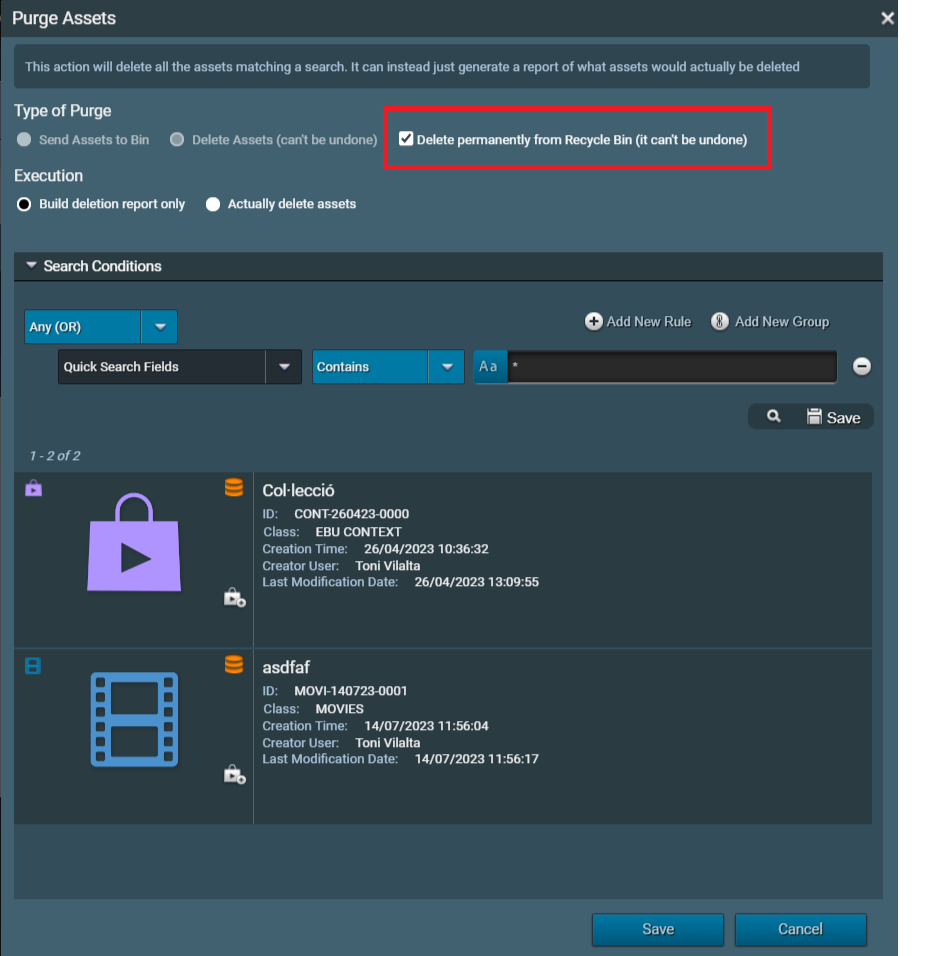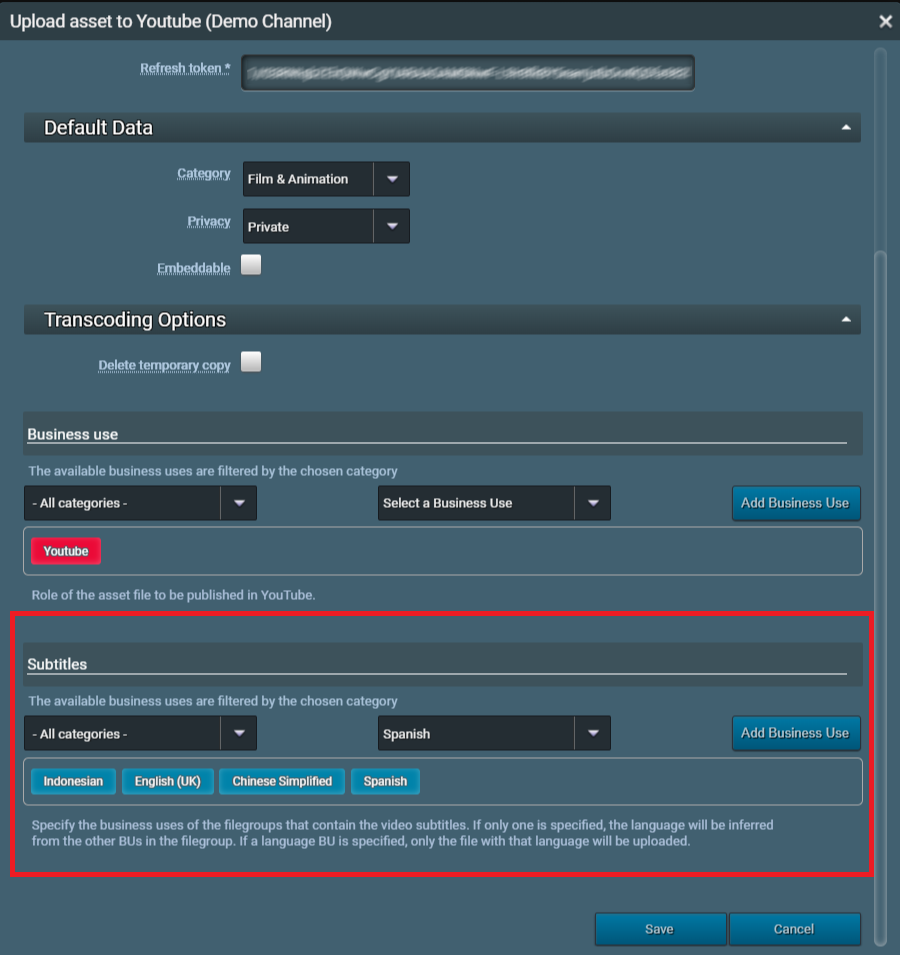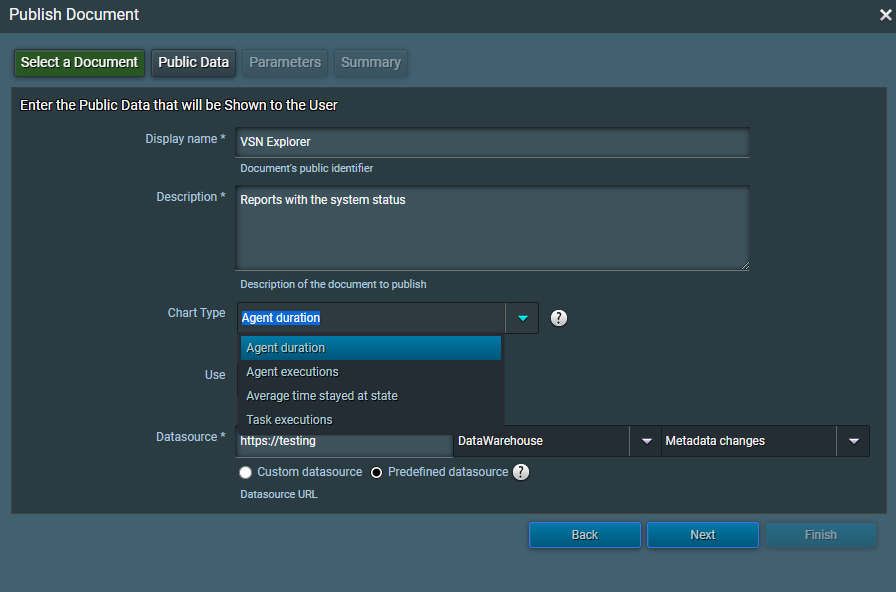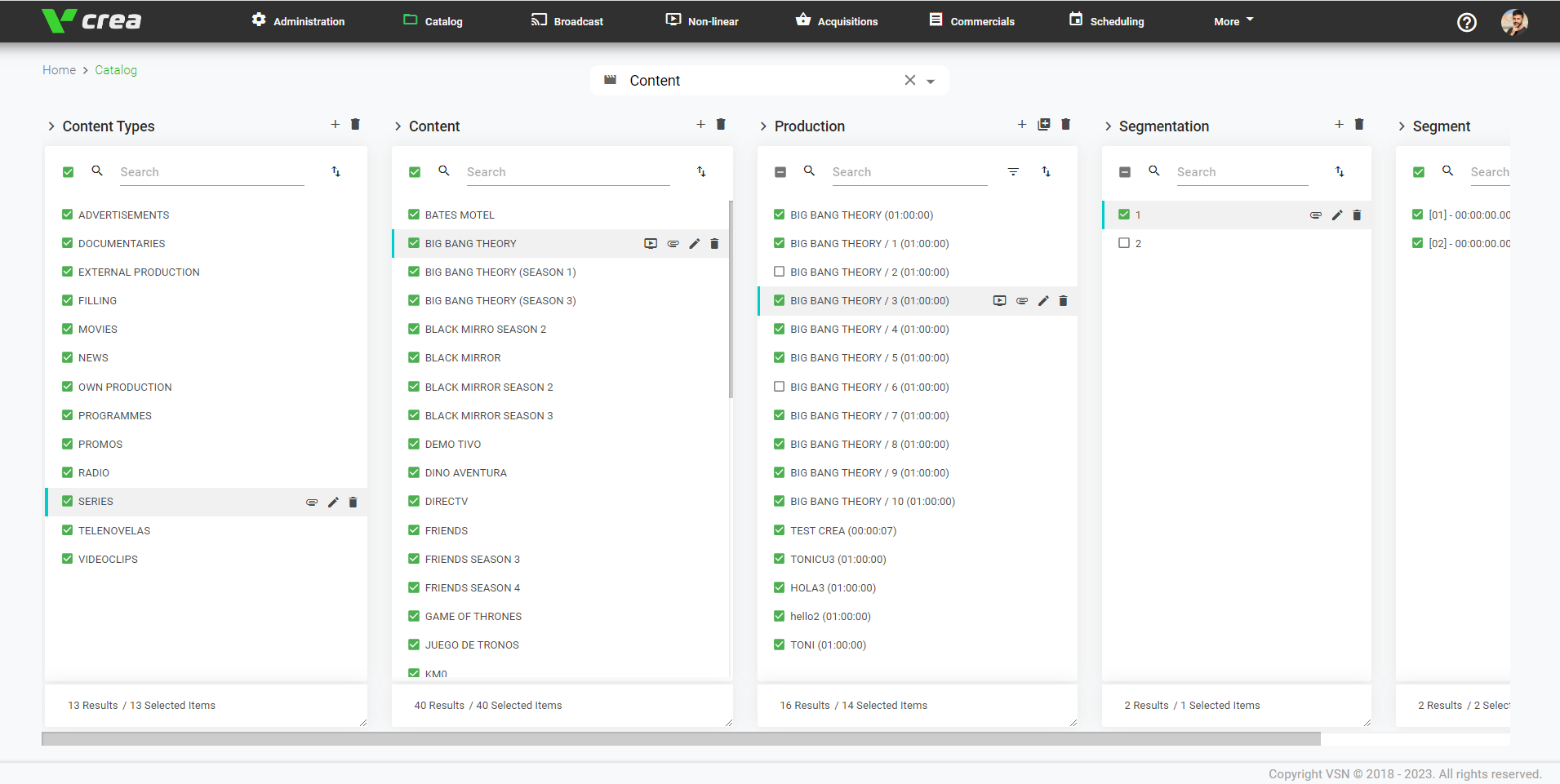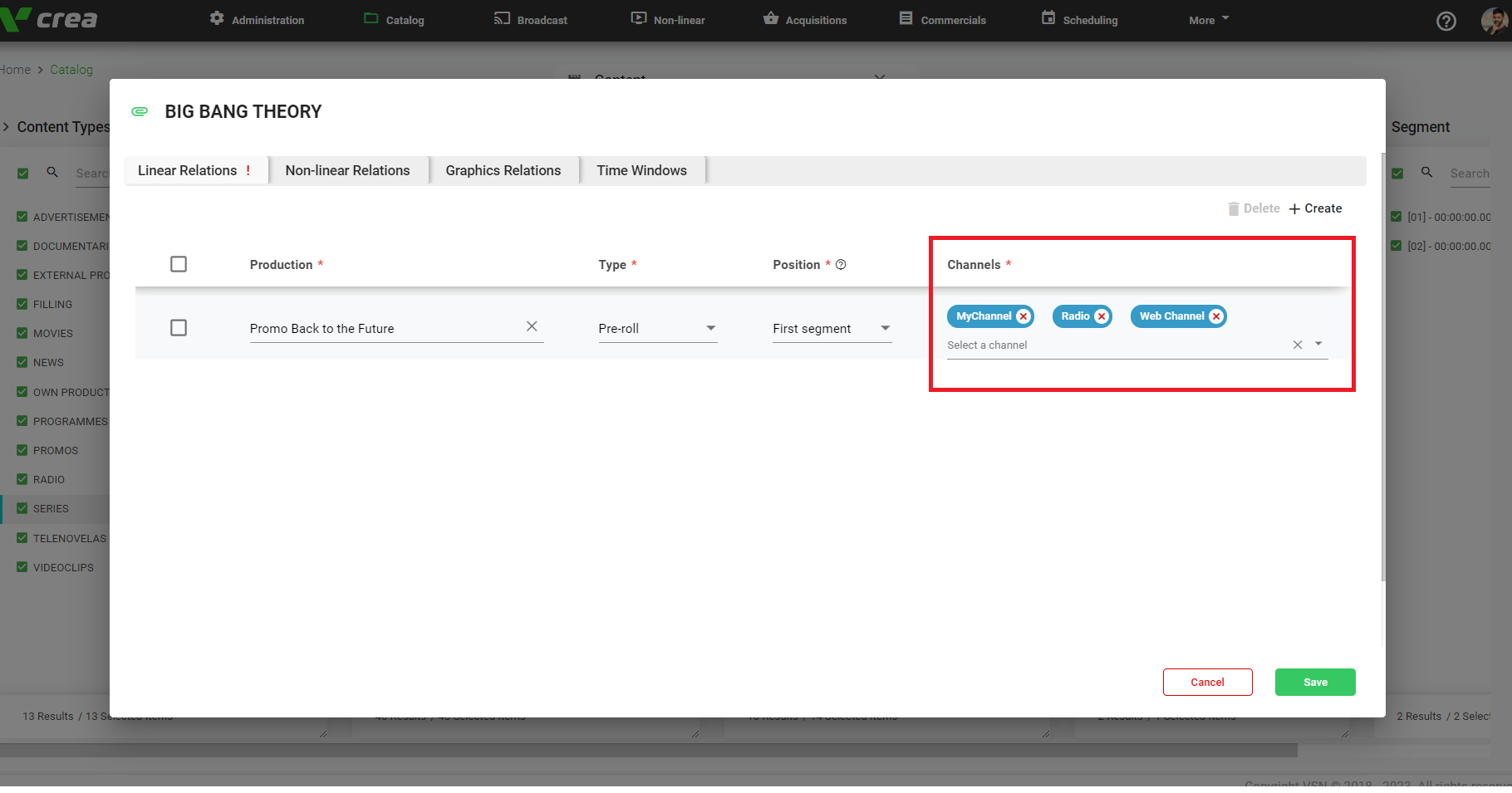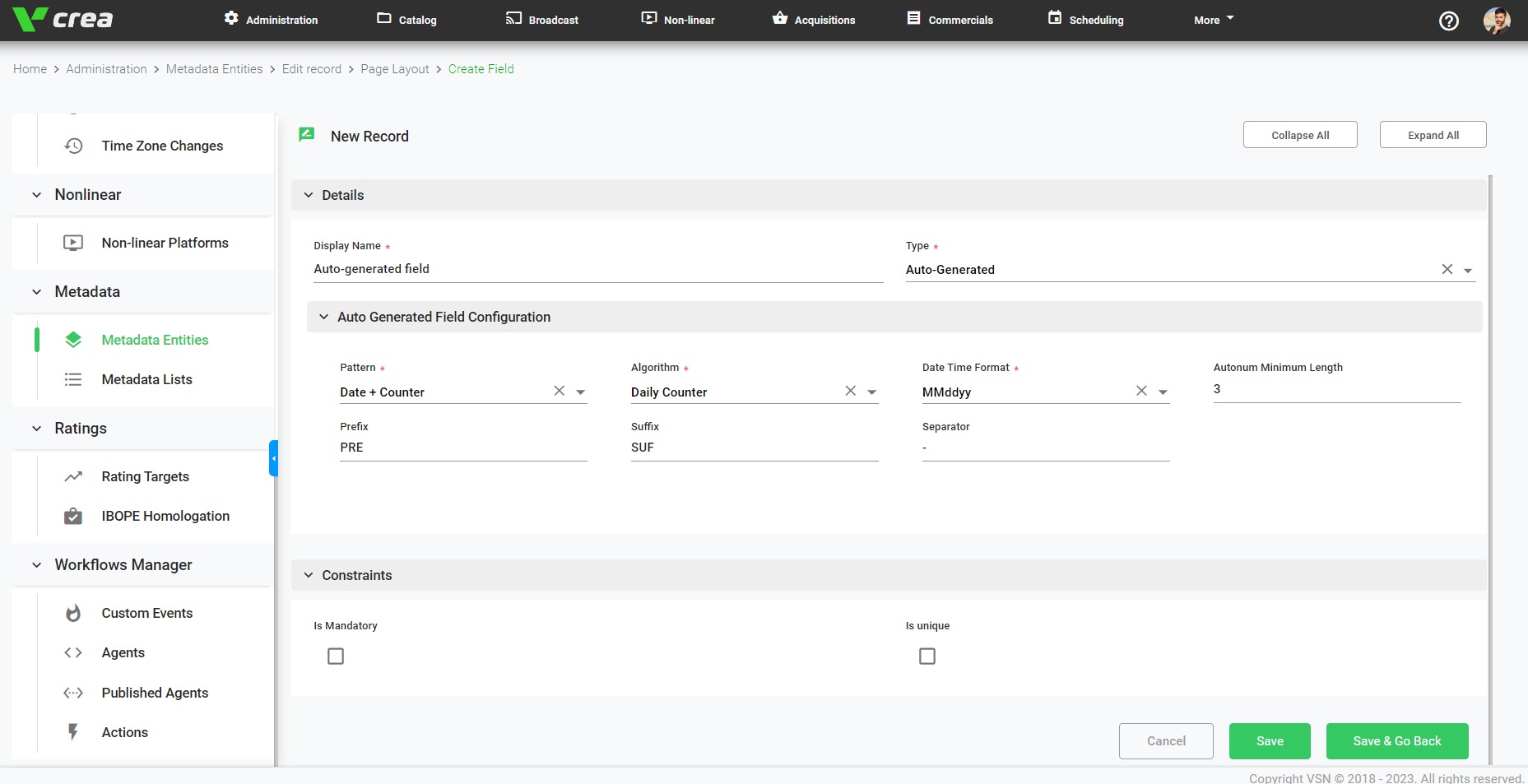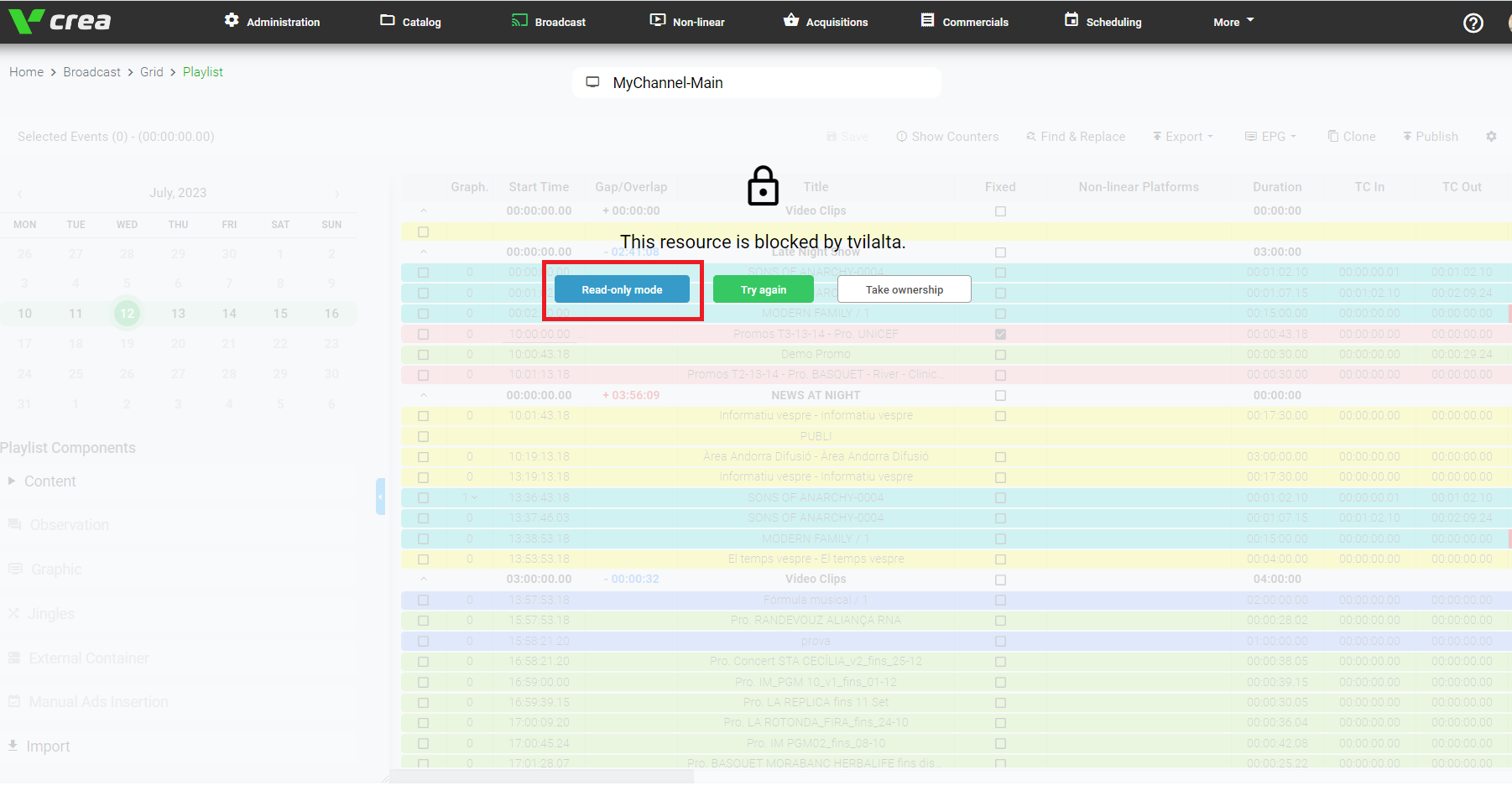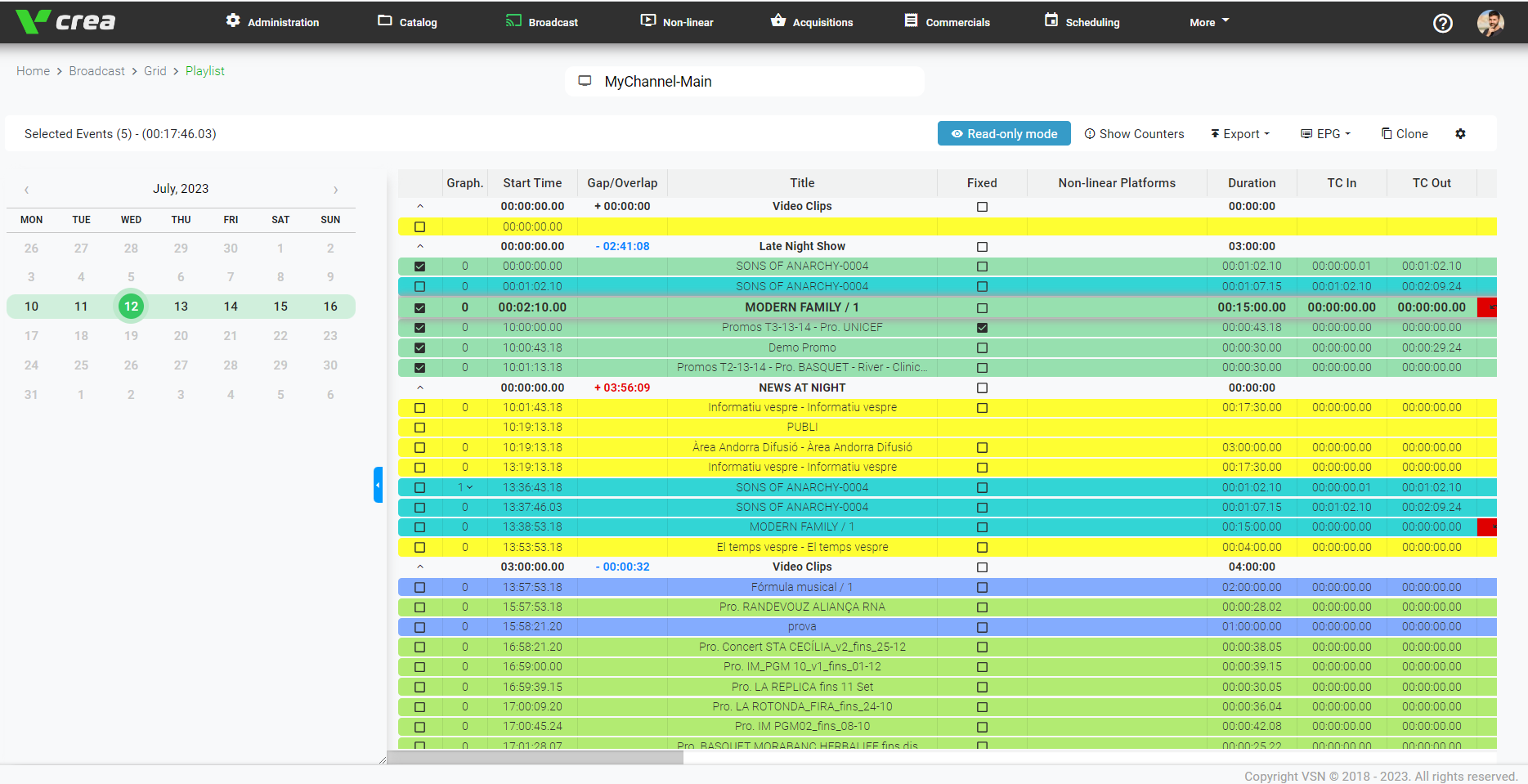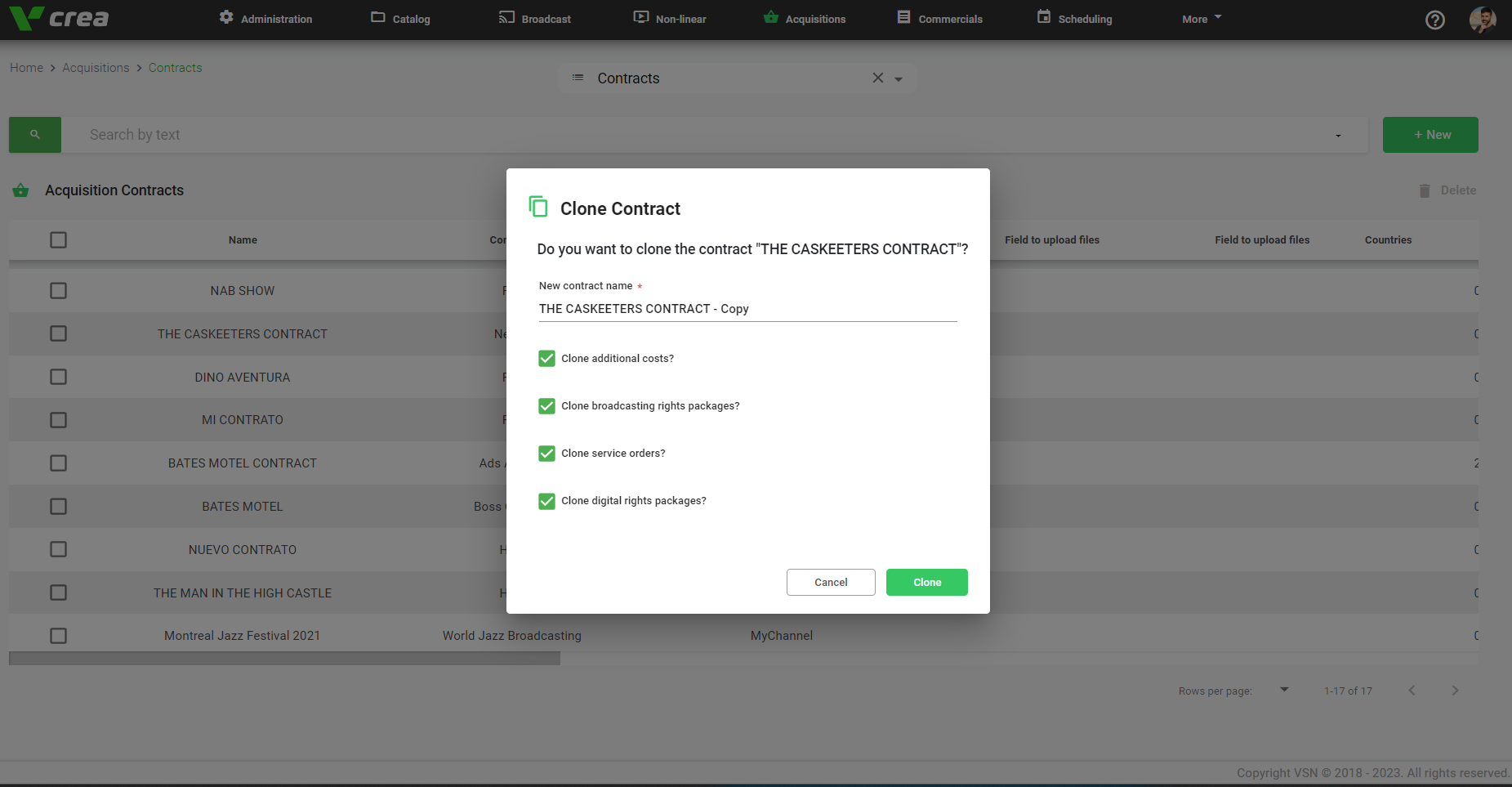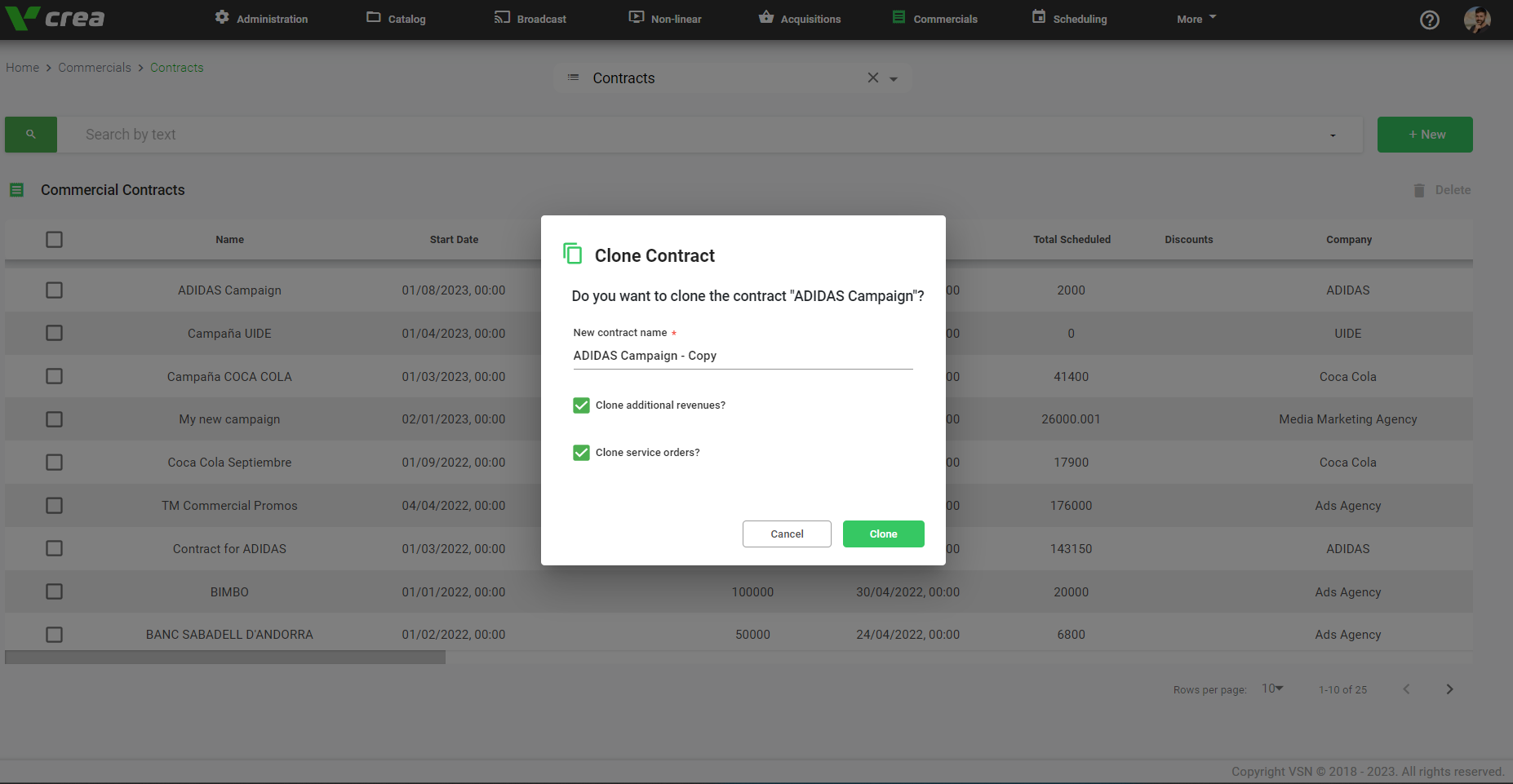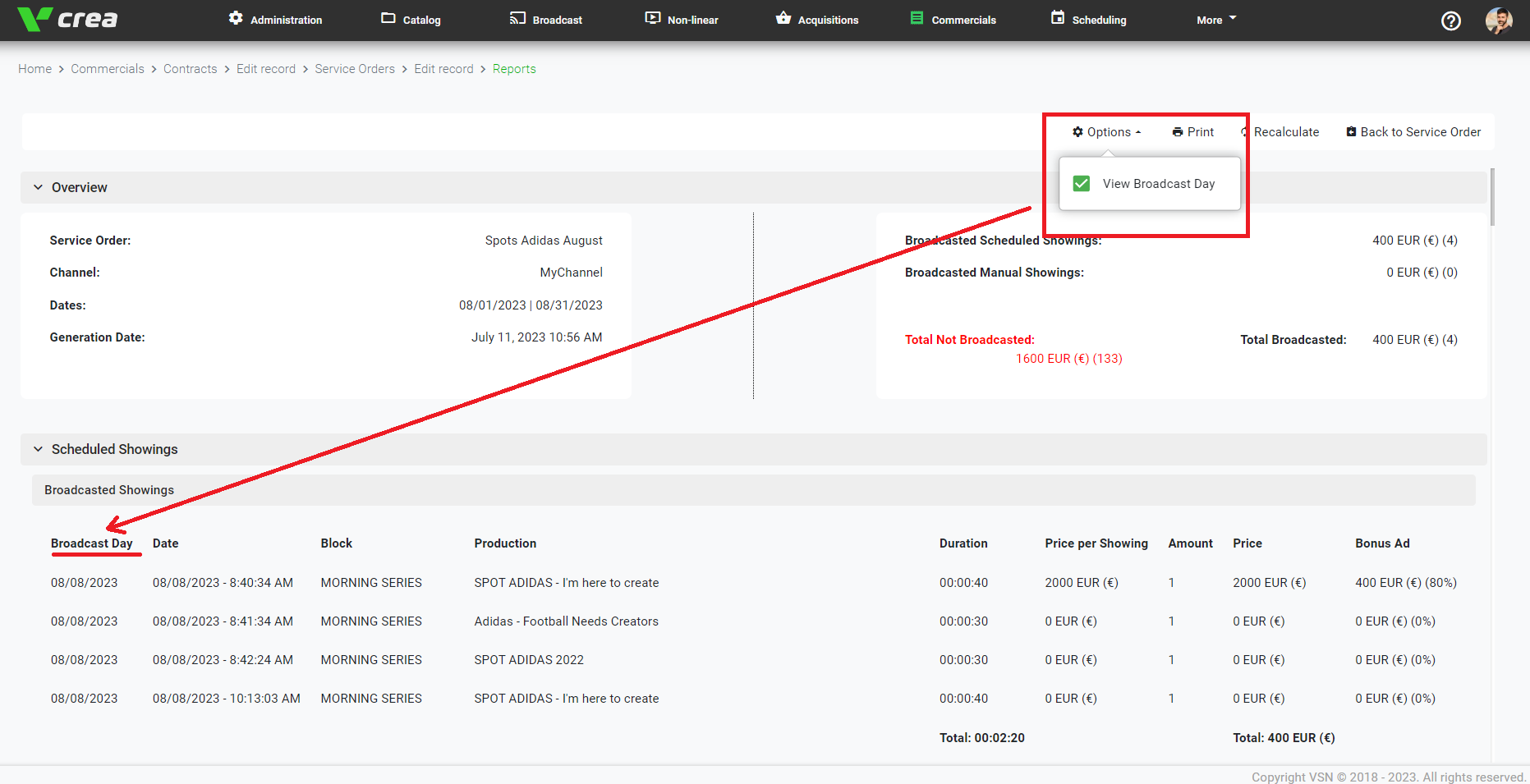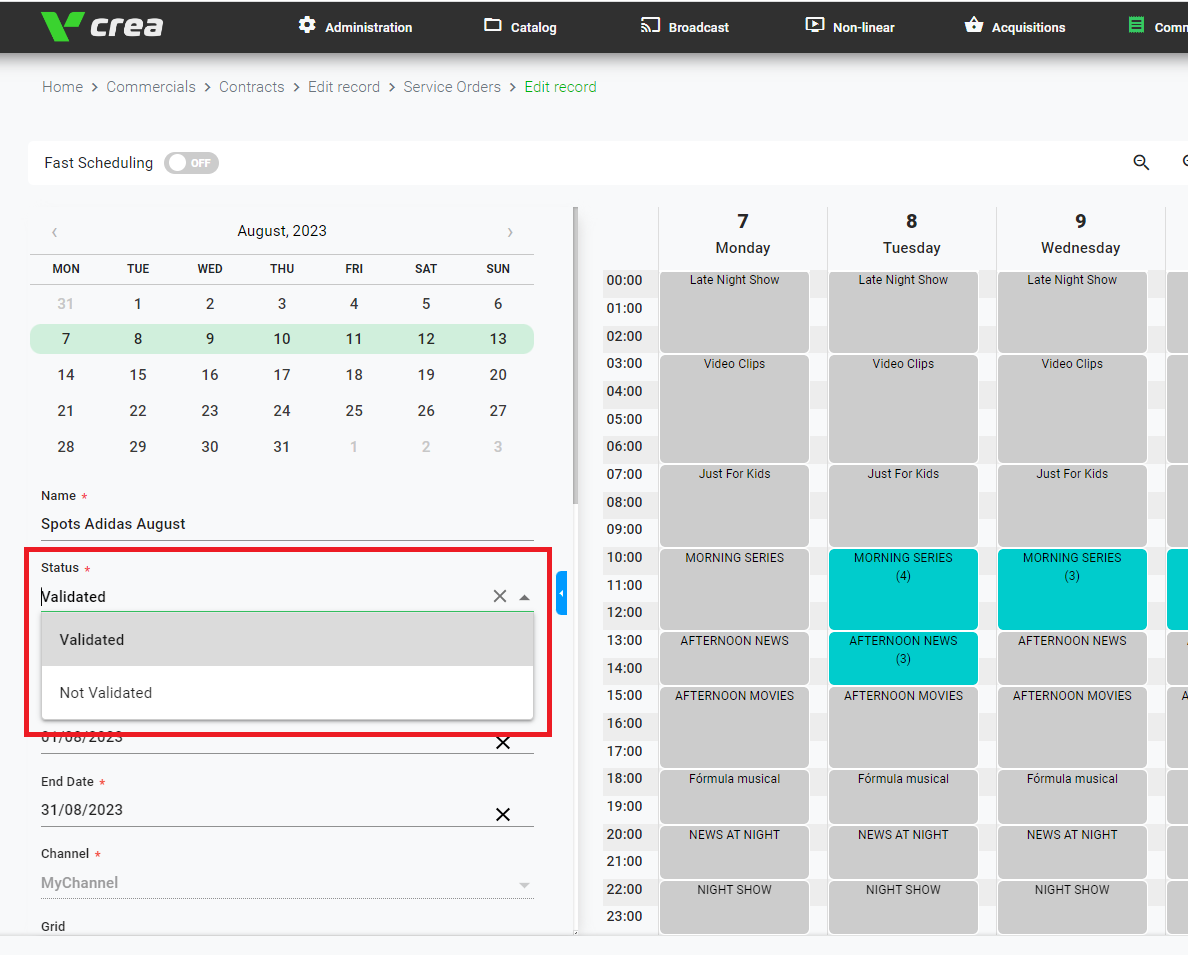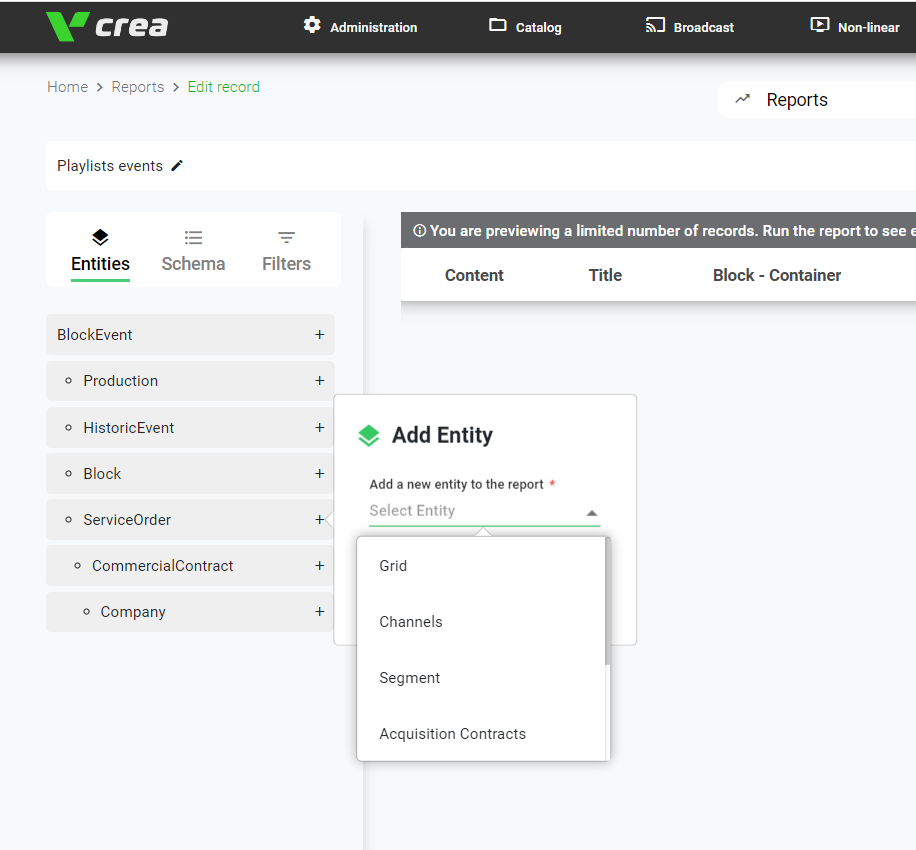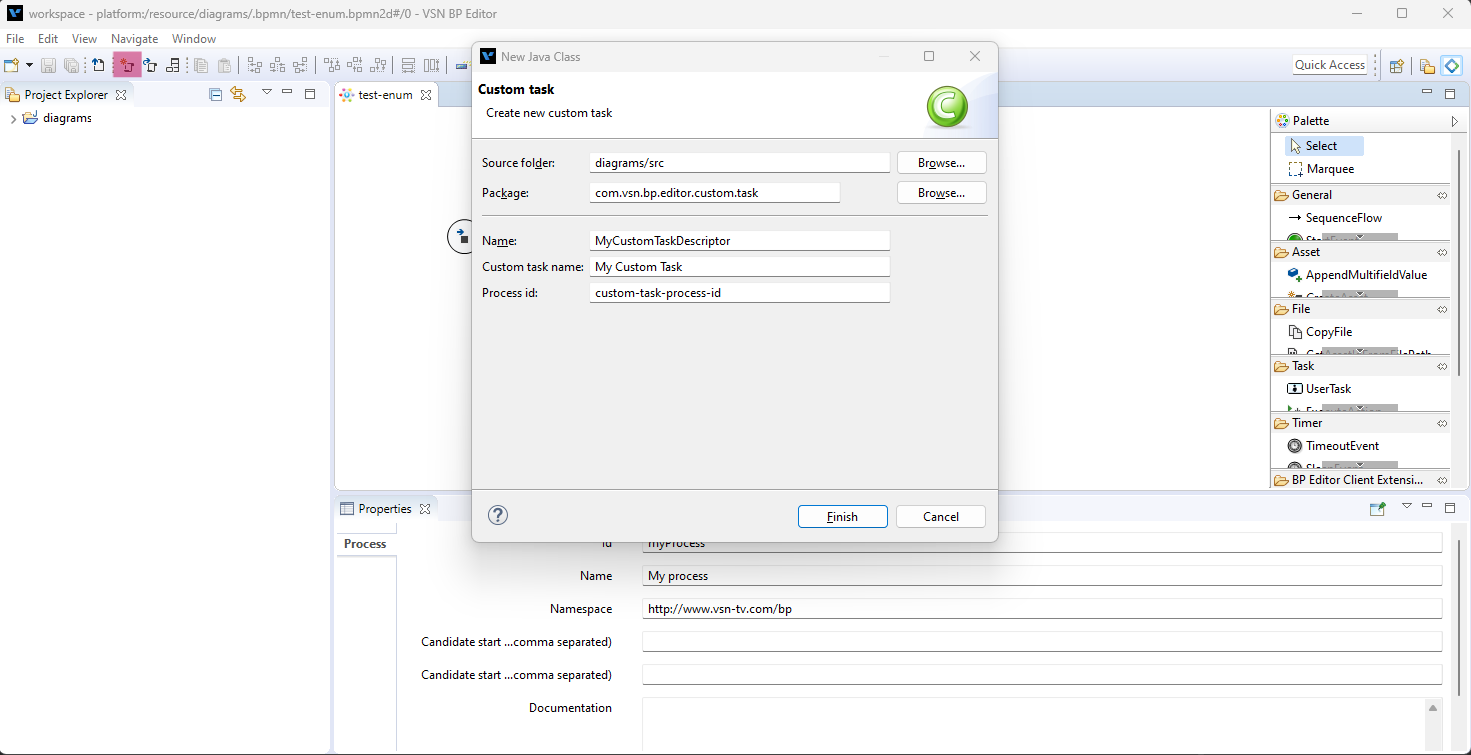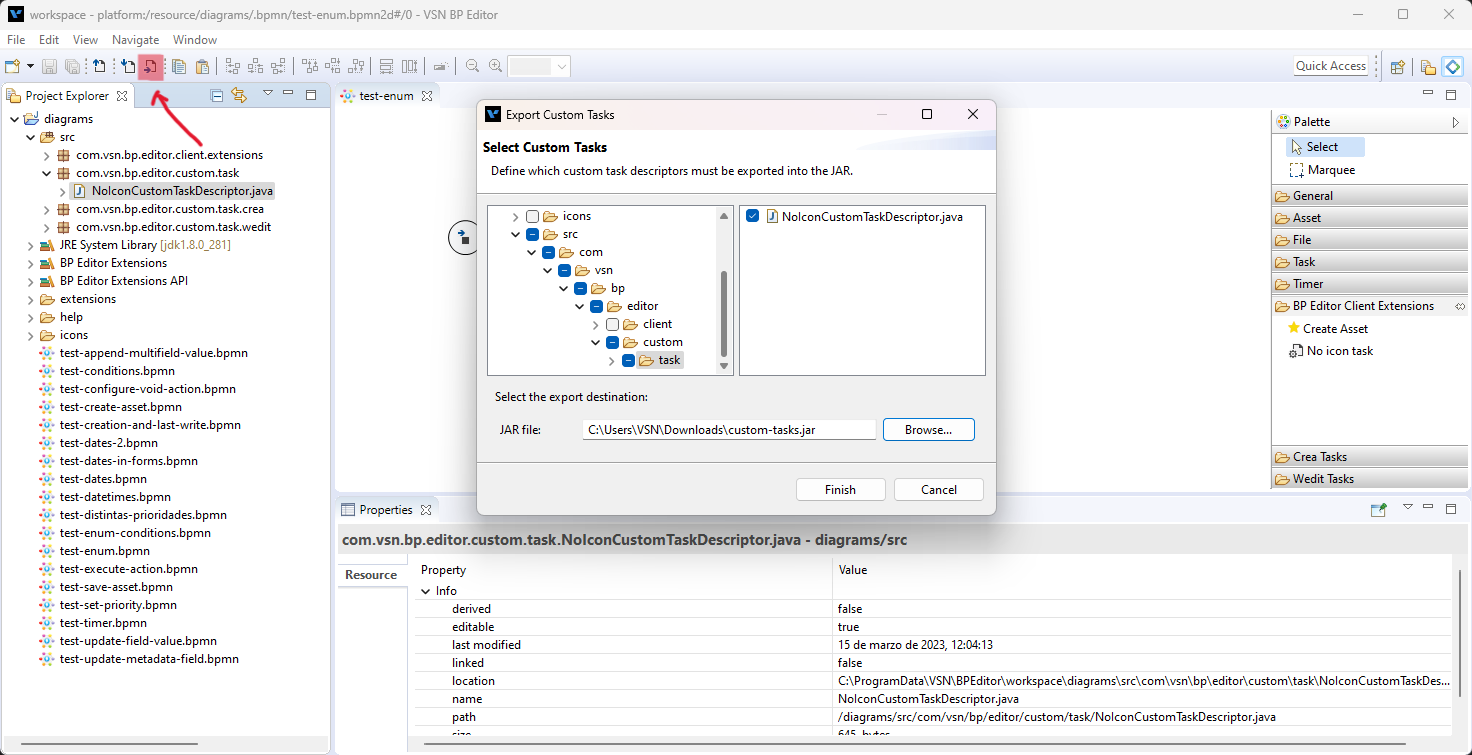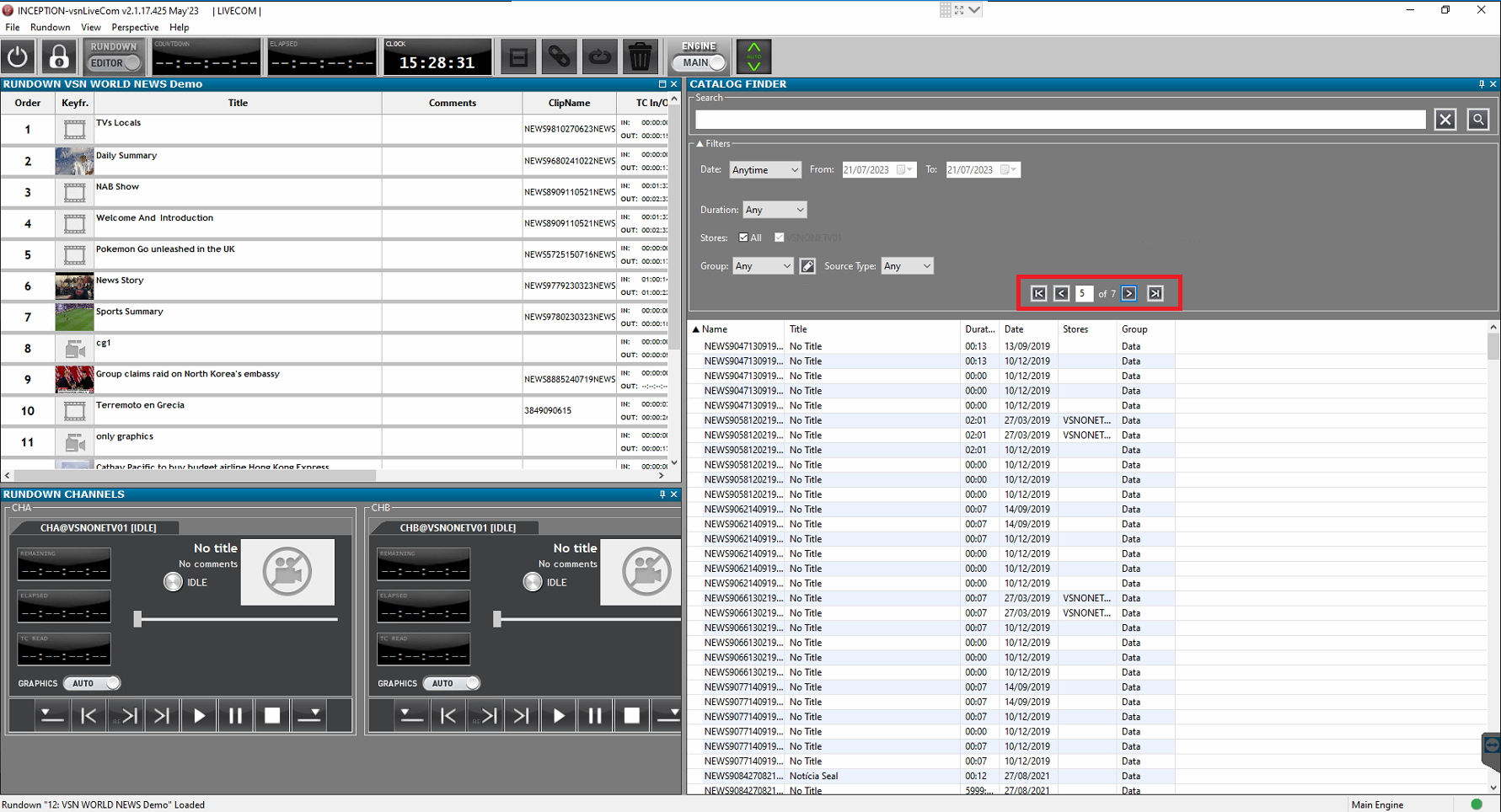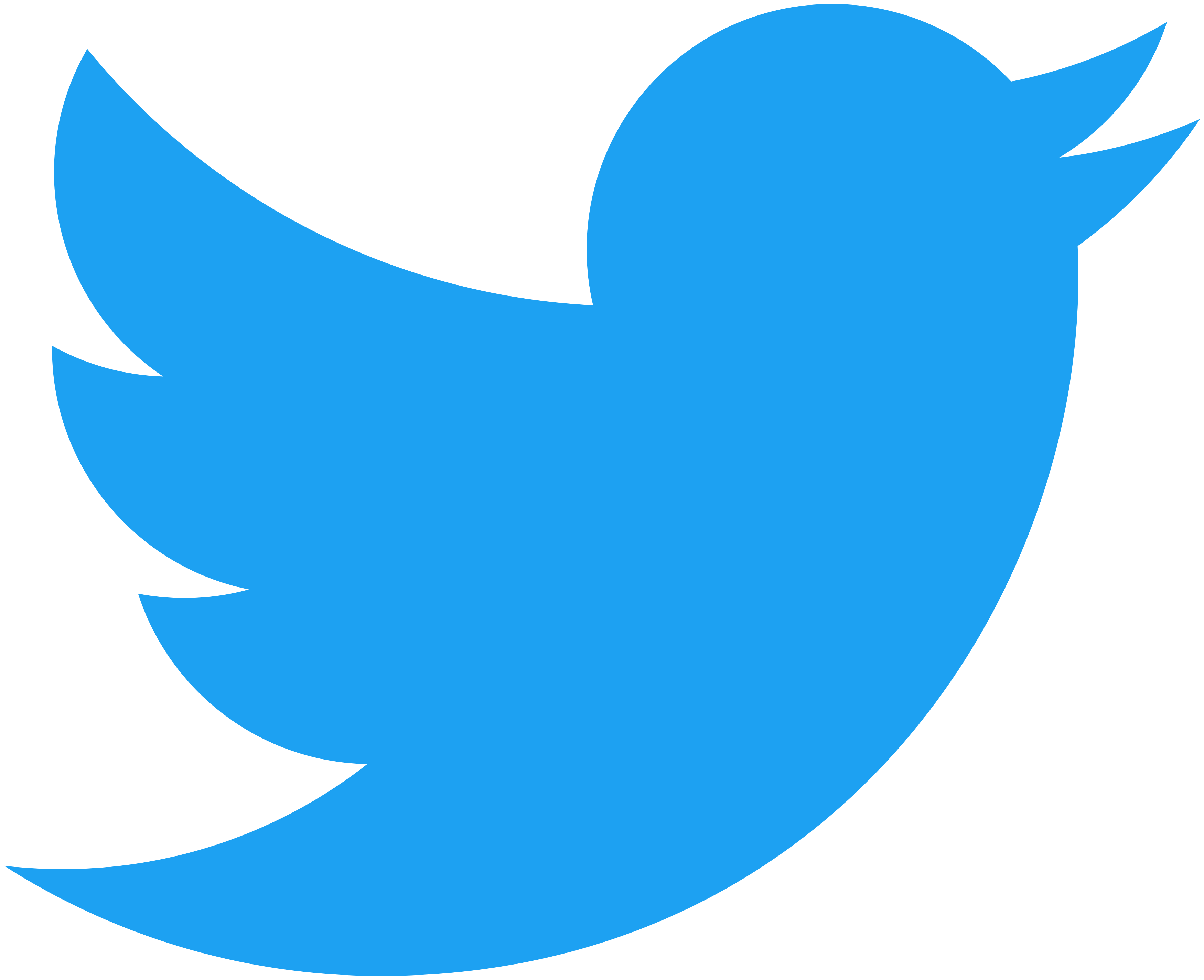Release Notes 2023/2
0. DISCLAIMER
- DISCLAIMER: Dear customer, as you know, to guarantee a smooth and efficient operation, it is critical to regularly update your systems to the latest versions. Hence, please note that our Support team can offer update services for a maximum of 6 previous releases. Consequently, if you are using versions older than the latest 6 releases, we regret to inform you that our Support team could reject the update services for those specific versions.
1. VSNExplorer
1.1 What’s new?
1.1.1 Assets
- [BETA] Add Thesaurus faces and speakers from asset segments
- [BETA] Add terms from a segment description
- To be able to purge automatically assets from Recycle Bin
1.1.2 Searches
- [BETA] Advanced searches by segments
- Update Solr to last version (8)
- Include Solr core of AI elements in MAM installer
1.1.3 Agents
- Option to upload subtitles to YouTube selecting the business use
1.1.4 BI
- New report of Activiti (BPM) tasks following the new data schema
- New reports with the VSNExplorer system status (agents duration, agents executions, average time stayed at a certain state and tasks executions)
1.1.5 Others
- Improvements in VSN Reporter tool
- Migrations of services to new .Net Framework
For more information about these and the rest of VSNExplorer features, visit the VSNExplorer User’s Guide, accessible from the same VSNExplorer web interface.
1.2 Fixed Issues
- The search by PAM categories in the agent configuration does not work
- Searches “Does not contain” on a thesaurus field contained in a multifield do not work
- It is not possible to use the same term for distinct categories
- Avoid to open the same search tab two times
- Fix Action permissions modal window’s position in Actions Management tab
- Fix incoherent behaviour of modal windows in Actions Management tab
- Fix Events Tab’s modal windows position, size, etc.
- Avoid to use any text when sublayer metadata has integer type
- Hours not shown in MP4 player
- Wrong keyframes in segments tab on player when change the asset
- Enumeration order seems is not saved
2. VSNCrea
2.1 What’s new?
2.1.1 Catalog
- Update the production duration based on segment duration in real time
- Select/unselect all option in the catalog
- Production relations available for multiple linear channels
2.1.2 Metadata
- Add dependencies dialog when trying to delete a metadata field
- New metadata field type: Autogenerated field. This new field type can be used to automatically assign an autogenerated ID to any Crea entity (such as contracts, companies, catalog elements, etcetera) based on configurable patterns of ID generation (Dates, counters) , algorithms (Daily counter, Universal Counter), Date Time Formats, autonumeric minium length, prefix, sufix and separators.
2.1.3 Linear Broadcast
- Add Jingles feature in the secondary subchannel’s blocks
- Improvement in the service which is saving the grids
- To be able to open a playlist in read-only mode (when another user is working with it)
2.1.4 Acquisitions
- Option to clone the acquisition contracts
2.1.5 Commercials
- Option to clone the commercial contracts
- To show the Broadcast day in Service Order report
2.1.6 Linear scheduling
- To be able to clone weeks of service orders that doesn’t have a selected grid
- Validation of Service Orders. Attention! From now on, only “Validated” service orders will be imported in playlists.
2.1.7 Nonlinear Scheduling
- To be able to update Youtube playlists
2.1.8 Reports
- To add multiple entities relations to the main entity of reports. With this, it is possible to combine multiple fields from related entities. For example:
- To be able to extract metadata fields from productions related to playlists events
- To extract monetization information from events scheduled in commercial contracts
- To be able to see in which block/container an event has been scheduled
- Etcetera
2.1.9 Plugins
- Integration with Samba version 2
- External Plugins feature. These will be used to develop code out of the core and import it to be able to use specific actions (import/export playlists, catalog, contracts, companies, or any other Crea entity) from third-party systems inside Crea user interface
- Historic Inserter QMS asrunlog adjustments
2.1.10 Workflows
- To be able to execute actions over contents and productions
- Button to execute actions in playlists
- Launch events when new asrunlog is imported
- Launch events when new nonlinear publication
2.1.11 Others
- Technical debt and refactoring
For more information about these and the rest of VSNCrea features, visit the VSN Crea User’s Guide.
2.2 Fixed issues
- Conflict with Jingles when changing the content type to Filling
- Error when adding events on a container from the grid view
- Error page when publishing content to nonlinear platforms
- Error when deleting actions
- Compatibility with UTF8 BOM files
- Button to refresh total amortization amounts in Broadcast RightsPackages
- Wrong start time in playlist blocks
- The Save button in the playlists is always active even it is disabled
- Sincronization between Crea and Explorer is broken with DateTime fields
- Error in automatic scheduling
- Permissions to create additional revenues
- In Jingles, when selecting production, segmentation is not automatically selected
- Undefined in playlist duration field when changing TCs
- Does not filter by commercial events
- Review Dashboards with new reports
- When I group and filter, even saving the report breaks (it happened to me with Historic Events)
- The calendar on the left does not go well the first time
- The week is not cloned or the passes are imported in the first block of the day
- The “Start block with external container” field is NOT inherited when creating a grid from template
- Error in calendar of the non-linear publications
- Error on non-linear publications using rights
- Type field for service order metadata rules not working
- BXF UTC fix for negative usages not working
- Permissions for digital entitlement packages
- Publishing to endpoints without unpublishing date
3. VSN BP Editor
4. VSN News Connect
4.1 What’s new?
- Sort/order VSNOneTV graphics by name
5. VSN Livecom
6. Workflows & Integrations
6.1 What ‘s New?
- Enable custom face model recognition on Azure
- Auto create terms for known people and VIPs when importing AI metadata from Azure
- Workflow to Upload Subtitles to Youtube
- Integrate Nablet via command line to perform transcoding with multiple Nablet versions.
- Support of QScan version 23.
- Adaptations in VSN Workflows Manager to launch worklfows via API in an easier way
7. VSNOne TV
7.1 What ‘s New?
2.9.113 (2023-06-02)
- Added: in the media database, logging HTTP errors upon calling REST commands by triggers.
- Added: All CAPS text output mode in graphic compositions.
- Improved: in eazymuxer, displaying configuration conflicts when using PassThrough streams.
- Added: in Program module, Force Strip Storage setting.
- Added: to airmgr, Goto Current toolbar button that jumps to the current time point in the playlist.
- Improved: Goto Current now uses SchedTime column for Auto items.
2.9.107(2023-05-19)
- Improved: in MediaBrowser, Delete Shots now deletes all Shots (extra links) of the selected file, except the file itself.
- Improved: REST Call of media database triggers now allows making https requests and specifying a user and password for basic authorization.
- Improved: the trigger editor of the media database allows trigger status reset for all files at once.
- Added: in MediaBrowser and TransferMgr, changing frame frequency of animated graphics.
- Improved: in MediaBrowser, Render on Graphics, Complex and Text clips now render to a static file instead of copying the file itself.
2.9.106 (2023-05-16)
- Added: “On_Exists = Skip” mode to Transfer Manager. Files will be ignored, even if they already have assets on the receiver side.
- Added: in Media Browser, the Delete Shots right-click command that allows deleting all shot links to the asset.
- Improved: in the Program module, Force NO MEDIA Transparent is now applied not only to fully missing assets but also missing parts of assets.
- Improved: in NewsCut, SaveClip/OpenClip now saves IN/OUT points on TimeLine.
- Improved: in AirMgr/MaConnect, the low disk space alarm value is now set as a percentage of total capacity.
- Added: in AirMgr/MaConnect, setting the average bitrate on assets, to display available/total space in hours.
- Improved: in Cast/Rec lists and MediaBrowser, Ctrl+MouseClick selection.
- Improved: in MediaBrowser, with configured ClientPath, dragging and dropping assets to Windows folders now works with Ctrl+Win pressed.
- Added in the Locations And Triggers tab of the MetadataSheet window:
- The list of folders with all shortcuts to the asset
- The list of all shots/links to the asset
- The list of assets referred to by a graphic composition, NewsCut clip or Text object.
- All links allow navigating to the corresponding assets in MediaBrowser. Back/Forward buttons are added to navigate through the history.
- Added: in SMPTE-2110 module, logging of NMOS settings changes.
- Improved: in NewsCut, the previously selected folder in Save As Clip is remembered.
2.9.105 (2023-05-15)
Improved: in the Program module, rules of automatic generation of secondary events now allow transfer of In/Out/Duration/LeadOut points from the main event. While the rules for generating secondary events, editing you can enable Use Parent Durations. Here, the generated secondary event will have In_point, Out_point, Duration and Lead_out of the main event.
2.9.96(2023-04-23)
- Updated: the scheme for stopping graphics along with main events.
- Fixed: displaying subtitles at the border of clips in case of OUT point on the next frame after closing the caption.
- Added: REST interface command that runs other commands via Action Router
- Fixed: in TransferMgr, some cases of repeated copying of files in the Partial Content mode.
- Added: in the Router Bus module, the command, that allows turning on/off control of the connected hardware device.
- Added: in Capture module in IPTS mode, decoder auto restart at repeated decoding errors.
- Added: REST request that allows retrieving the Loudness module status.
- Improved: when encoding MPEG2 in Strict GOP mode, group size is now more strictly enforced.
- Improved: in the program channel, autogeneration of graphics parameters is now applied to secondary events.
2.9.94(2023-04-18)
Added: REST API command get_loudness that returns a text file with the current loudness parameters.
7.2 What’s fixed
2.9.113 (2023-06-02)
- Fixed: in the Playout service, teletext output for IPTS encoding at video vertical resolutions under 480.
- Fixed: in the program channel, the situation with the last frame of the previous logo remaining on screen when selecting a file non-existing in the database.
- Fixed: in the gvgnative switch management module, the offset by 1 in the router port numbering.
- Fixed: in transfermgr, freezing of rules functioning when working with FTP.
- Fixed: in the gvgnative switch management module, control of multiple layers on a single connection.
2.9.106 (2023-05-16)
- Optimized: Transfer Manager for working with media databases with a large number of folders.
- Fixed: Transfer Manager working with some sources on FTP servers.
2.9.96(2023-04-23)
- Fixed: displaying subtitles at the border of clips in case of OUT point on the next frame after closing the caption.
- Fixed: in the Program module, processing situations of transitions to daylight saving time and winter time when working and the system time zone.
- Fixed: in the Playout module, working in the RTMP mode.
- Fixed: in TransferMgr, some cases of repeated copying of files in the Partial Content mode.
- Fixed: the order of fields upon capturing SD NTSC on Dektec boards.
- Fixed: in EazyMuxer, Aggregate Source relaunch error.
8. Technical Aspects
- The recommended browsers for both VSNExplorer and VSNCrea are Google Chrome and Mozilla Firefox. (The certification process for these Release versions has been passed using Firefox v.111.0).
- Latest fully compatible and certified OSX version: 10.13 High Sierra.
- Run Explorer Client (v.1.44.6.0) software in all workstations to be sure the users have all recommended software versions for VSNExplorer
- The latest VSNDesktopAgent Plus Installer version should be updated in all needed workstations (Windows: v.5.6.556.0 / OSX: v.3.92.3480).
- If you have VSNCrea with the integration with VSNExplorer MAM, it is recommended to update both systems to these latest versions.
- It is recommended to execute a Full Reindexation in VSNExplorer after the update.
- It is recommended to clean the cache of your web browser after the update.
9. Getting help
- Access to the latest Product Release videos and to many more media content in one place: https://play.vsn-tv.com/
- VSN Explorer and VSN Crea User Online Guides can be accessed from the same web interface.
- If you need technical assistance, please contact our Support Service at any time by sending an email to support@vsn.es
- Support is available at the VSN customer support helpdesk
10. Follow us
- Watch all our media resources and register to our Webinars at: https://www.vsn-tv.com/en/media/resources/
- If you would like to know about VSN, you can always subscribe to our newsletter! A monthly dose of the best VSN content and e-learning resources sent right to your inbox. To ensure you don’t miss out on all the good stuff, sign up for it here: https://www.vsn-tv.com/en/our-newsletter/
- Discover more at: www.vsn-tv.com
- Get to know all our latest news or just get in touch with us at: